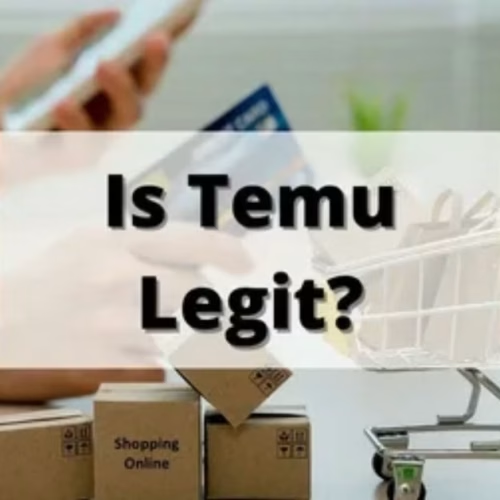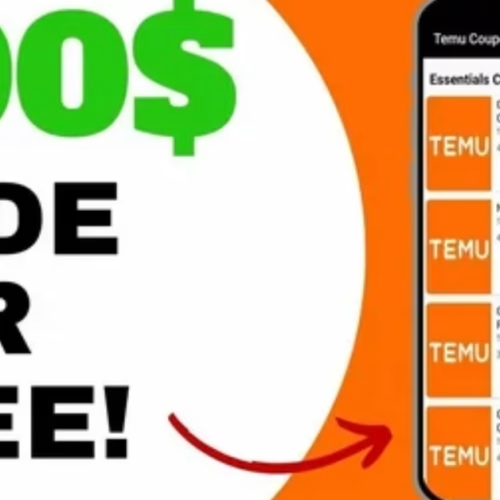Introduction
Instagram has grown from a simple photo-sharing app into one of the world’s most influential social platforms, with over 2.3 billion monthly active users as of 2025. Whether you’re joining to stay connected with friends, grow a personal brand, or explore creative content, Instagram offers endless opportunities.
For beginners, Instagram can feel overwhelming with so many features—Feed, Stories, Reels, Explore, and DMs. That’s why this guide breaks everything down step by step, ensuring you learn how Instagram works from account creation to building your own community.
What is Instagram?
Instagram is a visual-first social media platform owned by Meta (formerly Facebook). It allows users to share photos, videos, and Stories, connect with others, and discover new content.

Key Statistics (2025):
- 2.3 billion monthly active users worldwide
- Popular among 18–34 age group but growing among older demographics
- 60% of users say they discover new products on Instagram
- Reels now account for 30% of total time spent on the app
Primary Features:
- Feed: Where you see posts from people you follow
- Stories: Temporary 24-hour posts with interactive stickers
- Reels: Short-form vertical videos similar to TikTok
- Explore: Personalized discovery page for trending content
- Direct Messages (DMs): Private chats with individuals or groups
Instagram is both a social connection tool and a business platform where brands and creators can reach global audiences.
Getting Started: Instagram Account Creation
Step 1: Download the App
- iOS: Download on App Store
- Android: Download on Google Play
Step 2: Sign Up
- Open the app
- Tap Sign Up
- Choose email or phone number
- Create a username and password
- Add your profile picture
Tip: Choose a username that reflects your identity or brand. Avoid random numbers if you want people to remember you.
Step 3: Set Up Profile
- Add a bio (up to 150 characters)
- Include a profile picture (clear headshot or brand logo)
- Add a website link if you have one
Instagram Interface Explained
When you open Instagram, the interface can look busy. Here’s what each section means:

Home Feed
- Displays posts from people you follow
- Tap ❤️ to like, 💬 to comment, and ➡️ to share
Bottom Menu Bar
- Home (🏠): Your main feed
- Search (🔍): Explore page
- Reels (🎬): Browse trending Reels
- Shop (🛍️): Discover products (may vary by region)
- Profile (👤): Your personal account page
Top Icons
- Camera (📷): Create posts or Stories
- Heart (❤️): Activity/notifications
- Messenger (✉️): Direct messages
Creating Your First Instagram Post
Types of Posts
- Photo: Single image
- Carousel: Multiple photos/videos in one post
- Video: Up to 10 minutes (or longer via IGTV in past, now integrated)
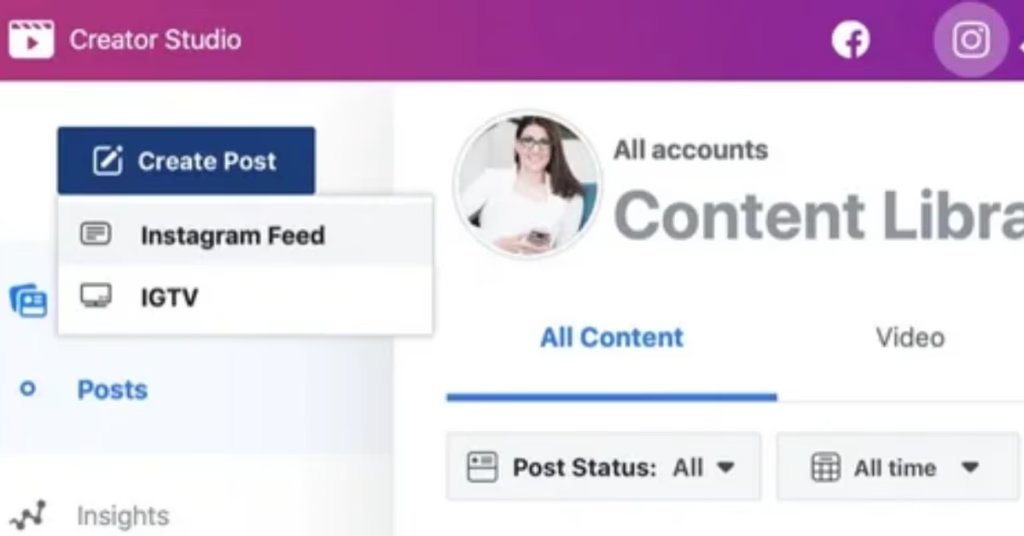
Posting Steps
- Tap the + icon
- Select photo/video
- Add filters and edits
- Write a caption (include hashtags!)
- Add location & tag people
- Hit Share
Beginner Tip: Use 3–10 relevant hashtags in your caption for better reach.
Mastering Instagram Stories
Stories are 24-hour posts that appear at the top of your feed. They’re perfect for casual updates, polls, and quick engagement.
How to Create a Story
- Tap your profile picture (+)
- Select photo/video
- Add stickers, text, or polls
- Tap Share
Why Stories Work
- More casual and authentic than feed posts
- Boost engagement with polls, quizzes, and questions
- Stories are watched by over 500M people daily
Exploring Instagram Reels
Reels are Instagram’s answer to TikTok—short, vertical videos that drive discovery.
Why Reels Matter
- Reels reach beyond your followers
- Algorithm favors entertaining, creative videos
- Great for growth and virality
Creating Reels (Beginner-Friendly)
- Tap Reels tab
- Record or upload video (15–90 sec)
- Add music, text, filters
- Use trending hashtags
- Post to both Feed & Reels for maximum reach
Discovering Content and Building Your Community
Explore Page (🔍)
- Personalized content suggestions
- Great for discovering new creators, trends, and niches
Finding & Following Accounts
- Use the search bar for people, hashtags, or places
- Follow accounts to see their posts in your feed
Engagement Basics
- Like (❤️): Show appreciation
- Comment (💬): Start conversations
- Share (➡️): Send posts to friends or stories
- Save (🔖): Bookmark posts for later
Instagram Privacy and Security Essentials
Privacy Controls
- Set account to Public or Private
- Manage followers and blocked users

Security Settings
- Enable two-factor authentication
- Use a strong password
- Monitor login activity
Safety Features
- Block or restrict accounts
- Report spam or harmful content
FAQ
1. Is Instagram free to use?
Yes, Instagram is completely free. Optional ads and shopping features exist for businesses.
2. Can I use Instagram on desktop?
Yes. Go to Instagram.com to browse, like, comment, and post.
3. How do Instagram notifications work?
You’ll be notified about likes, comments, follows, DMs, and mentions. You can customize notifications in Settings.
4. What’s the difference between public and private accounts?
- Public: Anyone can view your posts
- Private: Only approved followers can see your content
5. Can I see who viewed my profile?
No. Instagram does not show who viewed your profile—only who viewed your Stories.
Next Steps After Mastering the Basics
Once you’re comfortable with the basics, try exploring advanced features:
- Instagram Insights: Analytics for engagement and reach
- Creator & Business Accounts: Unlocks ads, promotions, and deeper insights
- Collaborations: Partner with other creators
- Instagram Live: Real-time video streaming with followers
Resources for Learning
- Instagram’s official Help Center
- Social media blogs (Later, Hootsuite, Buffer)
- YouTube tutorials for Reels & Stories
💡 Stay updated! Instagram frequently releases new features like Notes, Broadcast Channels, and AI-powered tools.
Conclusion
Instagram in 2025 is more than just a photo-sharing app—it’s a global hub of creativity, community, and discovery. As a beginner, start with the basics: setting up your profile, posting photos, and engaging with friends. Experiment with Stories and Reels to unlock higher reach and real-time engagement.
Don’t forget to explore the Discover page to find communities and content that inspire you.
Always secure your account with privacy settings and safety tools for a better experience.
With consistency and curiosity, you’ll soon feel confident navigating Instagram and growing your presence. For more tech tips and app reviews, check out Fletchapp.com to stay ahead in the world of technology!Follow us on Instagram and Twitter/X!