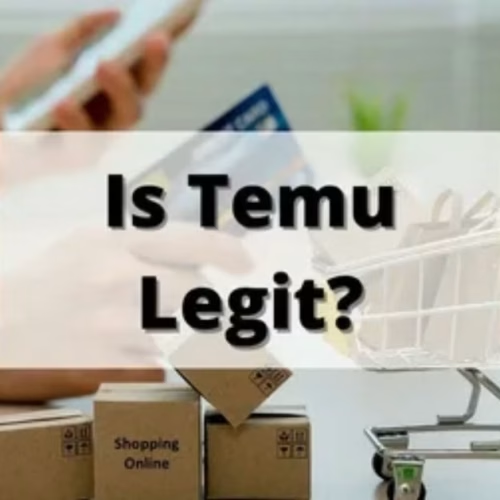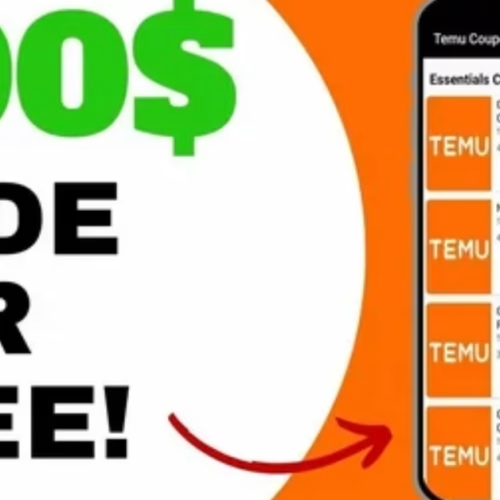Introduction
If you’ve ever wished you could reply to messages instantly, capture leads automatically, or even sell products while you sleep, ManyChat can make it happen.
In this step-by-step ManyChat tutorial for beginners, you’ll learn how to build your first chatbot, connect it to Instagram or Facebook, and automate conversations that boost engagement and sales — all without writing a single line of code.
Whether you’re a small business owner, marketer, or creator, this guide will help you go from “What is ManyChat?” to “I built my first chatbot!” by the end.
What is ManyChat?
ManyChat is a chatbot-building platform that lets you automate conversations across Facebook Messenger, Instagram, WhatsApp, and SMS.
It’s built for marketers and businesses who want to:
- Reply to messages automatically
- Collect leads (email, phone numbers)
- Send updates or offers
- Guide customers through a conversation flow
The best part? It’s all visual. You simply drag, drop, and connect messages — no tech experience required.
Example use cases:
- Automate Instagram DMs after a comment
- Handle customer FAQs on Messenger
- Send appointment reminders by SMS
In short, ManyChat helps you scale your communication and save time — even while you’re offline.
Step 1: Setting Up Your ManyChat Account
Let’s get started.
- Go to manychat.com → click “Get Started Free.”
- Log in with your Facebook or Instagram account.
- Connect your Business Page or Instagram Business Account.
- Explore the dashboard, where you’ll find:
- Automation: Build chatbot flows
- Audience: See and manage your subscribers
- Growth Tools: Capture new users
- Settings: Manage integrations and preferences
- Automation: Build chatbot flows
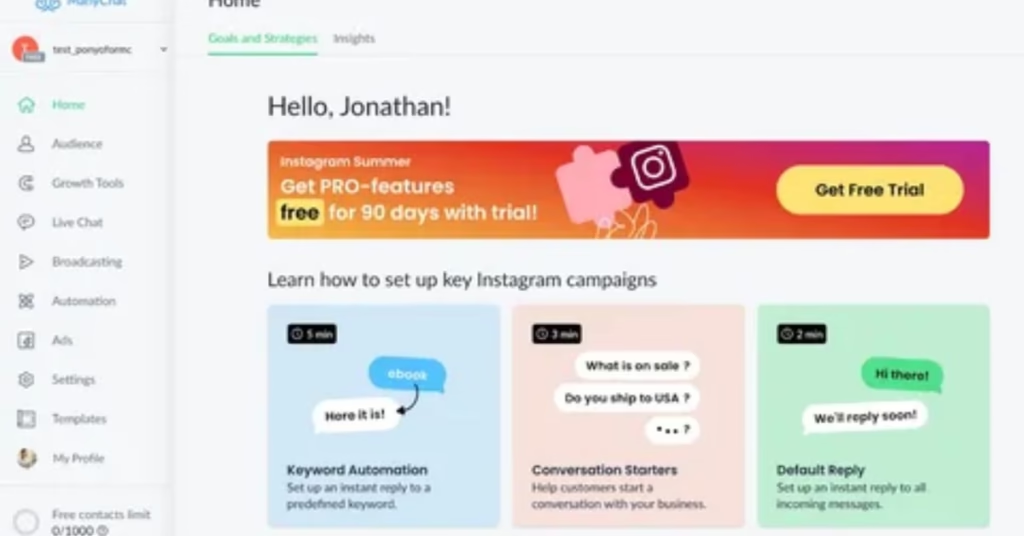
Pro Tip: Start with the free plan — it’s perfect for testing before upgrading to Pro.
Step 2: Creating Your First Chatbot Flow
What is a Flow?
A Flow is a sequence of automated messages that guide users through a conversation.
For example:
User says “Hi” → chatbot replies “Hey 👋 Want to see our menu or talk to support?” → user clicks a button → next message triggers.
How to Create a Flow in ManyChat
- Go to Automation → New Flow.
- Name it something like Welcome Flow.
- Add your first Message Block with a friendly greeting.
- Add buttons or quick replies for user options (e.g., “Learn More,” “Contact Us”).
- Link each button to a new message or website URL.
- Click Preview to test your chatbot in Messenger or Instagram.
Pro Tip: Keep your tone casual and human. Use emojis and short sentences.
Step 3: Setting Up Automation Rules
Automation rules tell ManyChat when to send certain messages.
Must-Have Automations
1. Welcome Message
Automatically greets new users:
“Hi there! 👋 Welcome to [Your Brand Name]. I can help you with our latest offers — want to see what’s new?”
2. Default Reply
Handles unknown messages:
“Sorry, I didn’t catch that. You can type ‘menu’ to see all options!”
3. Keyword Automation
Trigger messages when users type specific words:
- “price” → send pricing info
- “book” → send booking link
- “hours” → send business hours
Pro Tip: Start with 3–5 common triggers. Review your inbox to see what users frequently ask.
Step 4: Connecting ManyChat to Instagram & Facebook
To make your bot work publicly:
- In ManyChat, go to Settings → Channels.
- Connect your Facebook Page and/or Instagram Business Account.
- Approve permissions from Meta.
- Enable features like:
- Auto-replies to DMs
- Comment-to-DM automations
- Messenger Ads integration
- Auto-replies to DMs

Example:
When someone comments “info” on your Instagram post, ManyChat sends an instant DM with your product link.
Pro Tip: Add keywords like “link” or “buy” to trigger automated responses that sound natural.
Step 5: Using Growth Tools to Capture Leads
Growth Tools help you attract new subscribers through links, widgets, and QR codes.
Best Growth Tools for Beginners
- Website Pop-Up Widget: Adds a “Chat with us” button to your site.
- Messenger Ref URL: A shareable link that opens your bot directly.
- QR Code: Great for flyers, menus, and in-store promotions.
Example:
A gym can display a QR code on the front desk offering:
“Scan to get a free 7-day pass!”
Pro Tip: Always offer a clear incentive — free trial, discount, or exclusive access — to boost opt-ins.
Step 6: Real-Life Example — Automating a Local Business
Imagine you run a local bakery 🍰
Here’s how ManyChat can help:
- A customer messages “menu.”
- The chatbot replies with your product list and images.
- User clicks “Order Now.”
- Chatbot collects details and sends you the order summary.
✅ No manual replies
✅ Orders organized automatically
✅ Customers love instant responses
Pro Tip: Add a “Human Help” option at the end for personal touch.
Step 7: Common Mistakes Beginners Make
Even the best bots fail if these are ignored:
- Over-automating — Don’t flood users with too many messages.
- Skipping testing — Always preview before going live.
- No human option — Always offer “Talk to Human.”
- Ignoring Meta’s 24-Hour Rule — You can only send promotional messages within 24 hours of a user’s last interaction unless they opt in again.

Pro Tip: Use ManyChat’s “Live Chat” panel to jump into conversations manually anytime.
Step 8: Best Practices for Better Results
To make your chatbot shine:
- Write like a human: Keep it conversational.
- Use emojis and GIFs: Adds warmth and personality.
- Segment your audience: Tag users (e.g., “new lead,” “repeat buyer”).
- Monitor analytics: See which messages get the most clicks or replies.
- Stay compliant: Review Meta’s messaging policies before campaigns.
Pro Tip: Use “Broadcasts” to share educational or helpful content — not just sales pitches.
Conclusion
Congrats! 🎉 You now know how to set up ManyChat, create flows, automate responses, and connect it to your favorite platforms.
ManyChat is one of the simplest ways to bring automation to your marketing — without coding or expensive software.
Start small with a welcome message, test your first automation, and watch your engagement grow.
Sign up for free at ManyChat.com and build your first chatbot today! For more tech tips and app reviews, check out Fletchapp.com to stay ahead in the world of technology!
FAQ
1. Is ManyChat free?
Yes! ManyChat offers a free plan with all essential chatbot features. You can upgrade anytime for advanced automation or integrations.
2. Can I use ManyChat for Instagram DMs?
Absolutely. ManyChat integrates with Instagram Business Accounts to automate direct messages and comment responses.
3. Do I need coding skills to use ManyChat?
Not at all. Everything works through a drag-and-drop interface — no programming required.
4. Can I connect ManyChat with my website?
Yes, you can use Growth Tools like pop-ups, buttons, or links to embed ManyChat on your website.