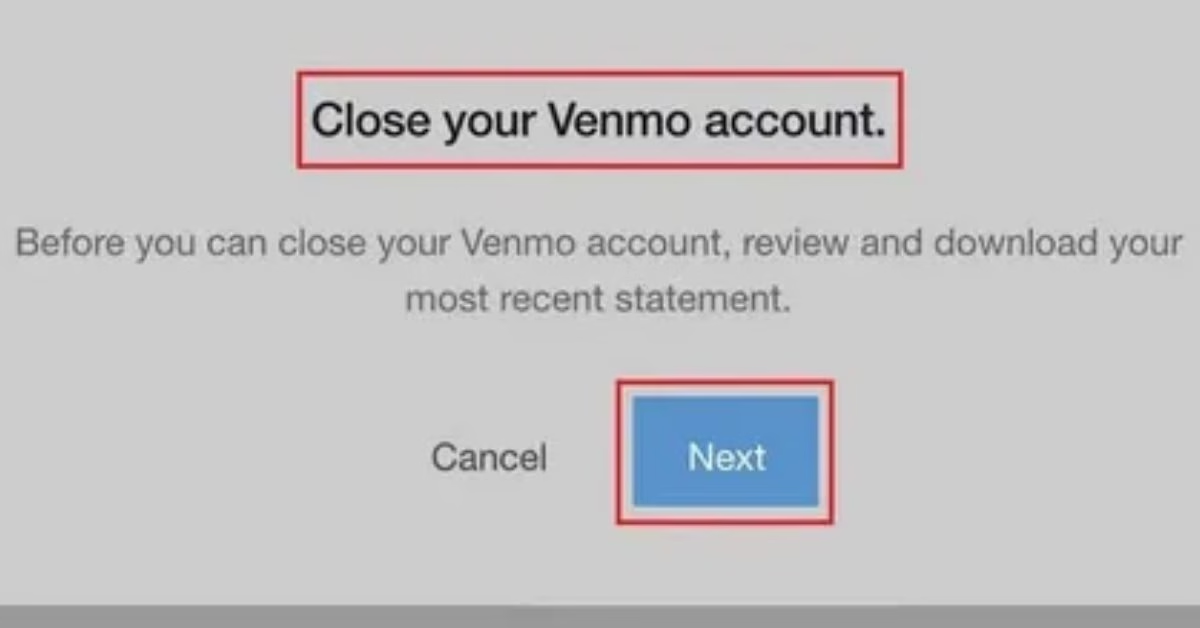Introduction
Venmo account locked? You’re not alone. In 2025, thousands of users across the USA are facing sudden account freezes that interrupt payments, cause frustration, and block funds right when you need them most. Whether it’s sending money to family or splitting bills with friends, a locked Venmo can upend your routine fast. But don’t worry—unlocking your Venmo is possible if you know the right steps.
This guide breaks down exactly why Venmo locks accounts, provides a step-by-step unlock roadmap, and shares the latest proven solutions trusted by users this year. Plus, you’ll learn essential tips to keep your account safe and active—avoiding lockouts in the future. If your Venmo is currently frozen, follow along for rapid recovery, get peace of mind, and stay in control of your money.
Why Does Venmo Lock Accounts in 2025?
Venmo uses advanced security and fraud detection to protect users. These are the top reasons your Venmo account might get locked:
- Suspicious Activity:
Multiple or large transfers in a short time, sending money to unfamiliar contacts, or using new devices can trigger a security freeze. - Failed Payments:
If you don’t have enough funds in your linked bank/debit card to complete a transaction, Venmo may lock your account. - User Agreement Violations:
Using Venmo for business sales without authorization, purchasing banned items, or suspected illegal activity. - Identity Verification Issues:
Incomplete or unverified profile details, missing SSN, or outdated information. - Chargebacks or Disputes:
A high number of refunds, chargebacks, or customer disputes can cause account suspension.
Impact:
While locked, you can’t send or receive money, access your balance, or use your Venmo Debit Card.
How to Unlock Your Venmo Account: Step-by-Step Guide
Step 1 – Identify the Reason
Check for an email or in-app notification from Venmo. The message may state the reason for the freeze and next steps.
Step 2 – Cover Negative Balance or Failed Payment
- Go to Venmo’s website/app and access the “Add Funds” section.
- Select a linked bank account or debit card (credit cards won’t work) to repay any owed amount.
- Enter the payment, submit, and wait for processing (up to 5 business days).
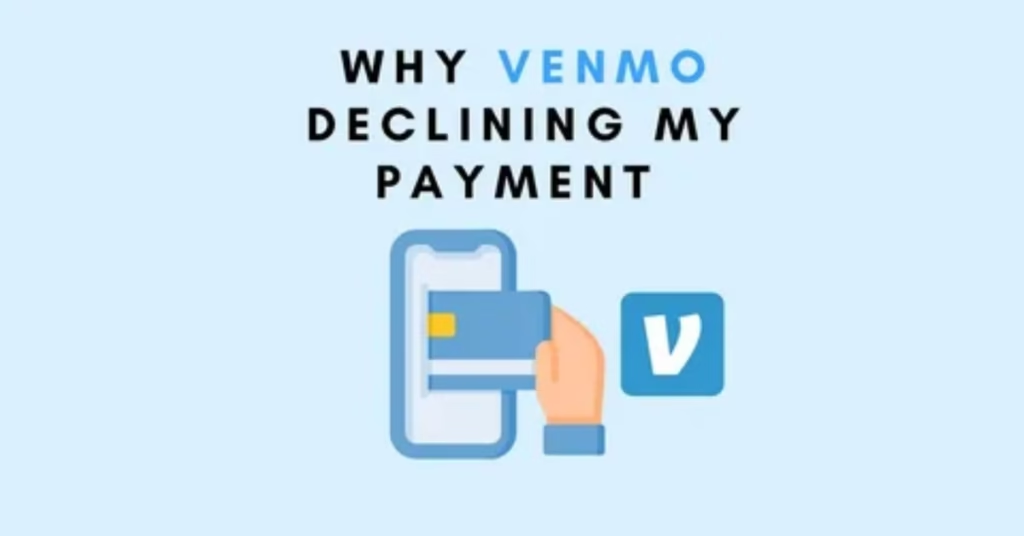
Step 3 – Respond to Venmo’s Communication
If the freeze is for a violation or security concern:
- Reply directly to Venmo’s email or start a support ticket on their website.
- Clearly explain your case and attach any documentation requested (such as a photo ID and utility bill).
- Be honest—misleading statements can worsen the situation.
Step 4 – Contact Venmo Support
For urgent cases, call Venmo support at 855-812-4430 (8 AM – 8 PM CT, Mon–Sun), or use the in-app ‘Help’ section to reach a live representative.
Step 5 – Wait for Review and Follow Up
Venmo support may take between 1-5 business days to review and respond. Check your email regularly and follow up if you don’t hear back.
What NOT to Do if Your Venmo Is Locked
- Don’t create a new Venmo account—it may violate user policy and create further issues.
- Don’t send sensitive documents through unofficial channels—always use Venmo’s verified portals.
- Don’t try to use workarounds (VPN, new device, etc.)—these rarely work and might cause more delays.
How Long Does It Take to Unlock a Venmo Account?
- Simple Issues:
Such as negative balances, may be resolved within a few minutes to hours after payment. - Complex Cases:
Identity checks, fraud, or policy violations can take several business days.
Preventing Future Freezes: Security Tips for 2025
- Enable two-factor authentication.
- Use strong, unique passwords and change them regularly.
- Educate yourself on Venmo’s terms—avoid prohibited transactions.
- Keep your profile updated with current contact and identification details.
- Review accounts and activity regularly for any suspicious transactions.
- Don’t use public Wi-Fi for financial activity.

Alternatives if Your Venmo Remains Locked
If Venmo remains frozen after prolonged efforts:
- Consider alternative apps such as PayPal, Cash App, Zelle, or Google Pay.
- Contact consumer protection agencies (like the CFPB or FTC) if you have money stuck for over 30 days.
- Seek official support repeatedly to document your case and expedite the review.
FAQs
Q1: Can I receive or send money while my Venmo account is frozen?
No, all incoming and outgoing transfers are blocked until the account is unlocked.
Q2: How will I know Venmo locked my account?
You’ll receive an email or app notification outlining the freeze and required steps.
Q3: What documents will Venmo ask for to unlock my account?
A government-issued photo ID, proof of address such as a utility bill, and sometimes a recent phone bill.
Q4: How long does Venmo support usually take to respond?
Typically within 1–3 business days, but occasionally up to a week during high-volume periods.
Q5: Can I still use my Venmo Debit Card if my account is locked?
No, your debit card access will also be suspended until the freeze is resolved.
Conclusion
Having your Venmo account locked in 2025 can be frustrating but it’s usually fixable if you take the right steps fast. Always follow Venmo’s official guidance, respond promptly to their requests, and keep your profile secure. By staying proactive, you can minimize disruptions, secure your funds, and enjoy hassle-free digital payments.
If your account remains locked after repeated attempts, consider reporting your case to consumer agencies or exploring other financial apps to keep your money moving safely. For more tech tips and app reviews, check out Fletchapp.com to stay ahead in the world of technology!