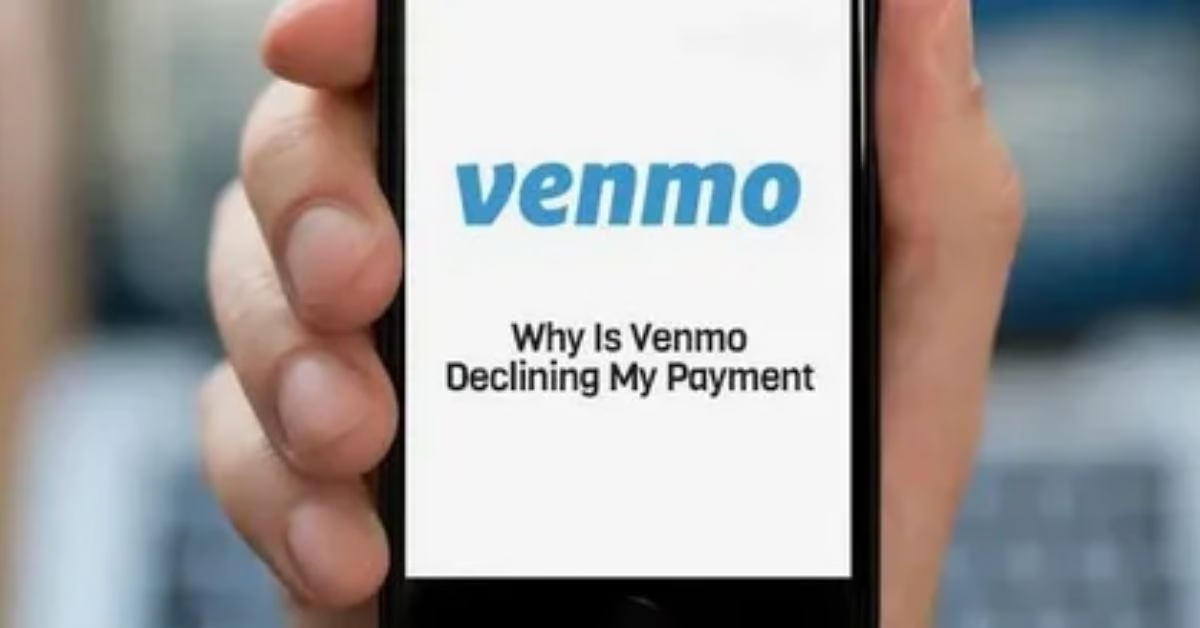Introduction
As Venmo continues to evolve from a casual payments app to a serious digital wallet and e-commerce tool, more users find themselves navigating claims, disputes, and refund processes. Whether you’re shopping online, sending money for goods/services, or facing a transaction gone wrong, understanding Venmo’s refund policy is crucial to getting money back quickly and without hassle. In 2025, updated payment laws, more merchant integrations, and tighter fraud controls mean buyers and sellers alike must be prepared: what does Venmo really cover, how can you file for refunds, and what steps guarantee a smooth outcome?
This expert guide explains Venmo’s refund system in the USA, including eligibility, common scenarios, step-by-step claim instructions, how to avoid typical mistakes, timelines, how refunds work with linked bank accounts, and actionable advice for all transaction types. With 2000 words of clear, reference-grade insight—plus 5 essential FAQs and a meticulously detailed conclusion—you’ll know exactly what to do if you ever need to get your money back through Venmo.
The Fundamentals: Venmo’s Refund Policy in 2025
Venmo’s refund policy depends on whether you’re dealing with a merchant purchase, a peer-to-peer payment, a pending or unapproved transaction, or the result of a scam/fraudulent activity. Let’s break down each scenario.
Refunds for Merchant Purchases
- Payments made through the “Pay with Venmo” checkout at approved, partnered merchants may be eligible for standard refunds—depending on the merchant’s own policy and Venmo’s transaction protection.
- If you have a problem (item not received, incorrect order, “not as described”), you should first contact the merchant. Only escalate to Venmo if the merchant fails to respond or resolve.
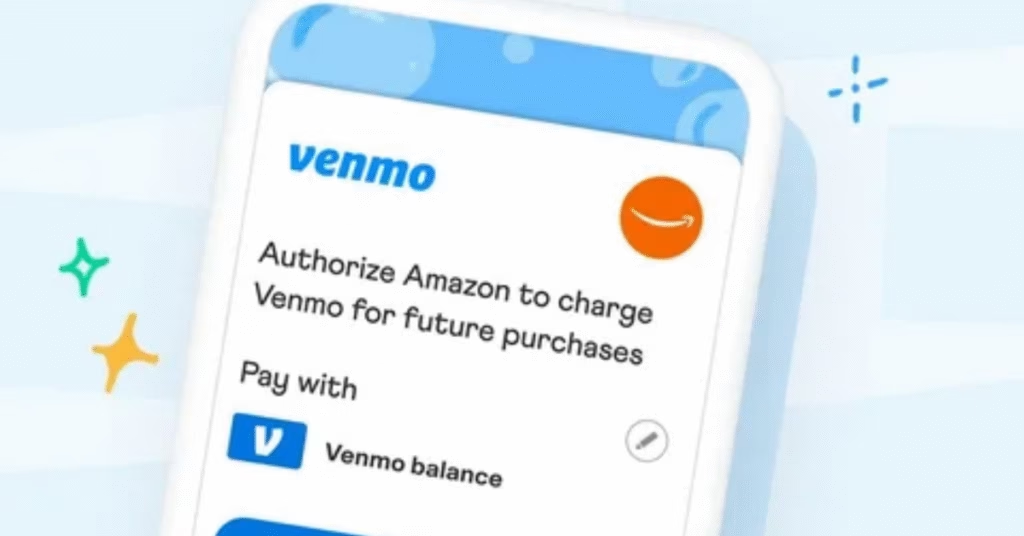
Refunds for Peer-to-Peer Payments
- Sending money to friends, family, or anyone privately? These payments are considered “final”—Venmo generally won’t issue refunds unless the transaction was unauthorized or fraudulent.
- Self-initiated errors (sending to the wrong recipient, transferring the wrong amount) must be resolved directly with the other party.
Refunds for Pending or Unapproved Transactions
- If you send a payment and it stays “pending”—perhaps due to an unverified recipient or account issues—it may be automatically cancelled and returned. No action is usually needed.
Refunds for Unauthorized/Scam Transactions
- Any fraud or unauthorized access should be reported to Venmo immediately (within 60 days). Venmo may freeze accounts, investigate, and reverse charges if validated by the claims process.
Table: Venmo Refund Scenarios and What To Do
| Scenario | Request Refund From | Time to Process | Documents Needed |
| Merchant Purchase | Merchant first, then Venmo | 1–10 days | Receipt, screenshots |
| Peer-to-Peer Error | Recipient | Varies—direct arrangement | Venmo app proof |
| Unauthorized/Fraud | Venmo/Bank | 3–7 days after review | Dispute report |
| Pending Transaction | Venmo (auto) | Immediate or next business day | None |
| Payment for Goods/Services via “friends” | Limited recourse | N/A | Not protected |
Step-by-Step: How to Claim a Venmo Refund
1. Identify the Problem
- Review your transaction history; determine if it’s a merchant buy, personal payment, unauthorized, or a pending charge.
2. Contact the Counterparty
- For merchant issues: reach out to their support/email with order details.
- For peer mistakes: message the recipient in-app or outside Venmo, requesting money back.
3. Use Venmo’s Resolution Center
- For disputes, log into your Venmo account (app or web), go to “Help” > “Resolution Center.”
- Select the transaction, describe the problem, and upload supporting evidence.
4. File a Claim/Report Fraud
- For scams or unauthorized payments, select “Report a Problem” > “Unauthorized Transaction.”
- Complete details, attach screenshots, and submit. Venmo may request additional verification.
5. Wait for Review
- Merchant claims: may take up to 10 business days
- Unauthorized/fraud: expect response in 3–7 days
- Pending: watch for auto-cancellation/reversal, usually within 24 hours
6. Receive Refund
- Refunds returned to Venmo balance by default; bank/card deposits may take 1–5 business days.
- Double-check your transaction log to confirm receipt.
Common Mistakes to Avoid with Venmo Refunds
- Sending “friends/family” payments for goods—no coverage, no recourse if a seller disappears.
- Failing to document: always screenshot receipts, messages, and evidence for disputes.
- Ignoring pending transactions—often these resolve themselves if left untouched.
- Not acting quickly: for fraud, report within 60 days to avoid bank/IRS complications.
- Using outdated payment info—refunds may fail if your bank/card is expired or closed.

Table: Venmo Refund Timelines and Destinations
| Refund Type | Standard Timeline | Sent To |
| Merchant Refund (Venmo) | 1–10 business days | Venmo balance, then bank |
| Peer-to-Peer Return | Immediate to days | Venmo balance |
| Fraud/Dispute | 3–7 business days | Venmo balance, then bank |
| Pending Cancellation | 1–2 days | Original payment method |
Advanced Troubleshooting for Venmo Refunds
Payment Stuck or Not Refunding Properly
- Ensure you’re using the latest Venmo app—updates fix bugs.
- Check if your payment method is still valid; expired cards can lose refunds.
- For lost refunds, contact Venmo support with transaction ID and problem detail.
Refunds to Bank/External Card
- Can take extra time due to bank processing; check for notifications from both Venmo and your financial institution.
- If not received, verify the bank/card info in your Venmo account is correct and matches your name.
Difficult Merchants or Unresponsive Sellers
- Provide all documentation to Venmo when escalating (order details, message logs, tracking numbers).
- Venmo assesses claims case-by-case; cooperate fully with any requests.
Five Best Practices to Maximize Venmo Refund Success
- Never pay for goods/services with “friends” transfers.
- Always save receipts and transaction logs, especially for larger purchases.
- Act fast—many refunds have time limits for claims/disputes.
- Keep your bank/card info current to avoid payment issues.
- Use Venmo’s Resolution Center whenever a merchant doesn’t resolve your issue promptly.
FAQs
1. Can I get a refund on a Venmo payment sent to the wrong person?
Only if the recipient agrees to send the money back—Venmo cannot automatically reverse peer-to-peer personal payments.
2. How do merchant refunds work?
Initiate with the merchant; if denied or unresolved, file through Venmo’s Resolution Center. Venmo pays back to your Venmo balance or linked account after the claim is validated.
3. How long does it take to get money back from Venmo?
Merchant refunds: usually 1–10 days. Fraud/unauthorized transactions: 3–7 days. Pending/auto-cancelled charges: within 1–2 days.
4. What if I’m scammed using Venmo “friends/family” payment?
Unfortunately, this type is not protected by Venmo’s refund policies; report scams to law enforcement and avoid using this payment type for goods.
5. Where will my refund go—Venmo balance or bank?
By default, refunded money is returned to your Venmo balance. You can transfer to your bank or card at any time.
Conclusion
Navigating Venmo’s refund policy is much easier—and safer—when you know how claims work, which payments are covered, and how to act promptly if something goes wrong. Merchant purchases, pending transactions, and genuine fraud are generally supported by Venmo’s robust resolution process, but peer-to-peer mistakes and “friends/family” payments are much harder to recover. Documentation is key: always save confirmations, order details, and messages for reference, and don’t delay seeking help when a problem arises. Using the Resolution Center, keeping payment info accurate, and confirming refund destinations can prevent headaches and ensure a smooth experience.
For best results, make all purchases with verified merchants, clarify payment type in advance, and act quickly on disputes or errors. Venmo’s evolving refund system in 2025 is designed to protect smart, informed users—and with the right steps, getting your money back can be a hassle-free part of the digital shopping experience. By following the steps and best practices in this guide, you’ll reduce risk, secure refunds even in complex cases, and reinforce your trust in Venmo for secure transactions and repeat shopping.
Whether you’re using Venmo for daily buys or only occasional transfers, keep these tips handy: they’re your best resource for staying financially protected as digital payments keep growing. For more tech tips and app reviews, check out Fletchapp.com to stay ahead in the world of technology!