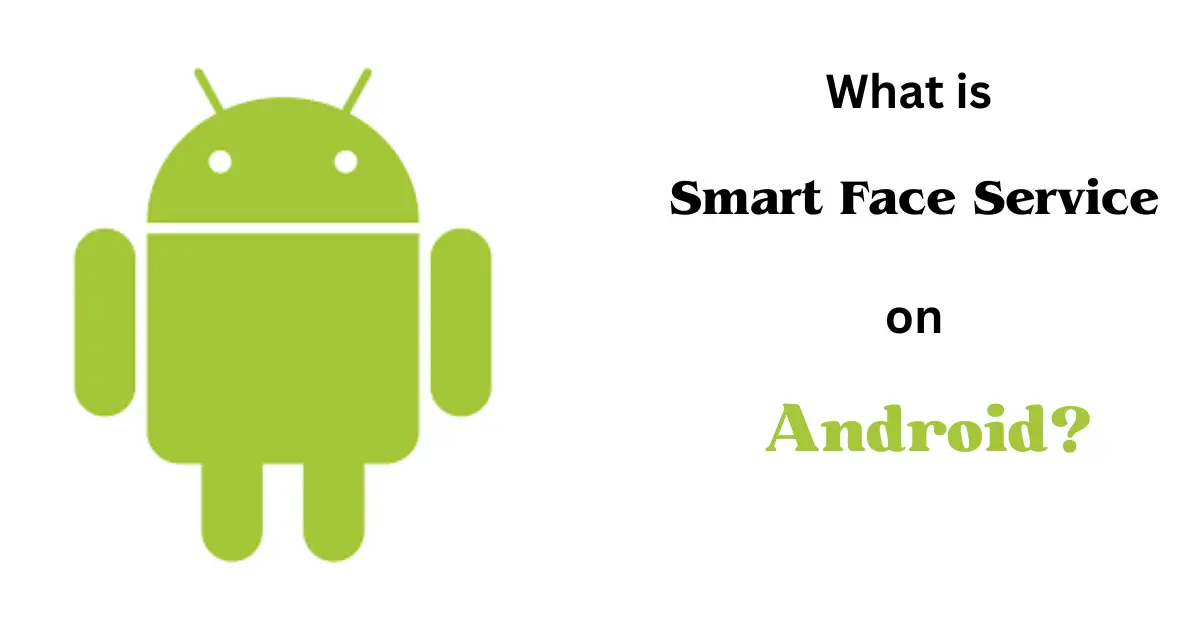Introduction:
Smartface is a mobile technology company that’s all about making life easier for app developers. They’ve created a cross-platform development tool named App Studio and a Cloud Services system to handle app lifecycle management. This means if you’re looking to design, develop, and publish native apps for both Android and iOS, they’ve got the tools you need. Their setup includes a WYSIWYG editor and an integrated Javascript code editor, plus emulators for testing on different platforms. It’s pretty handy, especially when you want your app to reach as many users as possible without rewriting the code for each system.
Now, focusing on the Android side of things, Smartface offers a seamless way to bring your app ideas to life. With their IDE, developing for Android becomes a smoother process, leveraging analytics, CRM, and push notifications to enhance user engagement. Imagine being able to publish your Android app with ease, tapping into a broad user base across the globe.
Whether you’re in San Francisco or Istanbul, or working with big names like Vodafone, limango, or Aktif Bank, Smartface’s tools and features offer the support you need to create impressive reports and meet the demands of your clients.

Features of Smart Face Service on Android
- NATIVE coding makes apps feel right at home on your phone.
- Forget about needing Android Studio or Xcode; it’s not on their list.
- Build and Deploy your Apps without breaking a sweat.
- Their IDE? Full-Featured and feels like your favorite comfy chair.
- Single Codebase and Unification mean less juggling between different codes.
- Design Editor lets you tweak your app until it’s just perfect.
- Instant Preview and Deployment? Yeah, see your changes happen in real-time.
It’s like having a secret weapon for making apps that users love. No more wrestling with different tools or coding languages. Just smooth sailing.
Smartface Competitors and Alternatives
Exploring the world of app development, we often stumble upon some big names that offer cool tools for creating apps. Let’s dive into some alternatives and competitors to Smartface, which have made a mark for themselves.
- Appy Pie stands out as a No-Code development platform, making app creation a breeze for everyone.
- Ever thought you could Make Android apps in just 5 minutes? AppsGeyser is a free app creator that promises just that.
- For those looking to satisfy their application development needs in a straightforward manner, iBuildApp is the way to go.
- AppInstitute prides itself on Making Mobile Apps Easy, streamlining the process for budding developers.
- Xamarin is a hero for those into Cross-platform mobile app development, offering robust app creation software.
- Lastly, the Telerik Platform enriches the mix with its ability to handle Mobile, hybrid, native app development.

Why is Samsung’s Android Smartface Accessing the Camera Repeatedly Throughout the Day?
Ever noticed how your phone seems to know when you’re staring right at it? That’s because of Samsung’s SmartFace service — a feature designed to enhance convenience and interactivity by recognizing your face in real time. It’s part of Android’s biometric security system, using the front camera to detect your presence, unlock your device, and even keep the screen active while you’re looking at it. Pretty neat, right?
But this convenience comes at a small cost: frequent camera activity in the background. Many users notice that the front camera is triggered multiple times a day, often quietly. This is SmartFace at work, ensuring your phone remains responsive to your attention, whether it’s for face unlock or to keep your screen from dimming while you’re reading or watching something.
If you’re not a fan of this constant access — whether for battery, performance, or privacy reasons — don’t worry. You can easily regain control. Just head into your phone’s Settings:
- Tap Advanced Features
- Go to Motions and Gestures
- Toggle off Keep screen on while viewing
This stops the phone from using the camera to track your gaze just to keep the display active.
Want even more control? Dive deeper into:
- Settings → Biometrics and Security → Face Recognition
Here, you can disable Face Unlock or adjust how and when it’s used — for instance, whether it requires you to swipe first or unlocks immediately upon recognition. You can also delete your facial data completely if you prefer a different method, such as fingerprint or PIN.
In short, SmartFace is designed for ease of use, but Samsung gives you the tools to opt out or limit it. Whether you value hands-free interaction or strict privacy, it’s all about giving you the choice to decide how your phone sees you — literally.
Smartface App Studio
A New Chapter: From Studio to Cloud
Smartface App Studio has taken a step back, making room for something even cooler – Cloud IDE in Smartface Cloud. This is a big deal because it means no matter where you are, you can design, develop, and publish awesome native apps for both Android and iOS without juggling multiple tools. It’s all about making app creation smoother across cross-platforms.

Design and Develop Made Easy
Remember fussing over codes and compatibility? Not anymore. With its WYSIWYG design editor and 100% JavaScript code editor, making mobile apps that look great on Android devices and iOS devices is as easy as pie. And yes, you can do all this with a single JavaScript codebase. Plus, if you’re into iOS development but stuck with Windows, this setup is your new best friend. It even lets you test on an on-device iPad/iPhone emulator right from your Windows PCs.
Publishing Without the Hassle
Here’s the kicker: hitting the publish button is a single-click affair. Whether it’s creating .apk output for Android or .xcodeproj output for iOS, it’s straightforward. And for those worried about costs, breathe easy because downloading, developing, publishing, and submitting your app to app stores come free with a community license. Need more? There are indie, professional, and enterprise license options too.
Smartface Cloud
Smartface Cloud is like a magic box for creating apps without getting tangled in too many wires or techy stuff. It’s a Mobile Enterprise Application Platform, or MEAP for short, that makes life easier for folks wanting to build native iOS and Android apps. What’s cool is it’s all cloud-based, so you can whip up apps right from your browser.
This setup comes with a Cloud IDE that lets you use JavaScript to piece together native mobile apps. And you know the best part? Once you’re done, you can push these apps straight to on-device emulators to see how they run on iOS and Android, cutting down on the need for all sorts of different gadgets and gizmos. It’s smart because it eliminates the dependency on having the right OS or hardware, and even lets you develop iOS apps without a Mac. Imagine that!

Unlocking Faces with Technology
FaceManager
When you unlock your phone just by looking at it, there’s a lot happening behind the scenes. FaceManager is like a secret agent that works with FaceService to make sure only you can unlock your phone. It’s smart enough to know your face, thanks to face authentication technology. But, it’s not just any app that can ask FaceManager to do this; it’s specifically designed for Keyguard, the system that manages your lock screen. If an app wants to use face recognition, it needs to ask BiometricPrompt instead.
FaceService
FaceService, the brain behind the operation. It handles all the heavy lifting, managing the face authentication hardware. It’s like the conductor of an orchestra, making sure every part of the system works in harmony. From basic enrollment of your face to the complex authentication state machines, it oversees everything. But, with great power comes great responsibility.
That’s why FaceService is built to be super secure, with no vendor code allowed to mess with it directly. All the behind-the-scenes action is safely managed through the Face 1.0 HIDL interface, ensuring stability and security for your peace of mind.

Conclusion
In wrapping up, Smartface emerges as a powerhouse in simplifying the app development journey, particularly with its focus on the Smart Face Service on Android.
This comprehensive suite, from App Studio to Cloud Services, not only aids in crafting native apps for both Android and iOS seamlessly but also enriches the user experience with its smart face recognition capabilities.
The inclusion of WYSIWYG and Javascript code editors, along with emulators for platform testing, underscores its commitment to developer convenience and efficiency. For more tech tips and app reviews, check out Fletchapp.com to stay ahead in the world of technology!Follow us on Instagram and Twitter/X
FAQs
1. Can Smartface App Studio be used for web application development?
No, Smartface App Studio is specifically designed for developing native mobile applications for Android and iOS platforms. It does not support web application development.
2. Is there a way to test iOS apps developed in Smartface on a real iPhone without a developer account?
Yes, Smartface allows testing on real iOS devices without a developer account by using its on-device emulator, which facilitates direct deployment and testing.
3. How does Smartface handle app updates once they are published?
Smartface provides Cloud Services for app lifecycle management, enabling developers to easily update their apps. Updates can be developed, tested, and deployed through the same platform, ensuring users receive the latest version.
4. Are there any specific system requirements for using Smartface Cloud IDE?
As Smartface Cloud IDE is cloud-based and runs in a browser, it requires no specific system installations. However, a stable internet connection and a modern web browser are recommended for the best experience.
5. Does Smartface offer any solutions for app monetization?
While Smartface focuses on app development and lifecycle management, direct app monetization features are not specified. Developers can integrate third-party services for ads, in-app purchases, and other monetization strategies within their Smartface applications.