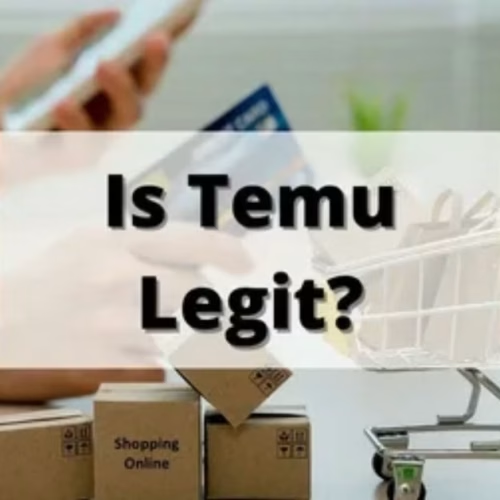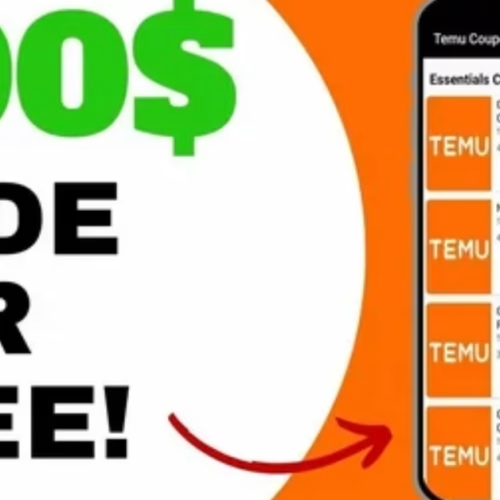This guide dives deeper into the Amazon Flex program, covering how to find jobs near you, apply successfully, secure delivery blocks, and maximize your earnings. We’ll also address regional differences, common challenges, and insights from experienced drivers, ensuring you have a complete roadmap to thrive.
Introduction to Amazon Flex Jobs
What is Amazon Flex?
Amazon Flex is a delivery service that lets you work as an independent contractor, delivering Amazon packages like Prime Now, Amazon Fresh, or standard logistics orders. You pick your delivery blocks through the Amazon Flex app, making it ideal for those seeking flexible hours. As an independent contractor, you’re responsible for your own expenses, like fuel and insurance, but you gain the freedom to set your own schedule.
Basic Requirements
To become an Amazon Flex driver, you need:
- Age: At least 21 (18 in some regions like Canada).
- Vehicle: A 4-door midsize sedan, SUV, or van in good condition.
- Driver’s License: A valid license (e.g., US, UK, or equivalent; check local regulations for non-local licenses).
- Smartphone: iPhone (iOS 13+) or Android (6.0+) for the Amazon Flex app.
- Insurance: Personal auto insurance meeting local requirements.
- Background Check: No major driving violations or criminal history.
- Bank Account: For direct deposit of earnings.
- Work Eligibility: Legal authorization to work in your country.
Pay Rates and Earning Potential
Amazon Flex drivers earn $15.50–$25 per hour, with rates varying by region, block type, and demand. Surge pricing during peak times (e.g., holidays) can boost earnings. Tips from customers, especially for Prime Now or Amazon Fresh deliveries, can add to your income. On average, drivers working 20 hours per week can earn $600–$1,000 monthly, depending on block availability and efficiency.
Independent Contractor Status
As an independent contractor, you’re not an Amazon employee, meaning no benefits like health insurance or paid time off. You cover vehicle maintenance, fuel, and taxes, but you gain flexibility and control over your schedule. Track expenses carefully for tax deductions to maximize your net income.
Finding Amazon Flex Jobs in Your Area
Interactive Location Finder
To check if Amazon Flex jobs are available near you, visit the Amazon Flex website (US), flex.amazon.co.uk (UK), or flex.amazon.com.au (Australia). The Amazon Flex app lets you select your delivery region after signing up. Unfortunately, embedding an interactive map isn’t possible here, but you can use the app’s region selector or check Google Maps for nearby Amazon delivery stations.

Current Active Amazon Flex Cities
Amazon Flex operates in hundreds of cities worldwide. In the US, active cities include New York, Los Angeles, Chicago, Atlanta, and Miami. In the UK, look for opportunities in London, Manchester, and Birmingham. And in Australia, Sydney, Melbourne, and Brisbane are key hubs. Check the Amazon Flex website for a full list of active regions.
How to Check Location Eligibility
- Visit the Amazon Flex website for your country.
- Enter your city or zip code to see if Amazon Flex is hiring.
- If no jobs are available, join the waitlist to get notified when opportunities open.
- Use the Amazon Flex app to confirm eligible delivery regions after signing up.
Application Process Step-by-Step
Detailed Application Walkthrough
- Download the App: Get the Amazon Flex app from the App Store or Google Play.
- Create an Account: Sign up with your email, phone number, and personal details.
- Submit Documents: Upload your driver’s license, vehicle registration, and proof of insurance.
- Consent to Background Check: Authorize Amazon to review your driving and criminal history.
- Complete Training: Watch mandatory training videos in the app covering delivery processes and safety.
- Set Up Payment: Add your bank account for direct deposits.
- Start Scheduling: Once approved (usually within days), select delivery blocks in the app.
Document and Vehicle Requirements
- Driver’s License: Must be valid and match your region (e.g., US license for US drivers).
- Vehicle: 4-door sedan, SUV, or van; no motorcycles or two-door cars.
- Insurance: Must meet local minimum coverage (e.g., third-party liability in the UK).
- Smartphone: Compatible with the Amazon Flex app (iOS 13+ or Android 6.0+).
Common Reasons for Application Rejection
- Invalid or expired documents (e.g., driver’s license or insurance).
- Major driving violations (e.g., DUI, reckless driving).
- Criminal history that violates Amazon’s policies.
- Incompatible vehicle (e.g., too small or unregistered).
- Failure to pass training or provide work eligibility proof.
Understanding Delivery Blocks
Types of Blocks Available
- Prime Now: 1–2 hour deliveries for urgent orders, often with tips.
- Amazon Fresh: Grocery deliveries, typically 2–4 hours, with potential for tips.
- Logistics: Standard package deliveries from warehouses, usually 3–5 hours.
- Instant Offers: Short-notice blocks for drivers near Amazon delivery stations.
- Reserved Blocks: Pre-assigned blocks for reliable drivers.
Typical Block Duration and Pay Structure
Delivery blocks last 2–5 hours, with pay based on block type and region. For example:
- Logistics: $40–$100 for 3–5 hours.
- Prime Now/Amazon Fresh: $30–$60 for 1–2 hours, plus tips.
- Surge pricing can increase rates during high demand (e.g., holidays).
Peak Times for Block Availability
- Morning: 6–10 AM, especially for logistics blocks.
- Evening: 4–8 PM, ideal for Prime Now and Amazon Fresh.
- Weekends: Higher demand, especially Saturday mornings.
- Holidays: Black Friday, Christmas, and Prime Day offer surge pricing and more blocks.
Proven Strategies for Securing More Blocks
Best Times to Check for Block Availability
- Early Morning: Blocks often drop between 4–6 AM.
- Evening: Check 6–8 PM for next-day blocks.
- Weekends: Monitor Friday evenings for weekend blocks.
- Holidays: Look for surge pricing blocks during peak seasons.
App Notification Settings Optimization
- Enable push notifications in the Amazon Flex app for instant block alerts.
- Check the app’s “Offers” tab multiple times daily.
- Set your availability to nearby Amazon delivery stations to receive instant offers.
Tips for Getting Reserved Blocks
- Complete blocks on time to maintain a high reliability rating.
- Avoid canceling blocks unless absolutely necessary.
- Deliver in high-demand areas to increase reserved block offers.
Maximizing Your Earnings
Efficiency Techniques
- Plan routes using apps like Google Maps or Waze to save time.
- Organize packages in your vehicle by delivery order.
- Use a flashlight or Amazon smile light for night deliveries.
Understanding Surge Pricing
Surge pricing occurs during high demand, such as:
- Holidays: Christmas, Black Friday, or Prime Day.
- Weather Events: Rain or snow increases block rates.
- Peak Hours: Evening and weekend blocks often pay more.
Tax Considerations and Tracking Expenses
- Track mileage, fuel, and vehicle maintenance using apps like Everlance or Stride.
- Save receipts for tax deductions as an independent contractor.
- Consult a tax professional to maximize deductions for Amazon Flex expenses.

Location-Specific Insights
Regional Differences in Block Availability
- Urban Areas (e.g., New York, London): High block volume but competitive.
- Suburban Areas (e.g., suburbs of Atlanta, Sydney): Fewer blocks but less competition.
- Rural Areas: Limited blocks; focus on nearby cities with Amazon delivery stations.
City-Specific Challenges and Solutions
- New York City: Parking is tough; use designated drop-off zones or mall parking.
- Los Angeles: Traffic delays; plan routes with Waze.
- London: Congestion charges apply; check TfL regulations.
Local Amazon Facilities
- Delivery Stations: Small hubs for logistics blocks (e.g., DNY4 in New York).
- Fulfillment Centers: Larger warehouses; arrive early to avoid delays.
- Prime Now Hubs: Urban locations for quick deliveries; expect apartment complexes.
Common Challenges and Solutions
Dealing with Difficult Deliveries
- Apartments: Contact customers for access codes; take photos of delivered packages.
- Rural Areas: Use offline maps for spotty GPS; carry a portable charger.
- No-Show Customers: Follow app instructions to return packages to the station.
Navigation and Routing Best Practices
- Use Google Maps or Waze for real-time traffic updates.
- Screenshot delivery itineraries as proof in case of disputes.
- Group deliveries by neighborhood to save time.
Weather and Seasonal Challenges
- Rain/Snow: Carry waterproof bags for packages; drive cautiously.
- Holiday Rushes: Expect longer blocks and higher pay; schedule early.
- Heat: Stay hydrated; avoid leaving packages in hot vehicles.
Community Insights from Experienced Drivers
Curated Advice
- “Check the app at 5 AM for morning blocks; they go fast!” – Sarah, Atlanta driver.
- “Use a cargo organizer for your trunk; it saves time sorting packages.” – James, London driver.
- “Stick to one or two delivery stations to build a reputation for reserved blocks.” – Priya, Sydney driver.

Lessons Learned and Mistakes to Avoid
- Don’t use block grabber apps; they violate Amazon’s terms of service and risk deactivation.
- Avoid late arrivals to delivery stations; it lowers your reliability rating.
- Don’t ignore customer delivery instructions; it can lead to complaints.
Real Earnings Examples
- Miami: $800/month working 15 hours/week, including tips.
- Manchester: £600/month working 12 hours/week, mostly evening blocks.
- Melbourne: AUD 900/month working 20 hours/week, with surge pricing during holidays.
Conclusion
Amazon Flex is a fantastic way to earn extra income with a flexible schedule. By following this ultimate guide, you can find local delivery blocks, navigate the application process, and use proven strategies to secure more work. Optimize your Amazon Flex app settings, leverage surge pricing, and learn from experienced drivers to boost your earnings. Start today by visiting flex.amazon.com and taking control of your side hustle!
FAQs
How do I find Amazon Flex jobs in my area?
Visit flex.amazon.com or the Amazon Flex app to check if your city is eligible. Join the waitlist if no jobs are available.
How much can you make with Amazon Flex?
Drivers earn $15.50–$25/hour, depending on block type, location, and surge pricing. Tips can boost earnings, especially for Prime Now or Amazon Fresh.
What vehicles are eligible for Amazon Flex?
You need a 4-door midsize sedan, SUV, or van. Motorcycles or two-door cars are not accepted.
How competitive are Amazon Flex blocks?
Delivery blocks are highly competitive in urban areas. Check the app frequently and enable notifications to secure blocks.
Can I work on Amazon Flex with a non-US/UK license?
In the US, you need a valid US license. In the UK, EU licenses may work, but check GOV.UK for post-Brexit rules.
What happens if I miss a delivery block?
Missing a block lowers your reliability rating, reducing future offers. Contact Amazon Flex Driver Support immediately if you can’t make it.
How do I appeal a parking ticket while delivering?
Take a screenshot of your delivery itinerary and appeal via your local council’s website (e.g., NYC Parking Appeals).
Are there Amazon Flex jobs in rural areas?
Rural areas have fewer blocks. Focus on nearby cities with Amazon delivery stations for better opportunities.