Looking for fast, hassle-free help with your Amazon order, account, or refund? You’re not alone. In today’s fast-paced world, waiting on hold or browsing long FAQ pages just doesn’t cut it. That’s where Amazon Customer Service Chat comes in—a 24/7 real-time support tool designed to help you resolve issues quickly and efficiently, right from your device. Whether you’re dealing with a late delivery, return request, or a technical glitch, this guide will walk you through how to use Amazon’s chat support like a pro.
Amazon Customer Service Chat is a live messaging system, powered by both artificial intelligence (AI) and human agents, available through Amazon’s website or app. It allows users to ask questions, track orders, request refunds, and even report account issues, all without making a phone call. As of 2025, this feature has become Amazon’s most preferred customer support option due to its speed, simplicity, and growing accuracy.
By the end of this guide, you’ll know exactly how to start a chat, what to expect, and how to make the most of it—no stress, no confusion.
Amazon Customer Service Chat Overview
Amazon’s chat support offers near-instant help, making it one of the most efficient ways to resolve customer issues in 2025. Whether you need assistance with a missing package, product return, payment issue, or account query, this channel is a go‑to for fast and convenient communication. The AI-powered chat system is available 24/7 and is designed to handle most common issues in just a few clicks—no phone call or long wait times required.
If your concern requires human intervention, the system can quickly transfer you to a live agent for personalized assistance. In this complete guide, we’ll walk you through how to access Amazon’s chat support, what to expect, and how to make the most of it for the fastest resolution possible.
Why Use Amazon Customer Service Chat
- Real-time responses
- Multitasking ready (chat while doing other things)
- Easily share screenshots, links, or order numbers
When to Use Chat vs. Phone or Email
- Chat: quick questions, minor issues
- Phone: urgent or complex matters
- Email: long-form communications, receipts
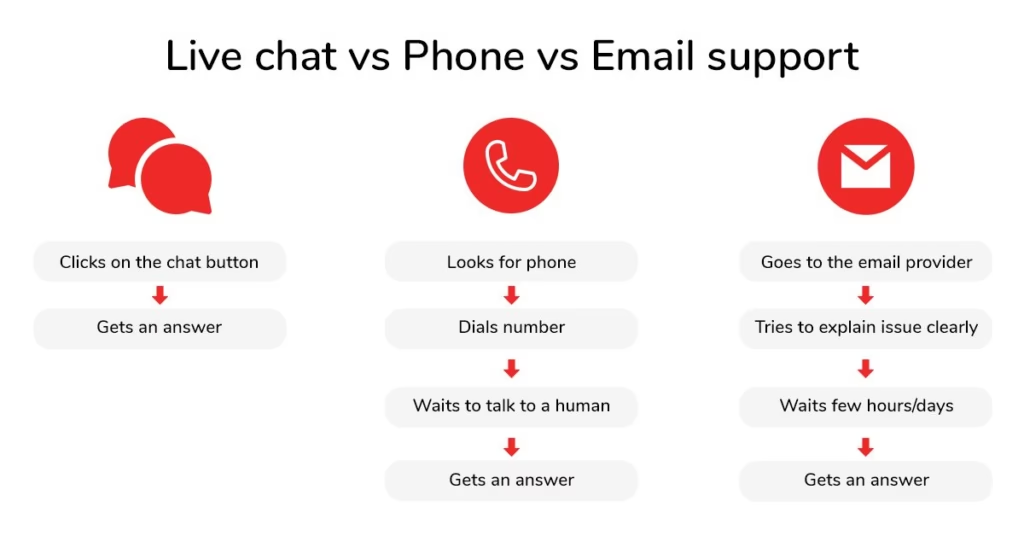
How to Start Amazon Customer Service Chat
Step-by-Step on Desktop
- Go to the Amazon Help page.
- Log in and click “Need help?”
- Choose Contact Us → Chat.
Step-by-Step on Mobile
- Open Amazon app → Menu → Help & Feedback
- Tap “Contact Us”, select your issue, then Chat
Features of Amazon customer service chat
Amazon’s customer service chat offers real-time support with instant responses to common queries. It’s available 24/7 and can handle order tracking, returns, refunds, account issues, and more. The chat also uses AI to suggest quick solutions and seamlessly connects you to a live agent when needed.
Live Agent vs. AI Bot
- Initially, a chatbot handles routine tasks.
- You can escalate to a live agent at any time by typing “agent.”
Common Tasks Chat Handles
- Order tracking and shipping updates
- Processing returns and refunds
- Updating account information
- Troubleshooting payment or login issues
Tips for Smooth Amazon Customer Service Chat Sessions
Prepare Your Account and Order Info
- Have your order number, email, and shipment details ready.
Use Clear Language and Screenshots
- Write short, clear sentences.
- Upload screenshots when needed—this helps resolve issues faster.
AI Overview
It learns from user queries to provide faster and more accurate responses over time.
The AI can guide you through return or refund processes without human intervention.
It identifies urgent issues and escalates them to a live agent automatically when needed.
Here’s a more detailed AI Explanation
The AI bot uses natural language processing to interpret your question, retrieve information from your account, and either answer directly or direct your request to a live agent. It adapts to different tones and phrasing to understand user intent accurately.
The system accesses real-time data like order history, shipping updates, and return eligibility.
If the AI detects confusion or unresolved issues, it instantly shifts the chat to a human representative.
Handling Common Issues via Chat
Shipping Delays
Ask: “Why is my package late?” The agent can check carrier updates.
You can also request a new estimated delivery date or ask for a refund if the delay exceeds Amazon’s policy.
In some cases, the AI may offer immediate compensation like a courtesy credit.
Returns/Refunds
Relay your return request; chat lets you initiate shipping labels quickly.
You’ll get step-by-step instructions on how to pack and ship your return.
For eligible items, instant refunds or replacements may be offered during the chat.
Technical or Account Problems
For login issues, verify your email/phone. For site errors, the agent can escalate to tech support.
You can reset passwords, update account details, or recover a locked account easily through chat.
The chat system also helps report suspicious activity or unauthorized purchases.
Alternatives to Amazon customer service chat
Phone Support
Available via 1-888-280-4331 (U.S.) or your region’s specific number on Help.
Ideal for complex or urgent issues that need real-time human assistance.
Call wait times vary, but you can request a callback to avoid holding.
Email or Help Pages
Use Amazon’s Help Center for FAQs or submit an email request.
Great for non-urgent matters or when you need a written record of the response.
The Help Center also includes step-by-step guides, return policies, and device troubleshooting.

FAQs
Q 1: Is chat faster than phone support?
Yes—chat often avoids hold times, delivering responses in seconds to a few minutes.
Q 2: How do I escalate a chat to a supervisor or manager?
Type “agent” or ask for a “supervisor.” The system will transfer you.
Q 3: Can I record or save an Amazon chat for later?
Yes—after your session, Amazon emails a full chat transcript.
Q 4: Is chat available 24/7?
Yes—support is available 24 hours a day, but wait times vary by region.
Q 5: How do I contact Amazon customer service chat?
Use the Help & Contact section on Amazon online or in-app, then select “Chat.”
Q 6: What’s the difference between chat and phone support?
Chat is text‑based and ideal for non‑urgent matters; phone support is voice and better for complex issues or if chat isn’t working.
Q 7: Can I upload files in chat?
Yes—attachments like PDFs, screenshots, or order info help agents resolve problems faster.
Conclusion
Amazon Customer Service Chat is one of the fastest, easiest ways to solve account, order, and technical issues. Remember to have your order info ready, use clear language, and escalate to a live agent if needed. With the built-in AI and live support, your issues can often be resolved in minutes. Try the chat today—it’s convenient, effective, and available around the clock!
Whether you’re tracking a package, requesting a refund, or fixing a login issue, the chat support saves you from the hassle of long calls or delayed emails. The combination of AI-powered efficiency and the option to speak with a human agent makes it one of the most user-friendly support systems online.
In 2025, Amazon continues to improve its customer support experience, making chat assistance smarter, faster, and more responsive. So the next time you hit a snag with your order or account, skip the wait—open the chat and get it sorted in no time.
For more tech tips and app reviews, check out Fletchapp.com to stay ahead in the world of technology!







