Amazon customer service is available 24 hours a day, seven days a week, but finding the quickest way to get help isn’t always straightforward. Whether you’re trying to resolve an issue with a recent purchase or have questions about your Prime membership, knowing how to navigate Amazon’s support options can save you time and frustration.
When you need assistance, you might wonder how to talk to a person at Amazon or how do I speak to a live person at Amazon? Fortunately, there are several ways to contact Amazon customer service, including their general telephone number (1-888-280-4331), chat support, and even callback options. For the more than 200 million paid Prime members worldwide, these service channels provide critical support for a seamless shopping experience.
In this guide, you’ll discover simple yet effective tricks to get instant help from Amazon’s support team in 2025. We’ll cover everything from using the self-service help page to speaking with a real person through chat or phone, ensuring you never feel stuck when you need assistance with your Amazon account or orders.
Use Amazon’s Help Page First
Before calling or chatting with Amazon customer service, try the self-service Help Page. This resource saves time by solving many common issues without waiting for a representative.
What you can solve using the Help Page
The Amazon Help Page allows you to handle numerous tasks independently. You can track packages, request returns, manage subscriptions, and update payment information without contacting a live agent.
Furthermore, you can resolve account security concerns, modify delivery instructions, and check the status of refunds. The self-service portal provides solutions for approximately 80% of common customer issues, making it your most efficient first step.
How to find your recent orders and issues
To access your recent orders:
- Sign in to your Amazon account
- Hover over “Returns & Orders” in the top-right corner
- Select an order to view details
- Click “Problem with order” if you need assistance
This interface displays your order history chronologically, allowing you to quickly identify specific purchases. Additionally, each order entry contains options for tracking, returning, or reporting problems. The system automatically highlights orders that might need attention, such as delayed shipments or pending returns.
Navigating the ‘All Help Topics’ section
The “All Help Topics” section serves as your comprehensive guide to Amazon customer service resources. To find it, scroll to the bottom of any Amazon page and click “Help” under the “Let Us Help You” column.
From this central hub, you can:
- Access specialized support for devices like Kindle or Echo
- Find solutions for Prime membership questions
- Resolve payment or gift card issues
- Get help with digital services and content
Moreover, the search bar at the top allows you to enter specific questions for instant results. The help topics are organized logically by category, making navigation straightforward even for first-time users.
Actually, many customers overlook this powerful self-service option and jump straight to contacting support. However, using the Help Page first typically resolves issues in half the time compared to waiting for a representative.
How to Contact Amazon Customer Service via Chat
The live chat feature offers one of the quickest ways to get help from Amazon’s support team. According to customer experiences, you can often connect with a representative in under 30 seconds—significantly faster than phone support.

Step-by-step guide to start a chat
To initiate an Amazon customer service chat on a desktop browser:
- Sign in to your Amazon account
- Hover over “Accounts & Lists” in the upper-right corner
- Select “Customer Service” from the dropdown menu
- Click “Help with something else” under your recent orders
- Select “Something else” from the options
- Click “I need more help”
- A chat window will automatically open in a new window
For mobile users, the process is slightly different. Open the Amazon app, tap the hamburger menu icon, scroll down to “Customer Service,” then tap “Chat with us”. Afterward, select “Something else” followed by “I need more help” to start the conversation.
How to talk to a person at Amazon using chat
Initially, you’ll interact with Amazon’s automated chatbot. To reach a live person:
- Type “talk to a representative” in the chat box
- Continue selecting general options like “I need more help”
- When prompted, choose “Chat with an associate now”
Persistence pays off—if the chatbot doesn’t immediately offer human support, keep requesting it. Once connected, clearly explain your issue and provide any relevant order numbers or details the agent requests.
When to use the chatbot vs. live agent
The chatbot excels at handling straightforward questions about orders, returns, and account settings. Nevertheless, complex issues requiring judgment calls—like unusual refund situations or account problems—warrant a live agent.
Consider using the chatbot first since it provides instant responses. Yet, if the answers don’t resolve your issue or you need exceptions to policies, simply type “I need more help” until you’re connected to a human representative.
Unlike email support that may take days, chat support typically resolves issues within 30 minutes—making it ideal for time-sensitive problems.
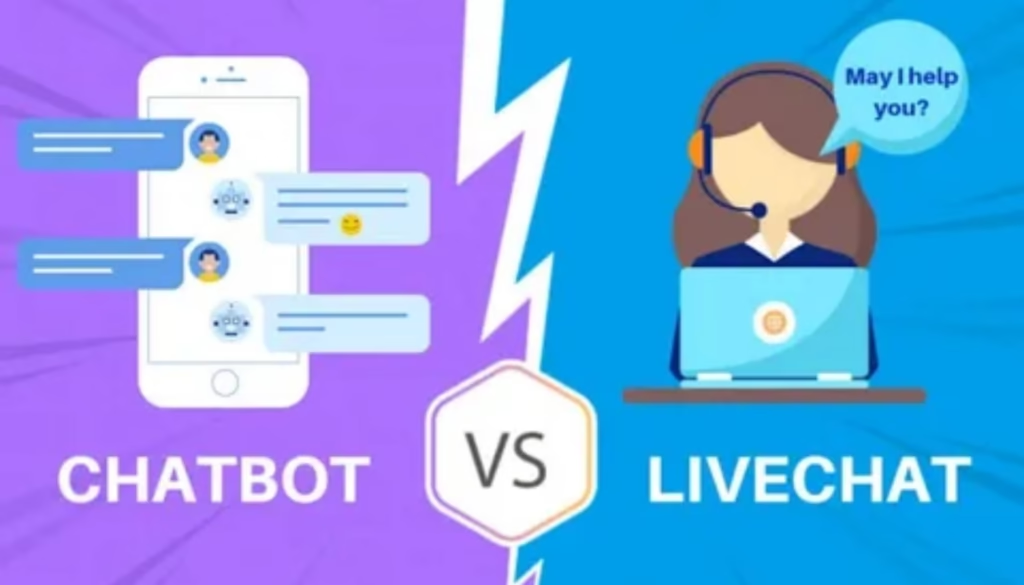
How to Speak to a Live Person at Amazon by Phone
When self-help resources and chat support fall short, picking up the phone remains a direct path to resolving complex issues with Amazon customer service. While not always the fastest option, phone support connects you with representatives equipped to handle complicated problems.
Amazon customer service telephone number
The official Amazon customer service telephone number is 1-888-280-4331 for U.S. customers. This line operates 24/7, offering round-the-clock assistance regardless of when issues arise. For international customers, Amazon provides alternative numbers, such as +1-206-922-0880.
During the call, prepare to verify your identity—especially if calling from the phone linked to your Amazon account, as this speeds up verification. Despite Amazon claiming average wait times of just 19 seconds, customer experiences vary significantly. In fact, only 14% of 800,000 calls were reported as successfully resolved.
How to request a callback
Rather than waiting on hold, try Amazon’s convenient callback feature:
- Sign into your Amazon account
- Navigate to the Customer Service section
- Select “Contact Us” and describe your issue
- Choose “Phone” as your contact method
- Select “Call Me” and enter your number
The system typically suggests the number associated with your account but allows alternative U.S. or Canadian numbers. Once requested, callbacks generally occur within minutes.
Tips to reach a human faster
To bypass Amazon’s automated system and answer the question “how do i speak to a live person at amazon?“:
- Press 0# repeatedly when prompted for information—this often confuses the system and triggers a transfer to a human representative
- Repeatedly say “representative” or “agent” during automated prompts
- If asked for voice responses, say “blah blah blah” quickly to force a transfer
- Call from the phone number linked to your account for quicker verification
- Have your order number and account details ready to expedite assistance
Although persistently requesting a representative will eventually connect you with one, patience remains essential—even Jeff Bezos once experienced a 10+ minute wait time!

Other Ways to Contact Amazon Support
Beyond the standard help page, chat, and phone options, Amazon customer service offers several alternative contact methods for specific situations.
Amazon customer service email: when and how to use it
For non-urgent questions requiring detailed responses, the Amazon customer service email option provides a paper trail of your communication. The primary email address is cs-reply@amazon.com. For escalated issues, you can also reach out to Amazon’s executive customer relations department at ecr-replies@amazon.com.
Email support works best when:
- You need written documentation of your interaction
- Your issue isn’t time-sensitive
- You have complex questions about subscriptions or policies
To improve response times, include screenshots or photos that illustrate your problem. Indeed, these visual aids help support agents understand your issue more clearly. Keep in mind that email responses typically arrive within 12 hours, yet might occasionally take several days depending on complexity.
Reaching out via social media (X, Facebook, Instagram)
Social media platforms offer yet another channel to connect with Amazon customer service. The company maintains verified accounts across major platforms:
- X (formerly Twitter): @amazonhelp
- Facebook: www.facebook.com/Amazon
- Instagram: @amazon
Interestingly, Amazon often prioritizes social media interactions to maintain a positive public image. When posting publicly about an issue and tagging their official handle, the support team typically acknowledges your concern promptly and directs you to private messaging for resolution.
Always verify you’re communicating with official accounts by checking for verification badges. Otherwise, you risk falling victim to scams.
Contacting third-party sellers directly
For items not sold directly by Amazon, communicating with third-party sellers becomes essential. To message a seller:
- Find the seller’s name on the product page (usually under “Sold by”)
- Click the seller’s name to visit their storefront
- Select “Ask a question” or “Contact seller”
Subsequently, you can also reach sellers through your order history by clicking “Get help” or “Get product support” on your order. For privacy protection, Amazon routes these messages through their system without revealing your email address.
Third-party sellers are expected to respond within 24 hours, including weekends and holidays. If they fail to address your concerns, you can pursue resolution through Amazon’s A-to-z guarantee service.
Conclusion
Finding the right path to Amazon customer service can make all the difference when you encounter shopping issues. Throughout this guide, you’ve discovered multiple ways to get help, each suited for different situations. Self-service through the Help Page resolves approximately 80% of common problems, making it your best first step for quick solutions.
Chat support offers near-instant connection with representatives, often within 30 seconds, while phone support at 1-888-280-4331 provides more personalized assistance for complex issues. Additionally, email and social media channels give you options when your concerns aren’t time-sensitive or when public visibility might speed up resolution.
Remember that persistence pays off when trying to reach a live person at Amazon. Simple tricks like repeatedly requesting a representative or using the callback feature can save you valuable time waiting on hold. For third-party seller issues, direct communication through Amazon’s messaging system ensures your concerns reach the right destination while protecting your privacy.
Your shopping experience matters to Amazon customer service, and now you have all the tools needed to get help exactly when you need it. These contact methods ensure you never feel stuck with an unresolved issue, regardless of whether you’re dealing with delivery problems, account questions, or refund requests. Next time you face an Amazon shopping challenge, you’ll know exactly how to get the fastest, most effective support possible.
For more tech tips and app reviews, check out Fletchapp.com to stay ahead in the world of technology!
Follow us on Instagram and Twitter/X!
FAQs
Q1. How can I quickly reach Amazon customer service?
The fastest way to get help is usually through Amazon’s self-service Help Page, which can resolve about 80% of common issues. If you need further assistance, try the live chat feature, which often connects you with a representative in under 30 seconds. For more complex problems, you can call 1-888-280-4331 or request a callback.
Q2. What’s the best way to talk to a real person at Amazon?
To speak with a live agent, start a chat and type “talk to a representative” or “I need more help” until you’re connected to a human. On the phone, try saying “representative” repeatedly or pressing 0# during automated prompts to bypass the system and reach a person faster.
Q3. How do I contact a third-party seller on Amazon?
To message a seller, find their name on the product page under “Sold by” and click it to visit their storefront. Then select “Ask a question” or “Contact seller.” You can also reach sellers through your order history by clicking “Get help” or “Get product support” on your order.
Q4. Is there an email address for Amazon customer service?
Yes, you can email Amazon at cs-reply@amazon.com for non-urgent inquiries. For escalated issues, try the executive customer relations department at ecr-replies@amazon.com. Include screenshots or photos to help illustrate your problem for faster resolution.
Q5. Can I get Amazon customer support through social media?
Yes, Amazon offers customer service through social media platforms. You can reach out to @amazonhelp on X (formerly Twitter), visit their Facebook page at www.facebook.com/Amazon, or contact them via Instagram @amazon. These channels often provide quick responses, especially for public inquiries.

![Amazon Customer Service: Simple Tricks to Get Instant Help [2025]](https://fletchapp.com/wp-content/uploads/2025/07/amazon-customer-support.avif)





