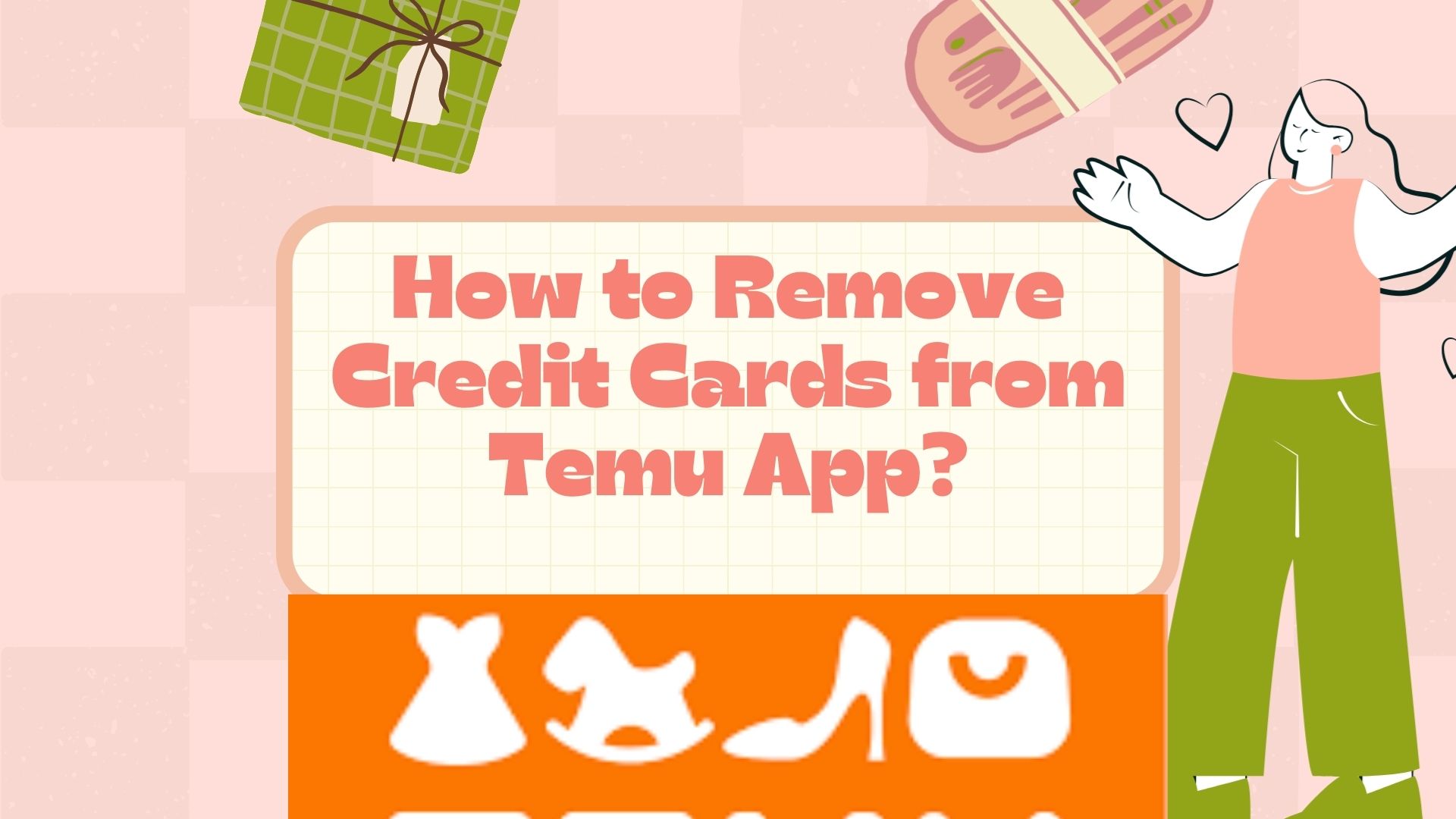Introduction:
Temu is a very famous online shopping platform. The platform has been trending for quite some time. Temu offers different types of products at a very affordable rate. These products range from a wide variety of categories. It is true that Temu is a legit and secure platform. But still managing your payment methods on apps like it is an important part of maintaining your security. It is also very important for you if you want to have full control over your financial data.
Do you know how to remove your credit cards from the Temu app?. You need not to worry. In this article, I will be telling you step-by-step about how you can remove your card from Temu. Then what are you waiting for?. Let’s begin the show!

Why Remove Credit Cards from Temu?.
First of all you should find out why you should remove your credit card from Temu. There are some genuine reasons for why every user should choose to remove their credit cards from apps like Temu. Some of these reasons include:
Security Concerns:
Although Temu and many other such apps are very secure and trustworthy. But still, it is always a very good idea to remove your credit cards from different online platforms. It is very beneficial for you if you want to minimize your risks. You should be more cautious if you suspect a security breach. In such situations, you should remove your credit cards off the app in the first go.
Switching Payment Methods:
You can remove your credit card from Temu due to switching your payment methods as well. You may prefer to use another credit card or debit card. You can even decide to use your PayPal account for your purchases on Temu. And to do it, you will have to first remove your credit card from the platform.

No Longer Using Temu:
If you decide that you will stop shopping on Temu, then you should remove your credit card from it. This will make sure that there will be no future transactions occurring accidentally from your card.
Lost or Replaced Card:
If your credit card is lost, then you should remove it from your Temu account. Similarly, if your credit card is stolen or replaced, then you should remove your old card from the Temu app. This will prevent the unauthorized use of your credit card on the platform.
Steps to Remove Credit Cards from Temu App:
If you want to remove your credit card from your Temu account, then you should follow some steps. These steps include:
Open the Temu App:
First of all, you will have to launch the Temu app on your mobile device. To do it, you should click on the icon of Temu app. After that, you should log in to your account using your authorised credentials.
Go to the Payment Settings:
Once you logged in, you should tap on your Profile icon or Account Settings. This icon is located in the bottom-right corner of your screen. Now, you should navigate to the Payment Methods section.

Select the Credit Card to Remove:
In your payment methods section, you will find out a list of your saved payment methods. This will include your credit cards as well. Here, you should click on the credit card that you wish to remove from your account.
Delete the Credit Card:
When you click on your credit card, then you will see the “Remove” or “Delete” button. You will find that button next to the details of your credit card. After that, you should confirm your action when prompted to make sure that your card is removed.
Verify Removal:
After removal, you should confirm that your credit card no longer appears under your saved payment methods. And if it does not, then the platform has removed it from your Temu’s account. You are good to go now.
Curious about $300 Temu’s coupon bundles?. Read the complete article here
Things to Keep in Mind When Removing Credit Cards from Temu:
When you are removing your credit cards from Temu, then you should keep some points in mind. These points include:

Add a Backup Payment Method:
If you shop on Temu in a frequent manner, then it will be helpful for you to add a new payment method. You should add this payment method before you remove your existing credit card. This will prevent you from interruptions during your checkout.
Keep Your Account Secure:
It is true that removing your credit card enhances the security of your account. But you should make sure to make it secure by other means as well. You should ensure that your Temu’s account password is strong and unique. You can use a combination of alphabets, numbers and special signs in it. This will avoid unauthorized access to your account.
Removal Is Immediate:
Once you remove your credit card, then it will no longer be available for your transactions on Temu. Now, you will need to re-enter all the details if you decide to use the card again.
Contact Support for Issues:
If you face any difficulties while removing your credit card, then you should contact the Temu’s customer support. They are very helpful. And they will help you in the first go. You can reach out to them through the app or the official website of the platform.
Benefits of Removing Unused Credit Cards:
There are many benefits of removing your credit card from your Temu’s account. Some of them include:

Enhanced Security:
If you remove your unused credit cards from Temu, then it reduces the risk of unauthorized transactions. It is true that Temu is safe and secure. But still, there are chances that your account can get compromised.
Easier Account Management:
If you have fewer payment methods on file, then it will make it easier for you to manage your account. It will also make it easier for you to track your spending. This will save you from overspending your money on the platform.
Alternatives to Credit Card Payments on Temu:
After you remove your credit card from Temu, then you can use other payment options on it. And you can still shop on Temu using these payment methods. Some of these payment methods include:
- Debit Cards
- PayPal
- Digital Wallets
- Gift Cards

Conclusion:
Temu is a very popular ecommerce platform. The platform is very famous among shoppers from all over the world. Temu is a safe platform. But still, removing your credit cards adds an extra layer of security to your hard earned money. If you want to remove your credit card from the Temu app, then it is very easy. You will have to follow the straightforward process explained above. It will take just a few minutes. And the platform will remove your credit card from your account. You can do it due to security concerns or the switching of your payment methods. You can also do it if you simply want to declutter your account. But whatever the reason is, taking control of your financial information on apps is essential in today’s digital age.
FAQS:
Q: Can I remove a credit card from Temu without adding a new one?.
Ans: Yes. You can remove your credit card without adding a new one. But you will need to enter an authorised payment method during your next purchase on the platform.
Q: Why can’t I delete my credit card from Temu?.
Ans: You should make sure that you do not have any pending orders. You should also make sure that you do not have any active subscriptions tied to that card. If you have, then you should resolve them first. And then, you should try again.
Q: Is my credit card information safe on Temu?.
Ans: Yes. Temu is a very safe and secure platform. The platform uses advanced encryption and secure systems to protect your information. But, removing your unused cards can add an extra layer of security.
Q: How do I contact Temu support for help with payment issues?.
Ans: You can reach out to Temu’s customer support through their app. You can also contact them via their official website.