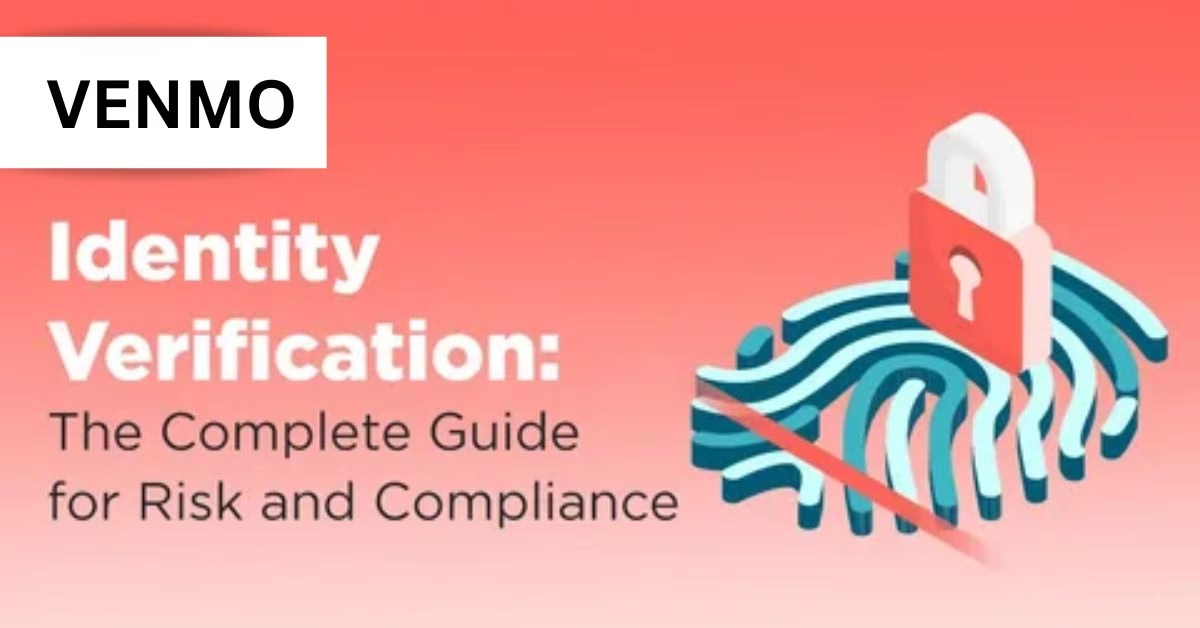Introduction
In today’s digital world, identity verification is the backbone of safe and legal financial transactions. With Venmo’s ever-growing popularity—whether you’re buying, selling, or just splitting bills—proving who you are is no longer an occasional request, it’s an essential process. In 2025, regulatory requirements, fraud prevention, and Venmo’s partnership with financial institutions all demand that users verify their identity promptly and accurately.
But what does Venmo actually require, and how can you make the process smooth while protecting your privacy? This step-by-step guide covers everything you need: what documents are accepted, why verification happens, troubleshooting tips, data security insights, what to do if you hit a snag, and five essential FAQs. With the right preparation, you’ll breeze through verification, unlock full app features, and keep your account secure.
What Is Venmo Identity Verification?
Venmo identity verification is the process of confirming your legal identity for compliance and security reasons. It allows Venmo to:
- Comply with US financial regulations (“Know Your Customer” laws)
- Prevent fraud and unauthorized access
- Allow higher transaction and transfer limits
- Protect both you and the community from scams
It’s required for anyone who wants to move money from Venmo to a bank account, use the Venmo debit card, buy/sell crypto, or receive payments for business and goods/services.
When Will Venmo Require Verification?

- Attempting to transfer money to your bank or card
- Reaching cumulative payment thresholds (often $299.99 or higher for lifetime account transfers)
- Activating advanced features (debit card, direct deposit, crypto purchases)
- Receiving a notification in your app or email stating identity verification is mandatory
Step-by-Step: How to Complete Venmo Identity Verification
Step 1: Prepare Your Documentation
Have one of the following ready:
- US Passport
- State-issued driver’s license or ID card
- DHS-issued Green Card or other government-issued photo ID
The document must be valid, unexpired, and show your legal name, date of birth, and in most cases, your photo. Make sure the document is clear and does not have damage or glare.
Step 2: Access the Verification Page
- Open the Venmo app (or website on desktop)
- Tap the menu icon (“☰” or your profile photo)
- Go to “Settings” > “Identity Verification”
- You will be guided through an on-screen process (prompted if required)
Step 3: Enter Personal Information
- Legal name (must match your ID)
- Date of birth
- Home address (no PO Boxes)
- Social Security Number (SSN)—full, or last four digits only in some cases
- If you’re a non-citizen, you may input other taxpayer identification
All of this is required by federal law to prevent money laundering and confirm customer records.
Step 4: Scan and Upload Your ID
- App prompts you to take a photo of your document’s front and back (if applicable)
- If on a desktop, you may upload scans or clear photos
- Follow all on-screen guidance for image clarity, background, and size
Step 5: Submit and Wait for Approval
- Typical processing time: instant to 48 hours
- You’ll receive a notification once review is complete
- If approved, all features unlock; if rejected, follow prompts for resubmission or clarification
Table: Venmo Identity Verification Steps & Tips
| Step | What to Do | Expert Tips |
| Prepare ID | US driver’s license, passport, or state ID | Use clean, undamaged docs |
| Enter Info | Legal name, address, SSN | Double-check spellings |
| Photo Upload | Image, front/back as prompted | Remove photo glare |
| Submit | Complete via app or website | Keep app open post-submit |
| Wait/Respond | Review, then follow up if needed | Watch for follow-up email |
Why Does Venmo Need My SSN?
Adding your Social Security Number is required by US law for tax purposes, anti-money laundering regulations, and identity accuracy. For business, side hustle, or crypto features, Venmo must maintain IRS-compliant records.
Don’t worry: Social Security data on Venmo is securely encrypted, not visible to other users, and used only for regulatory purposes.
Troubleshooting: Identity Verification Problems
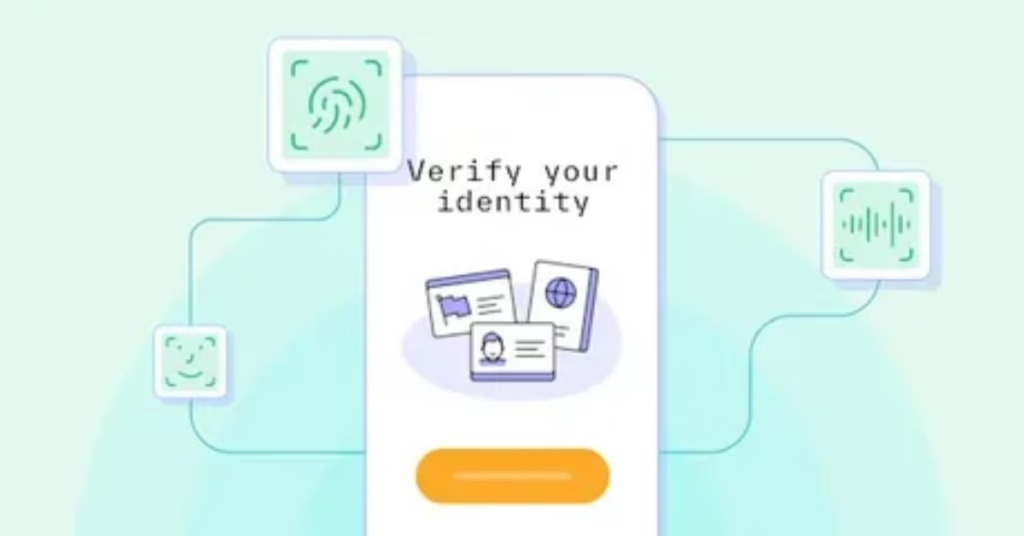
My Verification Failed—What Do I Do?
- Double-check photo clarity—no glare, cropped edges, or fuzzy text
- Verify your info matches exactly (name, address, DOB)
- Update the app to the latest version before trying again
- Submit new scans or contact Venmo support if locked out
I Don’t Have a SSN—Can I Still Use Venmo?
- Non-citizens may use other taxpayer numbers or DHS ID; for full feature access, contact Venmo support directly
My Address Changed—Do I Need to Re-verify?
- Update your profile when you move; if it triggers a verification, repeat steps with updated documents
Security and Privacy—How Venmo Protects Your Data
- Venmo uses bank-level encryption to safeguard all uploads and sensitive data
- Only authorized personnel and automated systems access SSN and ID data for verification
- Personal info is never sold or shared for marketing
If you ever suspect a breach, contact Venmo support and change your app password immediately.
How Verification Impacts Your Account
- Without verification: Low payment limits, no bank/card transfers, some features disabled
- With verification: Raise limits, gain access to business, crypto, card, and instant transfer
Table: What Happens After You Verify Identity?
| Feature | Before Verification | After Verification |
| Sending Money | Basic caps | Higher daily/monthly |
| Receiving Goods/Services | Not guaranteed | Allowed with tracking |
| Venmo Debit Card | Not eligible | Can apply |
| Crypto/My Financial Tools | Not eligible | Unlocked |
| Bank Transfers | Not eligible | Fully enabled |
Five Rules for a Smooth Venmo Identity Experience
- Use only valid, recent, government-issued IDs
- Double-check your name, address, and even small spellings in every submission
- Scan/upload documents in good light with plain backgrounds
- Do not ignore email/app prompts to re-submit or clarify details
- Be patient—bank-level identity checks take time but are essential for security
FAQs
1. Is Venmo verification safe and required for all users?
Yes—if you plan to move money to/from a bank, use Venmo features beyond basic payments, or receive larger payments, verification is required by law and is securely encrypted.
2. What if I refuse to verify my identity on Venmo?
You’ll lose access to several services, have strict payment limits, and may eventually have your account suspended.
3. How long does Venmo verification take?
It can be instant but may take up to 48 hours, especially if manual review or corrections are needed.
4. Can I use Venmo without a Social Security Number?
For most non-citizens, alternate taxpayer IDs are accepted—contact customer support for specific steps if you run into trouble.
5. What happens if verification fails?
You’ll be given clear next steps—usually resubmission of clearer documents, or direct support from Venmo’s help team.
Conclusion
Venmo identity verification is an essential, federally required step that opens the door to fast, secure, and feature-rich payments. Taking a patient, careful approach, with good documentation and accurate info, ensures you’ll pass quickly and gain full access to the platform.
Safeguard your privacy, respect the system’s security measures, and enjoy peace of mind knowing your financial identity is protected—on Venmo and beyond. For more tech tips and app reviews, check out Fletchapp.com to stay ahead in the world of technology!