Introduction
If you’ve already set up your first chatbot on ManyChat, congratulations — you’re officially part of the marketing automation club! 🎉
But while most users stop at the basics (welcome messages and simple flows), ManyChat’s real power lies in its advanced features — the ones that help you scale conversions, personalize engagement, and automate entire marketing funnels across channels.
In this guide, we’ll walk you through ManyChat’s most advanced features — what they do, how to use them, and how to tie them together for maximum impact.
You’ll also get actionable examples, common pitfalls, and a clear understanding of which advanced tools are worth your time (and budget).
What Are ManyChat’s Advanced Features?
ManyChat’s core goal is to simplify automation, but its advanced tools take you beyond “basic chatbot replies.”
These include Smart Automation, Custom Fields, Tags, Dynamic Segments, Multi-Channel Messaging, API Integrations, and AI tools.
They’re designed for:
- Business owners who want more personalized, efficient conversations with customers.
- Agencies managing multiple clients or complex marketing automations.
Smart Automation Tools in ManyChat
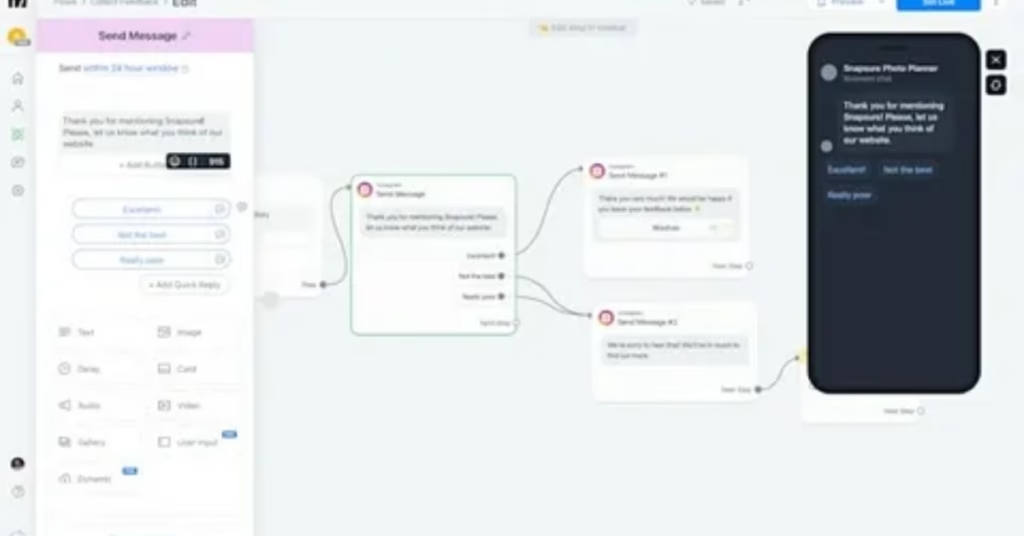
Conditions & Smart Delays
Smart Delays let you create time-based automation (e.g., “send a reminder after 2 hours if no reply”).
Conditions allow your bot to branch logic — for example, send different responses if a user already purchased vs. not yet.
Pro Tip: Combine both to build “mini funnels.” Example:
- Delay 1 day → Check if user clicked product link → If no, send follow-up coupon.
Goals & Conversion Tracking
ManyChat lets you define Goals (like “user purchased” or “clicked CTA”) and track how well your flows perform.
This data shows which steps drive conversions — ideal for optimizing your automation strategy.
Custom Fields, Tags & Dynamic Personalization
Custom Fields
These store individual user data — such as name, location, order ID, or preferences.
Example: “Hey {{first_name}}, your order #{{order_id}} ships tomorrow!”
Why it matters: Custom fields enable hyper-personalized messages without extra manual work.
Tags & Segmentation
Tags are your secret weapon for audience control.
You can tag users based on their actions — “Clicked Product A”, “VIP”, “Abandoned Cart” — and later send specific campaigns only to those users.
Scenario:
- Add “VIP” tag after a purchase → Offer early access to new products.
- Tag “Cart Abandon” → Send 24-hour discount reminder.
Advanced Flow Builder Techniques
Smart Triggers
Smart Triggers automatically launch flows when certain events happen — like receiving a keyword, joining a list, or a new purchase via Shopify or Stripe integration.
Example:
Trigger a “Post-Purchase Follow-up” flow the moment a user completes a checkout event.
Nested Flows (Reusability)
Rather than rebuilding the same sequences for every campaign, ManyChat allows you to use nested flows — small reusable automation blocks you can plug into any other flow.
This saves time, ensures consistency, and simplifies editing when you scale.
Multi-Channel Automation (Messenger, Instagram, WhatsApp, SMS, Email)
One of ManyChat’s biggest advantages is multi-channel reach.
You can manage conversations and campaigns across platforms from a single dashboard.

Instagram DM Automation
Perfect for small brands — reply instantly to comments, story mentions, or DMs with keyword triggers.
Use it to:
- Send discount codes for “DMs” like “SALE”
- Auto-reply to comments (“DM sent!”)
- Capture leads directly in Instagram
WhatsApp Integration
WhatsApp supports deeper customer engagement — order updates, follow-ups, customer support, and more.
Keep in mind: WhatsApp’s API involves conversation-based fees (as covered in your pricing guide).
SMS & Email Add-Ons
You can integrate SMS and email to send reminders, confirmations, or follow-ups outside of social media.
Great for abandoned cart or re-engagement sequences.
Integrations & API Magic
For more technical users (or agencies), ManyChat integrates with:
- Shopify & WooCommerce → Sync order data, trigger automations
- Google Sheets → Save leads or export chatbot data
- Zapier / Make (Integromat) → Connect ManyChat to CRMs, payment systems, Google Ads, and more
- Custom API Requests → Send or receive data to/from your own systems
Example:
When a lead submits an email in ManyChat → Automatically add them to Google Sheets → Send data to HubSpot CRM.
Pro Tip:
Use the “External Request” action inside flows to trigger real-time events (e.g., check stock availability or fetch order status).
AI, ChatGPT, and NLP in ManyChat (2025 Update)
ManyChat has begun integrating AI-powered tools to make chatbots more human-like.
ChatGPT-style Custom Responses
By connecting ManyChat with OpenAI (via API), you can:
- Generate conversational responses in real-time
- Offer personalized product recommendations
- Handle FAQs with natural, human-sounding answers
Example:
When a user asks “Which shoes fit me best?”, your flow can query GPT for contextual replies like:
“Based on your past purchase and size, the ComfortPro sneakers are perfect for you!”
Natural Language Understanding (NLU)
ManyChat supports keyword-based logic natively but also integrates with AI NLP engines for intent detection.
So your bot can understand variations like “I need help” vs. “Can someone assist me?” — and respond accordingly.
Analytics & Optimization Tools
You can’t improve what you don’t measure — and ManyChat gives you deep insights.
Flow Analytics
Shows drop-off points and goal completions in your flows — letting you find where users lose interest.
Audience Insights
Segment data by tag, location, or behavior.
Use this to refine messaging and schedule campaigns at high-response times.
A/B Testing
Test two different message paths or CTAs and see which one converts better — perfect for agencies optimizing client performance.
Advanced Growth Tools
Comment Automation
Automatically reply to post comments with DMs — perfect for Instagram giveaways or Facebook promotions.
Example:
“Comment ‘GIFT’ to get your discount code in DM.”
This boosts engagement and converts organic comments into leads instantly.
Referral & Loyalty Flows
Reward users for sharing your chatbot or offer.
You can use ManyChat’s referral feature to track who referred whom — great for contests, loyalty rewards, or affiliate incentives.
Team Collaboration & Permissions
If you’re working with a team or agency setup:
- Assign roles (Admin, Editor, Viewer)
- Control who can edit flows, manage billing, or send broadcasts
- Add client-specific workspaces for multi-brand management

Pro Tip: Keep flows organized by naming conventions like:
“ClientName_CampaignName_Date”
Common Mistakes to Avoid
- Over-automating — Don’t replace every human interaction; keep a personal touch.
- Ignoring analytics — Always check flow drop-offs and conversions.
- Mixing too many channels too fast — Start with one, then expand.
- No segmentation — Treating all contacts the same reduces engagement.
- Skipping testing — Always preview and test flows before publishing.
When to Use Advanced Features
- When your list exceeds ~1,000 contacts
- When you’re running paid ads and need retargeting sequences
- When you want to combine Messenger + Instagram + WhatsApp under one automation
- When you’re managing multiple clients or eCommerce stores
Advanced features aren’t just “nice to have” — they’re what separate basic chatbots from money-making systems.
FAQ
What are ManyChat’s most powerful advanced features?
Smart automation, API integrations, AI/NLP replies, dynamic segmentation, and multi-channel messaging are ManyChat’s most impactful advanced features for scaling.
Can ManyChat integrate with Shopify or WooCommerce?
Yes. You can sync your store and trigger automations based on purchases, abandoned carts, or product views.
Is ManyChat AI-powered?
Yes — it supports ChatGPT and NLP integrations to generate conversational responses and understand user intent.
Do I need coding skills for advanced features?
No coding required for 90% of advanced functions — but for API or external requests, basic understanding of endpoints helps.
Can I use ManyChat for WhatsApp marketing?
Yes, ManyChat integrates directly with the WhatsApp Business API. Note: WhatsApp may charge per conversation.
How do agencies manage multiple clients?
Each client can have a separate workspace. You can manage permissions, billing, and reporting individually.
Can I automate Instagram DMs?
Absolutely. ManyChat lets you set up keyword triggers, story replies, and comment-to-DM automations natively.
Conclusion
ManyChat’s advanced features unlock automation at scale — from personalizing messages to managing multiple brands effortlessly.
The more you explore tools like custom fields, API integrations, and AI-powered flows, the more efficient and profitable your campaigns become.
Start small, automate one part of your workflow, and build from there.
Before you know it, you’ll be running marketing funnels that operate 24/7 — while you focus on growing your business. For more tech tips and app reviews, check out Fletchapp.com to stay ahead in the world of technology!







