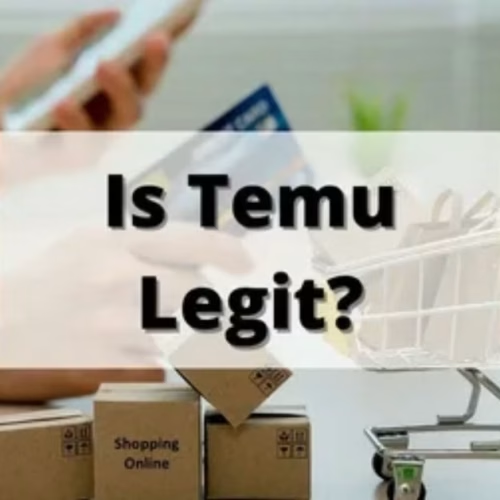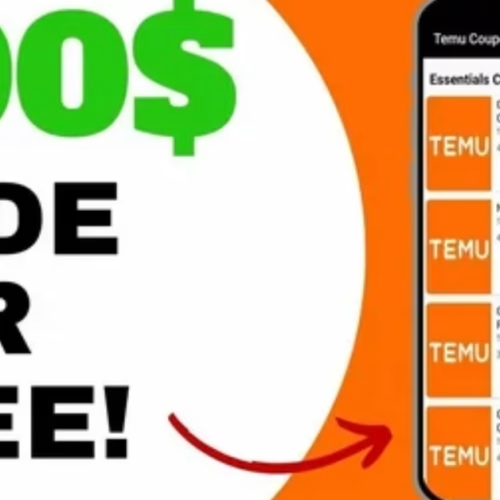Introduction
Are you looking to supercharge your business engagement with automated conversations? Imagine a chatbot that not only responds instantly across Instagram DMs, Facebook Messenger, SMS, and WhatsApp but also drives conversions, collects leads, and delivers memorable experiences 24/7. With the rise of conversational marketing and customer self-service, timing and automation are everything. That’s where ManyChat stands out. But how can you build powerful, engaging chatbots using this platform—and why is ManyChat Bot Builder leading the way? Dive in as we unpack the essentials, strategies, and advanced features to create chatbots fast, beat your competitors, and fulfill real user intent.
Whether you’re a business owner, marketer, or developer, learning to design intuitive bots can transform your customer support and sales funnel. Today’s article guides you step-by-step through the process, compares ManyChat to top competitors, answers the most current user questions (from People Also Ask), and arms you with tables, actionable insights, and strategic recommendations—all delivered in a clear, engaging style that anyone can understand. Ready to level up your chatbot game? Let’s get started!
What Is ManyChat Bot Builder?
ManyChat Bot Builder is a visual, drag-and-drop chatbot creator designed for brands to automate conversations across messaging apps such as Instagram, Facebook Messenger, WhatsApp, SMS, and Telegram. It empowers users to design and deploy bots quickly—no code required. The intuitive Flow Builder allows you to build conversation paths, automate responses, set triggers, and segment customer journeys effortlessly.
Key Features Overview
- Visual Flow Builder: Design conversation flows using simple drag-and-drop blocks.
- Omnichannel Support: Connect with customers on multiple platforms from one dashboard.
- Automation Triggers: Set rules for bot responses based on user actions (e.g., comments, keywords).
- Personalization: Collect user data and apply conditional logic to tailor messages.
- Templates: Start with pre-designed flows for common tasks like lead generation or quizzes.
Competitor Analysis: Who Are the Main Players?
ManyChat faces strong competition in the chatbot automation space. Here’s a detailed table comparing ManyChat with its top competitors based on up-to-date 2025 features and user needs.
| Platform | Key Strengths | Pricing (2025) | Best For | AI/Template Integration | Review Highlights |
| ManyChat | Flow Builder, Automation, Omnichannel | Free + Paid plans | SMBs, Agencies | Templates included | Easy to use, flexible |
| Chatfuel | Keyword grouping, Template library, Better ChatGPT integration | More expensive | E-commerce, Support | Extensive templates | Strong for keyword-driven bots |
| Chatbase | AI-driven support, Knowledge base, Custom AI workflows | Paid | Enterprises | Trainable AI | Best for advanced AI support |
| UChat | Omnichannel bots, Personalization | Paid | Multichannel campaigns | Good template support | Strong at cross-channel flows |
| Wati | WhatsApp marketing automation | Paid | WhatsApp marketers | Focused templates | Niche for WhatsApp |
| Botpress | Full customization, AI knowledge base | Paid | Developers, Advanced | Customizable AI | Great for deep bot customization |
| Freshchat | Large support teams, Live chat, CRM | Paid | Support centers | Basic templates | Robust for enterprise support |
As seen above, ManyChat stands out for its balance of usability, automation, and channel integration, but may require more manual input for keyword management compared to Chatfuel’s automated grouping.
How to Build an Engaging Chatbot with ManyChat: Step-by-Step Guide
Building a chatbot in ManyChat is beginner-friendly and scalable for experts. Here’s how:

1. Connect Your Account and Choose a Channel
Start by linking your Facebook, Instagram, WhatsApp, or SMS account to ManyChat. This enables you to send and receive messages directly through your chosen channels.
2. Use the Visual Flow Builder
Open the Flow Builder to design your conversation. Create triggers (like “welcome messages”) and define the steps users will experience. You can set up multiple flows for different user segments and entry points.
3. Set Keyword Triggers and Quick Replies
Assign keywords to specific responses (e.g., “pricing,” “support”). Keywords initiate automation flows and personalize user journeys. ManyChat requires manual keyword setup versus competitors like Chatfuel, which group keywords automatically.
4. Personalize with Conditions and User Data
Apply conditions to customize each user’s experience. For example, ask users questions and use their answers to show relevant offers or content.
5. Deploy Templates and Growth Tools
Use ManyChat’s premade templates for tasks like quizzes, lead magnets, or product recommendations. Growth tools help capture leads via pop-ups, embedded widgets, and comment-based opt-ins.
6. Preview, Test, and Publish
Before going live, preview your bot and walk through its conversation flows. Test triggers, keyword responses, and personalization features—then activate the bot for real users.
Advanced Bot Features to Maximize User Engagement
ManyChat’s advanced features let you design conversational experiences that stand out.
Visual Flow Builder Deep Dive
- Lets you map out entire conversations visually and quickly edit blocks.
- Ideal for non-tech teams who want marketing and automation to work hand-in-hand.
Bot Map and Analytics
- The Bot Map provides a high-level overview of all flows, triggers, and growth tools connected.
- Analytics track user engagement, completion rates, and response effectiveness.
Lead Generation and Automated Follow-Ups
- Automate responses based on user actions, such as clicking a link, leaving a comment, or providing data in a quiz.
- Use sequences to nurture leads with targeted messaging, sign-up forms, and scheduled follow-ups.
Integration with Email, CRM, and Webhooks
- Connect ManyChat to HubSpot, Mailchimp, or custom CRMs for seamless data transfer and automation.
- Use Webhooks to trigger external workflows and combine ManyChat with existing platforms.
Use Cases: From E-Commerce to Customer Support
The power of ManyChat Bot Builder is reflected in its diverse applications.
E-Commerce Automation
- Product recommendations, cart recovery, and automated order updates via Messenger and Instagram DM.
- Capture leads and enable one-click purchases through conversational flows.
Customer Support
- Instant answers to FAQs and personalized help based on user queries.
- Reduces support team workload and improves response speed.
Lead Generation and Qualification
- Automate qualification of prospects with interactive quizzes and survey forms.
- Automatically collect and segment leads ready for sales follow-up.
Tables: Quick Reference Guides for Users
Comparison of ManyChat’s Channel Integrations (2025)
| Channel | Integration Level | Automation Support | Personalization |
| Facebook Messenger | Full | Yes | Yes |
| Instagram DM | Full | Yes | Yes |
| Full | Yes | Yes | |
| SMS | Full | Yes | Yes |
| Telegram | Beta | Yes | Basic |
| Web Widgets | Partial | Yes | Basic |
Best Practices for High-Conversion Chatbot Design
- Start with User Intent: Always design flows around what customers most want to know or achieve. Use current FAQs from “People Also Ask” and analytics to guide content.
- Map Out the Bot: Visualize all flows before building. Use the Bot Map feature to keep conversations logical and connected for better user engagement.
- Use Personalization: Don’t treat all users the same. Segment and personalize replies using data and conditions.
- Automate, but Test: Preview all flows, test triggers, and monitor analytics to refine performance.
- Comply with Platform Rules: Stay updated on platform-specific requirements for Messenger, Instagram, and WhatsApp bots.
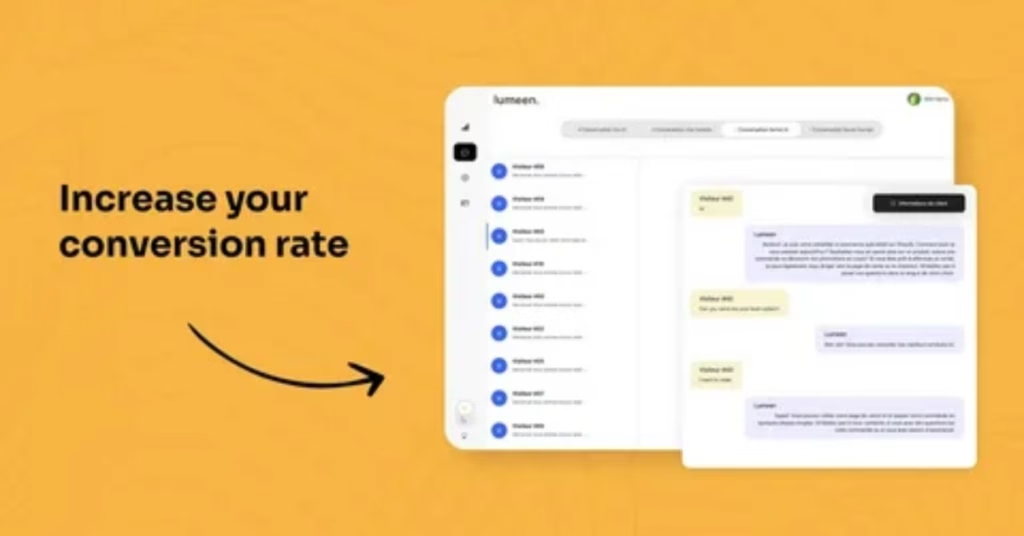
Common Issues & Troubleshooting
Every tool has its challenges. For ManyChat, key pain points and tips include:
- Keyword Management: Manual configuration is needed compared to Chatfuel’s automated grouping.
- Advanced AI Logic: May require external tools or custom API integrations if deep chatbot logic is needed.
- Compliance Updates: Platforms like Facebook/Instagram regularly update their APIs, requiring timely adjustments.
The Future of Chatbot Automation: What’s Next in 2025?
Chatbot technology is rapidly evolving. Expect deeper AI integrations, voice assistants, and smarter automation (predictive flows, advanced sentiment analysis). ManyChat is continually updating its platform, aiming for more native AI support, better analytics, and simplified omnichannel setup.
FAQs
Is ManyChat easy to use for beginners?
Yes, ManyChat is designed with an intuitive interface, making it accessible for non-coders. The visual Flow Builder simplifies chatbot creation, and built-in templates help anyone get started quickly.
What channels does ManyChat support in 2025?
ManyChat supports Instagram DM, Facebook Messenger, WhatsApp, SMS, Telegram, and web-based widgets—all from a single dashboard.
How do you trigger automated conversations in ManyChat?
Triggers (like keyword input or user actions such as comments, opt-ins, or clicks) start specific conversation flows. Set up keyword responses and automate lead qualification using templates.
Can you segment users and personalize messages?
Absolutely. ManyChat collects user data and applies conditions to deliver personalized content, offers, or support based on their responses.
What are ManyChat’s limits compared to Chatfuel or Chatbase?
ManyChat excels at omnichannel flexibility and ease of use—but competitors like Chatfuel offer stronger automated keyword grouping and ChatGPT integrations, while Chatbase provides advanced AI capabilities for support.
How much does ManyChat cost?
ManyChat offers free and paid plans. Paid plans unlock more integrations, advanced features, and higher message volumes. Chatfuel is more expensive but comes with stronger AI features out of the box.
Are there templates for common business use cases?
Yes, ManyChat includes pre-built templates for quizzes, lead magnets, product recommendations, appointment booking, and surveys.
How does user data security work?
Data is protected via platform-specific privacy policies and integrations with secure CRM and email platforms. Check ManyChat’s documentation and updates for compliance measures.
Conclusion
ManyChat Bot Builder is one of the most effective, user-friendly solutions for creating engaging chatbots quickly in 2025. Its visual Flow Builder, omnichannel integrations, and lead generation tools help businesses automate customer conversations, increase conversions, and boost satisfaction. While competitors like Chatfuel and Chatbase offer specialized AI and keyword management strengths, ManyChat remains the top choice for those seeking a flexible and approachable bot-building experience without coding.
With clear best practices, robust integrations, and regular platform updates, ManyChat is a smart investment for marketers, agencies, and businesses of all sizes. To maximize success, focus on mapping out your user flows, leveraging templates, and always designing around the latest user intent. For more tech tips and app reviews, check out Fletchapp.com to stay ahead in the world of technology!