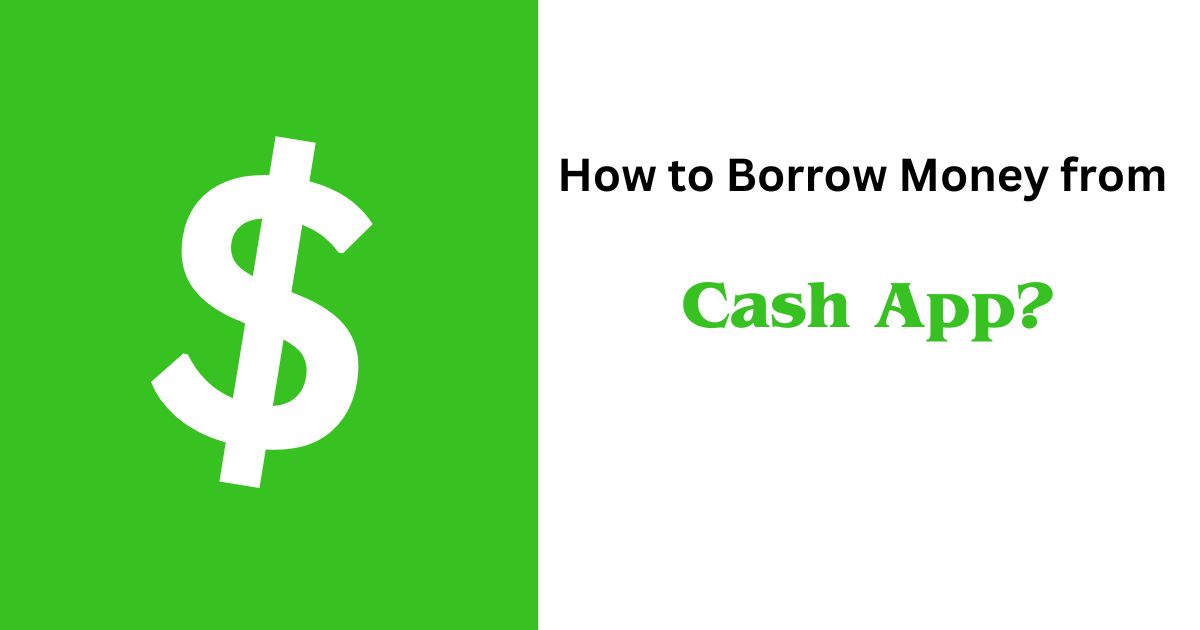Need some cash for household expenses while you wait for your next paycheck? Or maybe a personal expense has you short by less than $200. Being in a pinch for some quick funds can be stressful. If you’re a Cash App user, there’s a way out. You might qualify for a small, short-term loan right through the app. It’s all about understanding how the Cash App Borrow feature works. It’s designed to help you when you’re a bit stuck, making it easier to manage until payday.
Table of Contents
ToggleWhat Is Cash App Borrow?
Have you heard about Cash App Borrow? It’s pretty handy for Cash App users who are eligible. Imagine you need some quick cash, up to $200. This app lets you borrow that much! The catch? It must be paid back within four weeks, along with a flat 5% fee. If you’re a bit late, there’s a 1.25% late fee added every week until the full amount is repaid. From personal experience, it’s a lifeline when you’re in a pinch. Just make sure to repay on time to avoid extra fees!
Basics of Borrowing from Cash App
To get a loan from Cash App, you need to be one of the eligible users.
- Unlocking the loan feature lets you borrow anywhere between $20 and $200.
- This loan is meant for personal or household purposes. It’s not for postsecondary educational expenses.
- The interest on what you borrow is 5%, and it needs to be paid back to the app within four weeks.
- For repayment, you can either set up autopay or make manual payments.
- If you fail to make a payment by the deadline, Cash App adds an additional 1.25% as a late fee each week until the loan amount is fully repaid.
- You can download Cash App from the Apple App Store or Google Play if you’re using Android.
Eligibility Criteria for Cash App Borrow
- To get a loan from Cash App, you need to be 18 years old or more.
- Make sure you deposit money regularly into your Cash App account.
- Being a frequent user of Cash App helps too.
- You should live in a state where Cash App Borrow is available.
- Having an activated cash card is a must.
- A good credit history can’t be overlooked.
- To increase your chances of unlocking the loan feature, deposit more money into Cash App.
- The more you deposit per month, the more you can borrow when you need it.
Getting a Loan Through Cash App on Your Android
- Open Cash App on your Android device.
- Hit the “Money” tab at the bottom of the screen.
- Scroll down and hit the “Borrow” option.
- If you get the Cash App Borrow screen, press “Unlock”.
- Choose the amount you need, up to $200.
- Select a repayment option that fits your needs.
- Click “Next” to review the loan details.
- Read and accept the terms and conditions by selecting “Borrow Instantly”.
- A summary of your loan will be displayed. Make sure to Review it then press “Done”.
- The borrowed money gets added to your Cash App balance immediately.
Getting a Loan Through Cash App on Your iPhone
- Open Cash App on your iPhone.
- Hit the profile icon at the top-left corner of the screen.
- Scroll down and pick the “Cash” option.
- Then, choose the “Borrow” option.
- If the “Borrow” option doesn’t show, it’s not available at the moment.
- Cash App Borrow is for a limited number of users.
- When you have access to the “Borrow” feature, select how much you need.
- Choose a repayment option that works for you.
- Review the loan details, including interest rate and fees.
- If the terms seem right, tap the “Borrow Instantly” button.
- A summary of your loan will be displayed. Go over it carefully.
- If all looks good, press the “Done” button.
- The borrowed money will be added to your Cash App balance immediately.
Alternatives to Cash App Borrowing
Cash Advances
If Cash App Borrow is not available and you’re in a pinch without an emergency fund or a family member to offer a quick loan, consider Cash Advances. Using your credit card for a cash advance might work. Yes, there’s usually a 3% to 5% cash advance fee and the annual percentage rate for these is higher than regular purchases. Or, look into a cash advance app. These apps let you get a small advance on your next paycheck, kind of like a payday loan, but without the excessive fees. Just remember to compare apps to find the best option.
Personal Loans
Another route? Personal Loans. Some personal loan providers are pretty fast with a quick approval process, and you could see funds in just a few business days or even the same business day if you’re eligible. Even if you have poor credit, a bad credit loan might be an option. Just be sure to understand the loan APR and any origination or other fees before you commit.
Simple Ways to Settle Your Cash App Loan
Autopay
Setting up autopay is a breeze. Users can choose recurring incremental payments throughout the four-week repayment period, or opt for a single lump sum payment. This way, you won’t miss the due date.
Manual
Prefer to be in control? Make manual payments directly through the app before the due date arrives. It’s straightforward and puts you in the driver’s seat.
By Mail
Old school works too. Write a check and send it by mail to the address listed on your statement. Just ensure it’s received by the company by 4 p.m. CT to be credited on the same day.
Remember, if you default on your loan, the outstanding balance could be deducted from your Cash App balance or debit card. Plus, interest may accumulate on your balance until it’s paid off. Worst case, your access to Cash App could be suspended. Stay ahead to avoid these pitfalls.
How Safe Is Borrowing From Cash App?
Cash App takes safety and security seriously. They use security locks like PIN entry, Touch ID, and Face ID to make sure every payment is verified. User data? It’s encrypted for extra protection. Lost or stolen your Cash App Card? You can disable it anytime, immediately.
Plus, you get account notifications for every transaction to watch out for suspicious activity. And don’t worry about fraud; Cash App offers fraud protection to prevent unauthorized charges. It’s all about keeping your money and information safe.
Conclusion
Borrowing money through Cash App can be a real game changer for those moments when you’re tight on cash. Whether it’s covering household expenses or a personal expense that’s just out of reach, Cash App’s Borrow feature offers a quick and straightforward solution.
The process, from checking if you’re eligible to actually getting the loan on your Android or iPhone, is designed with simplicity and ease in mind. Plus, if you’re ever unable to access this feature or simply need another option, there are alternatives like cash advances and personal loans available.
And don’t worry about safety—Cash App ensures your information and money are protected with top-notch security measures. Just remember, it’s crucial to repay on time to avoid any additional fees or issues.
FAQ: Additional Questions About Borrowing from Cash App
1. Can I increase my borrowing limit on Cash App?
Your borrowing limit on Cash App is determined by your account history and activity. Regular deposits and frequent use of Cash App can positively influence your eligibility and borrowing limit.
2. Does requesting a loan on Cash App affect my credit score?
Cash App does not report borrowing activity to credit bureaus, so requesting or taking a loan does not directly affect your credit score.
3. What happens if I can’t repay the Cash App loan on time?
If you can’t repay on time, Cash App adds a 1.25% late fee to the outstanding balance each week. Continuous failure to repay may lead to account restrictions.
4. Can I repay my Cash App loan early?
Yes, you can repay your Cash App loan early either through the app using the repayment options provided or by making a manual payment without any penalties.
5. Is there a grace period for Cash App loan repayments?
Cash App does not officially offer a grace period for loan repayments. Payments are expected by the due date to avoid late fees.