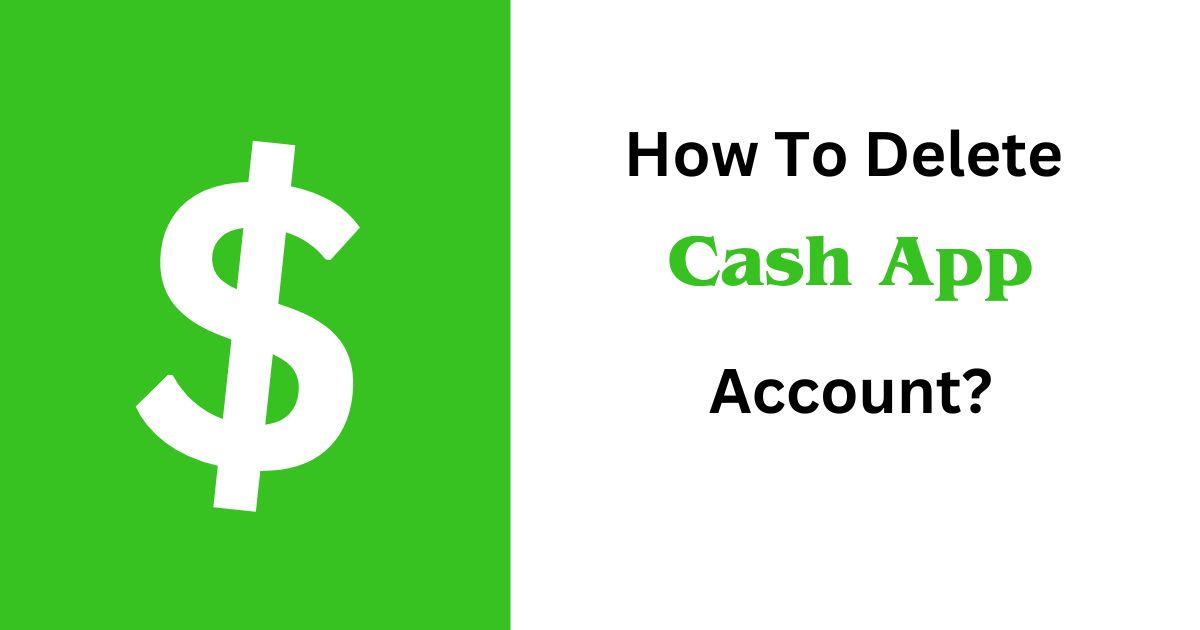If you’re thinking about deleting your Cash App account, this guide is here to help. We’ll walk you through the process step by step, starting with protecting your personal information. Then, we’ll show you how to delete your own Cash App account. And if you need to do the same for someone else, we’ve got you covered. Stick with us for clear and straightforward guidance every step of the way. Let’s make your Cash App experience smoother together.
What Is Cash App?
CashApp is a peer-to-peer transferring app that revolutionizes the way you send and receive money. It links directly to your bank account, making transactions seamless. Ever needed to split a bill? Just hit request in the app and your friends are notified.
What’s more, CashApp offers an optional feature in the form of a visa debit card, giving you the freedom to shop or withdraw funds from an ATM with ease. Keeping your contact list organized and ensuring your account stays active is a breeze. And on the off chance you encounter any issues, deleting your account is just as user-friendly.
Before You Say Goodbye to Cash App
If you’re thinking about closing your Cash App account, hold up a sec! Did you know that Cash App respects your rights under the California Consumer Privacy Act (CCPA)? That’s right, especially if you’re in California. But no matter where you are, there are some steps you should take first.
First, log in through a web browser. Yep, you can’t do this part in the app. Once you’re in, head over to Settings and find Your Info. Here’s where Cash App really provides the goods. They give you options to control your personal data. Fancy, huh?
- Sign into your account at Cash.app/account
- Click on Settings
- Navigate to Download Your Info under Your Info
You’ve got the right to access and even delete your personal information. And guess what? You can say no thanks to the sale of your info, not that Cash App does that.
Securing Your Financial Records Before Departure
Next up, download a copy of all the important stuff. I’m talking about your transaction history and payment history.
- Hit Activity to see every payment you’ve ever made
- Go to Statements to get a summary
- Export that data so you’ve got a complete record
So, before you hit delete, make sure you’ve taken these steps. It’s all about keeping control of your personal data, even when you’re saying goodbye.
Steps to Delete your Cash App Account:
Ready to move on from Cash App? Let’s walk through how to close your account smoothly, ensuring you cover all the essentials.
- First, grab your device. Whether it’s an iOS or Android, the process is pretty straightforward.
- Open the Cash App. You’ll recognize it by its green app icon with a white dollar sign.
- Got money in your account? Make sure to transfer it to your bank first. Hit the Banking icon—it looks like a house or a bank—located in the bottom-left corner. Then, choose Cash Out.
- If you’ve dabbled in stocks or bitcoin, now’s the time to sell. Clearing out these investments is a must before you can close your account.
- Next step involves a bit of tapping. Hit the account icon. It’s the one with a silhouette of a person inside a circle, up in the upper-right corner.
- Look for Support and give it a tap.
- Feeling a bit like a treasure hunter? Hit Something Else at the bottom of the screen to dive deeper.
- Keep going until you find Account Settings on the next page. Scroll down until you see an option labeled Close my Cash App Account. It’s usually towards the bottom of the list.
- Ready to take the leap? Tap Confirm. This action will sign you out and begin the process of unlinking your account.
- Keep an eye out for a text or email confirmation. This is your green light that you’ve successfully unlinked your account.
- Last step: delete Cash App from your device. Return to your home screen and follow the steps to remove an app on your iPhone, iPad, or Android device.
And just like that, you’ve tidied up your digital financial space. Remember, taking these steps ensures you leave no stone unturned as you say goodbye to Cash App.
Deleting a Departed Loved One’s Cash App Account
If you’re looking to delete a loved one’s account on Cash App, the process is pretty much the same as if you were closing your own account. The key here is if you know their password. If that’s a no-go, you’re going to need to contact customer care. It’s important to calmly explain the situation. They’ll likely ask for the bank account details and other info about the person to prove your claim. Having all this ready shows respect for their process and helps ensure everything is handled smoothly.
Conclusion
In wrapping up, whether it’s time to simplify your financial tools or you’re managing the affairs of someone who has passed, closing a Cash App account is straightforward with the right guidance.
We’ve walked through safeguarding your personal and financial information, the step-by-step process for closing your account, and even how to handle this delicate matter for a loved one. Remember, the journey doesn’t have to be complicated.
Armed with this knowledge, you’re now equipped to navigate the closure of a Cash App account with confidence and ease, ensuring a smooth transition to your next financial chapter or providing peace of mind in managing a loved one’s digital legacy.
FAQs
1. How do I access an old Cash App account?
To access an old account, you’ll need to sign in using the phone number or email address associated with that account. If you encounter issues, contacting Cash App support is recommended.
2. What are the limits on a Cash App account?
Before verifying your identity, you can send and receive up to $1,000 in a 30-day period. The account balance limit is $1,000 for unverified users, but verifying your identity will grant you higher sending, receiving, and balance limits.
3. Can I update my Cash App settings online?
Yes, you can update your Cash App settings either in-app or online at cash.app/account. This includes settings related to security, personal information, and more.
4. How do I set up Direct Deposit to my Cash App?
Direct deposits can be set up by navigating to the Banking Tab within the app, tapping the Direct Deposit link, and following the provided instructions. This feature allows for the deposit of paychecks, tax returns, and more.
5. What do I do if my Cash Card is lost or stolen?
If your Cash Card is lost or stolen, you should immediately report it within the Cash App to prevent unauthorized transactions. The app provides options to report such incidents directly.