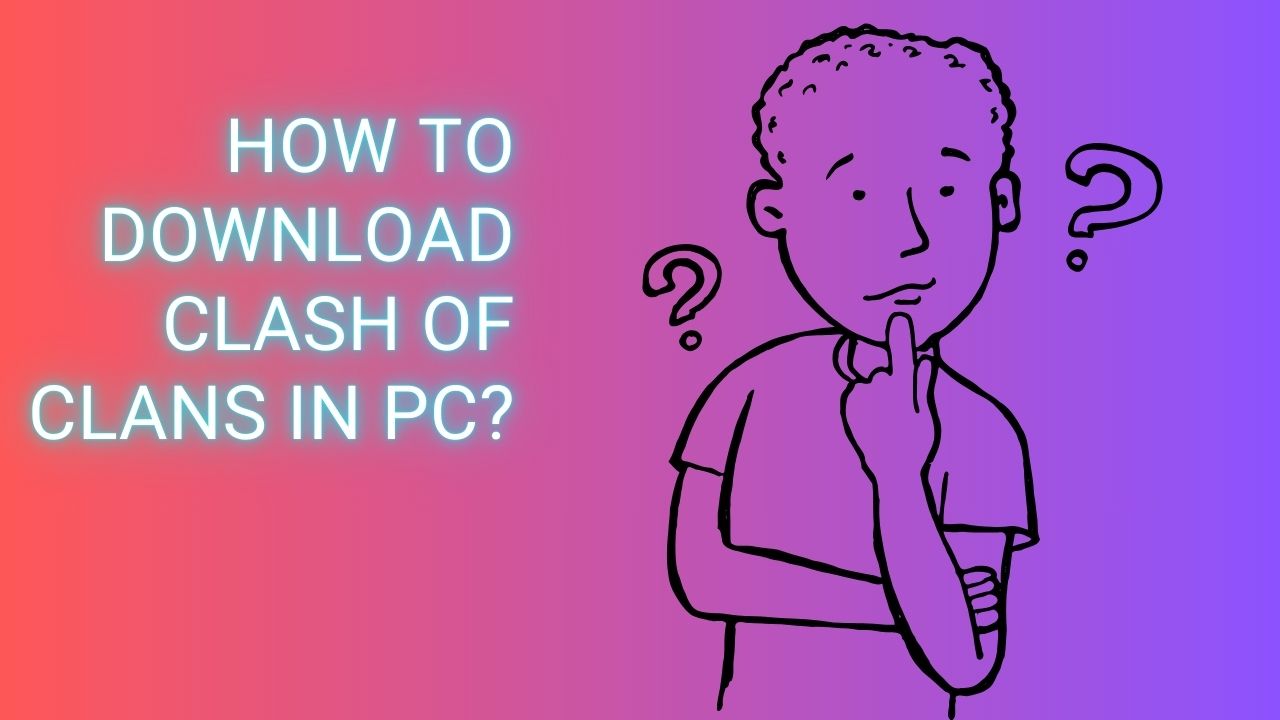Introduction:
Clash of Clans is a very famous game. The game offers innovative and interesting gameplay. The gameplay is engaging and enjoyable. Clash of Clans is very popular among gamers from the whole world. You can also play this game on your Pc. Playing Clash of Clans on PC is a game-changer for many fans. It is because this gives them the ability to play on a larger screen. This also enables them to use a mouse and keyboard and experience smooth gameplay. These are the reasons why many players are eager to make this shift. But do you know how you can download Clash of Clans on PC?.
Don’t you know how to download Clash of Clans on PC?. You need not to worry. In this article, I will be telling you everything about how you can download Clash of Clans on PC. I will be walking you through the process step by step so that it becomes easier for you. Then what are you waiting for?. Let’s start the discussion.

Why Play Clash of Clans on PC?.
There are several advantages to playing Clash of Clans on PC. Some of them are listed below:
Larger Screen:
You will have a larger screen on the PC. This will enable you to enjoy better visuals on a bigger display.
Improved Controls:
You can use a mouse and keyboard for easier navigation.
Longer Playtime:
There is no issue of the game draining your phone’s battery. So you can enjoy longer gaming sessions.
Enhanced Performance:
PCs often handle games smoother than some mobile devices. This enhanced your performance to a better extent.
How to Download Clash of Clans on PC?.
If you want to download Clash of Clans on your PC, then you should follow some steps. These steps are:

Step 1: Choose an Android Emulator:
If you want to play Clash of Clans on your PC, then you will need an Android emulator. This software will create a virtual Android environment on your computer. So it will allow you to download and play mobile games. There are different types of emulators available. Some of the best emulators for Clash of Clans are:
BlueStacks:
This is one of the most popular and reliable emulators. So you can download it without any issues.
LDPlayer:
This is a lightweight emulator and more optimized for gaming. So you can look towards it as well.
NoxPlayer:
This emulator is great for both gaming and general Android app use.
MEmu Play:
This emulator is famous for its fast performance and customization options.
Step 2: Download and Install the Emulator:
You should select the desired emulator. After that, you should download it and install it. You can do it by following these steps:
- First of all, you should visit the official website of your chosen emulator.
- Next, you should download the installer file. You should go for the file compatible with your operating system (Windows or macOS).
- Once downloaded, you should open the file. After that, you should follow the on-screen instructions to install the emulator.

Step 3: Set Up the Emulator:
Next, you should set your emulator. To do it, you should follow these steps:
- First of all, you should launch the emulator after installation.
- Next, you should sign in to your Google account to access the Google Play Store. If you don’t have an account, then you should create one during the setup.
Step 4: Download Clash of Clans:
- Now, you should open the Google Play Store in the emulator.
- After that, you should search for the Clash of Clans in the search bar.
- Next, you should click on the game and select Install to download it.
- Once your game is installed, you will see the game icon on your emulator’s home screen. You are good to go now.
Step 5: Start Playing:
You are able to play the game on your PC. To start it, follow these steps:
- First of all, you should click on the Clash of Clans icon. This will launch your game.
- Now you should adjust the settings in the emulator for optimal performance. You can adjust the screen resolution and key mapping etc here.
- Now, you should sign in to your Supercell ID to sync your progress. You are ready to start playing on your PC now.

Tips for Playing Clash of Clans on PC:
If you want to get the maximum of playing Clash of Clans on PC, then you should follow some tips. These tips are:
1. Customize Key Mapping:
First of all, you should customize your key mapping. Remember that emulators like BlueStacks and LDPlayer allow you to create custom key mappings. So you should assign specific keys for actions. These actions can be like zooming, attacking, or navigating menus. This will enable you to enjoy a far smoother gameplay.
2. Optimize Performance:
You should optimise the performance next. You should allocate more RAM and CPU cores to the emulator. You can do it in emulator’s settings. This will enable you to enjoy a faster gaming experience. You should enable high-performance mode on your PC. This will also contribute to a smoother gameplay.
3. Sync Your Progress:
You should log in to your Supercell ID. This is important to sync your progress between your phone and PC. This will ensure that you can switch between devices without losing your game progress.
Are Emulators Safe to Use?.
Many players ask if emulators are safe to use or not?. Remember that reputable emulators like BlueStacks and LDPlayer are safe. Due to this, they are widely used by gamers worldwide. You should always download emulators from their official websites. This will add a second layer to your security. And it will save you from any potential security risks.

Conclusion:
Clash of Clans is a very interesting strategy game. The game is famous for its amazing and interesting gameplay and mechanics. The good news is that you can play this game on your PC as well. Remember that downloading and playing Clash of Clans on PC is easy. But you will have to do it with the help of Android emulators. You can do it by following the steps outlined in this guide. And you will be able to enjoy your game on a bigger screen. You will also be able to enjoy the enhanced controls and performance. So start your PC gaming journey with Clash of Clans today. And take your village in the game to the next level!
FAQS:
Q: Can I play Clash of Clans on PC without an emulator?.
Ans: No. Currently there’s no official version of Clash of Clans for PC. So you will need an Android emulator to play it.
Q: Is it legal to use an emulator for Clash of Clans?.
Ans: Yes. If you use an emulator for playing, then it is completely legal. But you should download the game from a reputable source. And you should not engage in any cheating or hacking activities.
Q: Which emulator is best for Clash of Clans?.
Ans: BlueStacks, LDPlayer, and NoxPlayer are some of the best emulators.
Q: Will my game progress sync between PC and mobile?.
Ans: Yes. To do it, you should log in to your Supercell ID. And your progress will sync across all devices, including PC and mobile.