Introduction:
Have you ever used the Venmo platform?. If yes, then you would have known that Venmo is one of the best platforms to send or receive your money. It offers you many innovative and amazing features. You may have come across a situation where someone owes you money. But has not paid you yet. In this situation, Venmo makes it easy for you to remind them with a very interesting and helpful feature. This feature is known as the Venmo reminders.
Don’t you know what a Venmo notifications is and how it looks?. You need not to worry. In this simple article, I will be giving you all the details about Venmo reminders. I will also be telling you how these reminders work and what they look like. Then what are you waiting for?. Let’s start the discussion!.
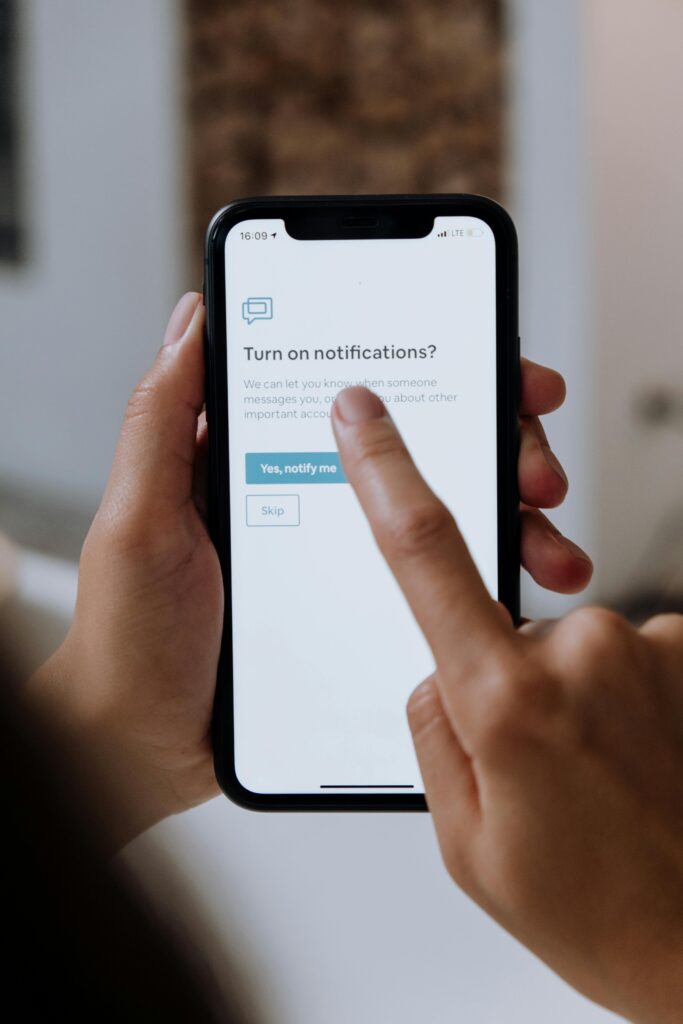
Understanding Venmo Reminders:
Venmo is a very popular mobile payment platform. It allows you to send and receive money in a few clicks. Venmo comes with a lot of new and incredible features. One of its important features is the Venmo reminders. Sometimes you might forget a payment or it is delayed. And that’s where Venmo notifications come in to help you.
Venmo reminders are notifications you can send to other Venmo users. These notifications remind them to complete your pending payment. You can send these reminders manually. And they can help you to recover your money if someone has forgotten to pay you back for something, like a dinner, rent or shared expenses. So just send them a reminder. And have your money in your pocket soon.
How to Send a Venmo Reminder:
You can send a Venmo reminder with just a few clicks. And it is very easy to do so . You can send these reminders by following the steps below:
- First of all, you will have to open the Venmo app on your mobile phone.
- Then you will have to go to the “Incomplete” tab. Here you will see all of your pending payments.
- Now you should find out that specific payment that has not been completed yet. And you want to send a reminder for that.
- Then you should click on the “Remind” button. This button is next to the transaction. Find it out. And click it:
Once you click the reminder button, then the Venmo app will send a notification to that person who owes you money. And it will request that person to complete your payment as soon as possible.

What Do Venmo Reminders Look Like?.
A Venmo reminder looks like a push notification. That notification will appear on the recipient’s phone. And the notification is exactly similar to the notifications of the other app. It will include the following elements:
Notification Title:
The reminder of the Venmo app will display with a simple title as the “Payment Reminder.”
Message Content:
The message will appear something like that on the recipient phone, “You have a payment reminder from Mr/Ms/Mrs X.” Instead of “X” it will show your name. It may also show the exact amount due and any note associated with the original payment request.
Notification Icon:
Venmo uses its signature blue app icon in the notification. This thing makes it easier for everyone to recognise it.
If your recipient opens the Venmo app, then they will also see a reminder on their home screen. This reminder can be with a red notification badge. The reminder will have an attachment of the pending transaction amount. It will also show the exact amount, the reason for the payment, and a “Pay Now” button to complete the transaction at the spot.
Examples of Venmo Reminders:
To help you visualize, I will give you a few examples about how Venmo reminders might look on your phone.

Push Notification:
The push notification of the Venmo reminder is going to be like that on your notification bar.
“Reminder: Mr James requested you to pay $25.00 for the Dinner – Pay Now.
In-App Notification:
The Venmo in- app notification of the Venmo reminder will show like that on your phone:
“You owe Mr James $25.00 for the Dinner. Tap to pay.”
The reminders are very simple, clear and straightforward. They make it quite easy for the recipient to know how much they owe. And how can they pay you that amount back.
When to Use Venmo Reminders:
You might find it difficult to remind someone to pay you. But it is a very helpful feature in certain situations. Here are some instances where you can send a Venmo reminder to someone. And that is totally appropriate:
Splitting Bills:
You had a meal or a ride with your friends. And you want everyone to split the meal or the shared ride, then you can use the Venmo reminders feature at that time. Sending a reminder in such situations will ensure that everyone pays their share. And the burden is divided equally.
Rent or Utilities:
The reminder is helpful if you are sharing rent or utilities with your roommates. And someone among them has not yet paid their portion. Then you can take help from the Venmo reminder. Send them a reminder and it will keep things organized and on track.
Gifts or Group Purchases:
If you have spent your money on a group gift or group purchase, then you can send all of the participants a reminder. It will make sure that everyone contributes. And a single person is not affected.

Why Venmo Reminders are Useful:
Venmo’s reminders feature is very useful and innovative. It is a very simple and non-intrusive way to request someone to pay your amount. It saves you from the awkwardness of directly asking someone in person. Some of the reasons why these reminders are useful are listed below:
Convenient:
Venmo reminders are very convenient. You will have to click on the reminder button, and it will send a reminder. Remember that in it, you don’t need to text or call someone to ask for the money.
Clear Communication:
The reminder is very clear and easy to understand. It includes all the details the recipient needs, including the amount, reason and a direct link through which the recipient can pay you.
Efficient:
Venmo reminders are very effective and efficient. They take the hassle out of keeping track of those who owe you. Instead the Venmo app does that task for you. And this thing makes the whole process transparent and seamless.
Can You Customize Venmo Reminders?.
Unfortunately, you can not cute the Venmo reminders. You cannot even change the wording or the style of the notification. But if you need to include some more context, then you can send a personal message with the Venmo’s chat feature.
What Happens After a Venmo Reminder is Sent?.
When you send a Venmo reminder, then the ball is in the recipient’s court now. The recipient will receive your notification. And from there, he/she can either pay you directly through the app or simply ignore the reminder. If they still don’t pay you after a reminder, then you can send them a message about the payment through the Venmo app or other means of communication.
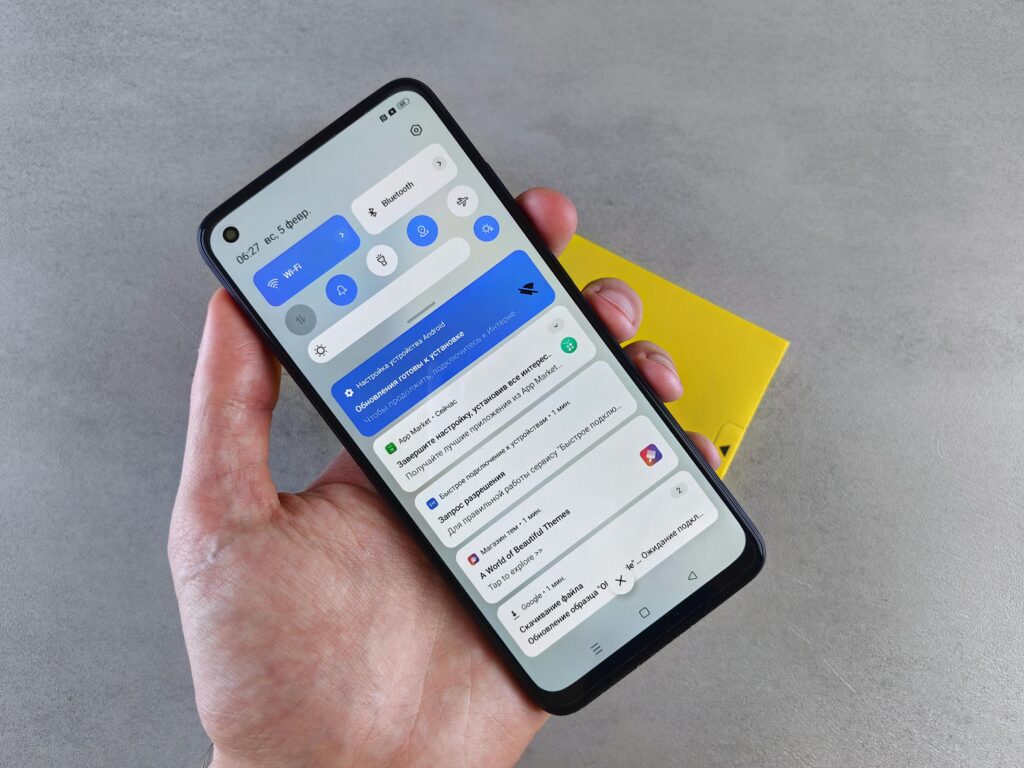
Conclusion:
Venmo is an amazing app. You can use it for sending or receiving money. This app offers many interesting and innovative features. One of these features is the Venmo reminders. These reminders are straightforward notifications that appear on the recipient’s device, reminding them to complete a payment. You can use that feature if you are splitting a bill or managing shared expenses.
You can also use it if someone forgets to pay you or you have bought a group gift. So next time someone forgets to pay you back, then you have the perfect solution at your fingertips. Use the Venmo reminders and they will never let them forget your payments. For more tech tips and app reviews, check out Fletchapp.com to stay ahead in the world of technology!Follow us on Instagram and Twitter/X
FAQS:
Q: Can I customize the Venmo reminders?.
Ans: No. You can not customize the Venmo reminders.
Q: What does the Venmo reminders notification look like?.
Ans: The reminders notification looks like exactly like the other apps’ notifications:
Q: What is Venmo?.
Ans: Venmo is an incredible platform to send or receive your money.
Q: Can I download Venmo on my iOS device?.
Ans: Yes you can. Open the app store, search for Venmo and click on the “Get” button.
Q: Do Venmo reminders look different from other notifications?
Ans: No, Venmo reminders look similar to other app notifications on your phone.
Q: How will I know if I received a Venmo reminder?
Ans: You will get a pop-up notification on your phone, just like a message or email alert.
Q: Can I turn off Venmo reminders?
Ans: Yes, you can disable reminders in the notification settings of the Venmo app.
Q: Do Venmo reminders include payment details?
Ans: Yes, they usually show the amount due and who sent the reminder.
Q: Will I get a Venmo reminder if I have already paid?
Ans: No, Venmo reminders are only sent if the payment has not been completed.







