Introduction
Ever wondered what time does Amazon stop delivering your eagerly awaited packages? Most people assume deliveries end at a reasonable evening hour, but Amazon actually delivers until much later than you might expect.
Amazon delivers packages between 6:00 a.m. and 10:00 p.m. local time every day. However, there’s an important distinction to note – while deliveries continue until 10 p.m., drivers will only knock on your door or ring your doorbell between 8:00 a.m. and 8:00 p.m. This policy ensures you won’t be startled by unexpected late-night notifications, even though Amazon delivers at night in many areas.
For Prime members, this extended delivery window is particularly beneficial, especially when taking advantage of same-day delivery options. Meanwhile, non-Prime customers typically receive deliveries until 8:00 p.m. on Saturdays. Additionally, if you’re expecting a package that requires a signature, keep in mind that these deliveries stop at 8:00 p.m. and will be rescheduled if missed.
Wondering exactly how late does Amazon deliver in your area or when does Amazon stop delivering packages on weekends? In this comprehensive guide, we’ll break down everything you need to know about Amazon’s delivery windows, including differences between Prime and non-Prime service, weekend deliveries, and what to do if your package doesn’t arrive within the expected timeframe.
Amazon’s Standard Delivery Hours Explained
Amazon’s delivery timeframes can vary based on several factors, including your location, membership status, and the type of delivery service you’ve selected. Understanding these windows helps you better plan for when your packages will arrive.

What time does Amazon deliver packages?
Amazon generally operates its delivery services from 6:00 a.m. to 10:00 p.m. local time, seven days a week. This broad timeframe allows Amazon’s delivery partners to manage the massive volume of packages processed daily efficiently. For most standard deliveries, you can expect your packages to arrive anytime within this 16-hour window.
Furthermore, Amazon has implemented a considerate policy regarding notifications. Although deliveries can occur until 10:00 p.m., drivers will only ring doorbells or knock on doors between 8:00 a.m. and 8:00 p.m. This practice ensures you won’t be disturbed during early morning or late evening hours, specifically when you might be sleeping or winding down for the night.
How late does Amazon deliver on weekdays?
On weekdays, Amazon maintains its standard delivery window until 10:00 p.m. for most areas. This extended timeframe is particularly beneficial for working professionals who aren’t home during daytime hours. Consequently, you might find your package waiting for you when you return from work, or it might arrive after dinner.
Of course, certain circumstances may affect these times. During peak shopping seasons such as Prime Day, Black Friday, or the December holiday rush, deliveries might extend to the very end of the window more frequently as drivers work to fulfill the increased volume of orders.
Does Amazon deliver after 10pm or at night?
In most cases, Amazon does not deliver packages after 10:00 p.m. This cutoff time represents the end of Amazon’s standard delivery day. Nevertheless, there are rare exceptions where deliveries might occur slightly past this time, particularly during extremely busy periods or if a driver is completing their final deliveries of the day.
Indeed, “night” deliveries (those occurring after sunset but before 10:00 p.m.) are completely normal, especially during winter months when darkness falls earlier. Many customers wonder about Amazon delivering at night and should understand that evening deliveries between 8:00 p.m. and 10:00 p.m. are part of Amazon’s regular service, though drivers won’t ring your doorbell during these later hours.
Prime vs Non-Prime: Delivery Time Differences
The distinction between Prime and standard Amazon delivery service offers more than just pricing differences. Notably, your delivery windows and times vary significantly based on membership status.
Delivery windows for Prime members
Amazon Prime membership provides several expedited shipping options at no additional cost. Prime members enjoy free two-day shipping on eligible items, which is considered the hallmark benefit of the service. Moreover, Prime members receive access to free one-day delivery and even same-day delivery on qualifying orders that meet the minimum threshold (typically $35).
In terms of delivery precision, Prime members receive packages within 2-hour delivery windows. For those seeking ultimate convenience, Amazon offers Prime members the ability to select preferred delivery times, including options that extend beyond 8:00 p.m. In fact, Prime members can access a variety of delivery speeds:
- Free One-Day Delivery
- Free Two-Day Delivery
- Free Same-Day Delivery (on qualifying orders)
- Amazon Day Delivery
- No-Rush Shipping
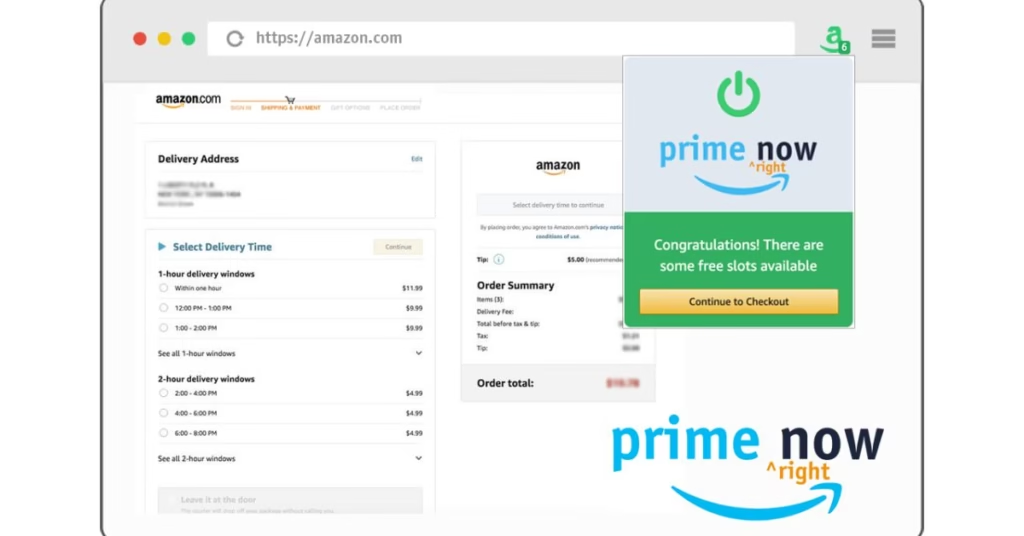
Standard delivery for non-Prime users
In comparison, non-Prime members experience significantly longer waiting periods. Standard shipping for non-Prime customers typically takes 5-8 business days, compared to the expedited options available to Prime members.
Without Prime, customers often face shipping fees unless they meet minimum order requirements for free standard shipping. As a practical example, an identical order that Prime members receive for free in 2 days might cost non-Prime members over $31 to receive by the same date.
Non-Prime members receive their orders within approximately 5-hour windows when placed before 6:00 p.m.
Can you customize delivery times?
Yes, both Prime and non-Prime members can customize delivery times, though with different options. Prime members enjoy more flexibility, including the ability to select specific delivery windows.
For items requiring Scheduled Delivery due to size or weight, you can update the date and time after ordering by visiting Your Orders in your account. Simply locate your order, click “Reschedule,” select another date and time from the calendar, and confirm.
Alternatively, if you’re eligible for Scheduled Delivery for large items, you can choose a delivery date and time during checkout. Remember that large item deliveries don’t qualify for Prime Two-Day Shipping.
Ultimately, Prime members receive substantially better delivery customization options compared to standard Amazon customers, making the service valuable for those who prioritize delivery timing and flexibility.
Weekend, Holiday, and Special Service Deliveries
Regarding weekend and holiday deliveries, Amazon maintains special schedules that differ from their standard weekday service.
When does Amazon stop delivering on weekends?
Weekend Amazon deliveries follow slightly different patterns compared to weekdays. On Saturdays, non-Prime customers receive deliveries until 8:00 p.m., whereas Prime members enjoy extended service until 10:00 p.m. with customizable preferences. Sunday deliveries are primarily handled by third-party carriers, which may affect precise delivery times. For the most part, Amazon delivers packages throughout the weekend, ensuring you receive your orders even when traditional postal services are closed.
Amazon Fresh and Key delivery hours
Amazon Fresh grocery delivery operates on an extended schedule, offering delivery slots from 7:00 a.m. to 12:00 a.m. (midnight) every day of the week. This service provides convenient 2-hour delivery windows, with either even-hour slots (like 2-4 p.m.) or odd-hour slots (like 1-3 p.m.) depending on your postal code. Usually, you can book delivery slots up to six days in advance, giving you ample time to plan.
Amazon Key, the secure in-garage delivery option, follows standard Amazon delivery hours but offers added security for your packages when you’re away from home.
Holiday delivery exceptions and cutoffs
Throughout the year, Amazon stops delivering packages completely on several major holidays:
- New Year’s Day
- Christmas Day
- Labor Day
- Thanksgiving Day
- Memorial Day
On Christmas Eve and New Year’s Eve, Amazon delivery times are restricted to between 8:00 a.m. and 8:00 p.m., with no late-night deliveries available. After these holidays, regular delivery schedules resume.
For sellers using Fulfillment by Amazon (FBA), certain cutoff dates apply during peak seasons. As an example, shipments must arrive at fulfillment centers by October 19, 2024, to guarantee Prime badge-readiness for Black Friday. Similarly, Christmas delivery cutoffs are announced annually, affecting when customers will receive their holiday purchases.
What to Do If Your Package Is Late
Despite Amazon’s reliable delivery system, packages occasionally arrive later than expected. Knowing exactly how to respond when your delivery doesn’t show up on time can save you considerable frustration.
How to track your Amazon delivery
Tracking your Amazon package is straightforward. Initially, go to “Your Orders” on the Amazon website or app and select “Track Package” beside your order. For real-time updates, Amazon offers Map Tracking that allows you to follow your package on a map when the driver is getting close, typically when your package is about 10 stops away. This feature enables you to arrange to be present when your parcel arrives or designate a safe place for delivery. By signing up for delivery alerts on the Amazon app, you’ll receive notifications when map tracking becomes available.

Common reasons for late deliveries
Late Amazon deliveries happen for several legitimate reasons. According to statistics, although Amazon delivers 95% of packages on time, unavoidable situations can cause delays. These include:
- Severe weather conditions
- Unexpected carrier delays
- High order volumes during peak seasons
- Logistical challenges
- Natural disasters
Steps to take if your package doesn’t arrive
If your Amazon package is late, follow these steps:
- Check your order status through “Your Orders” and access the progress tracker
- Review your emails for notifications about unexpected delays
- Contact the carrier directly using the Carrier Contact Information from your order page
- Wait 48 hours after the estimated delivery date before taking further action
- If no delivery occurs within that timeframe, contact Amazon Customer Services for orders shipped by Amazon, or the third-party seller for orders they shipped
Amazon’s refund and reschedule policies
Amazon offers refunds on shipping fees if they miss a guaranteed delivery date that was promised on the checkout page. To qualify for this refund, several requirements must be met, including selecting the advertised shipping option and placing your order within the countdown window displayed. Remember that this guarantee doesn’t apply if delivery is delayed due to circumstances beyond Amazon’s control, such as strikes or severe weather. For Prime members whose packages arrive significantly late, Amazon sometimes offers promotional credit or membership extensions as compensation.
Conclusion
Understanding when Amazon stops delivering packages gives you better control over your shopping experience. Throughout this guide, you’ve learned that Amazon typically delivers between 6:00 a.m. and 10:00 p.m. local time, though drivers will only knock on doors between 8:00 a.m. and 8:00 p.m. to respect your privacy. Additionally, Prime members enjoy significantly more delivery options, including same-day and two-day shipping with precise delivery windows.
Weekends present slightly different schedules, with Saturday deliveries for non-Prime members ending at 8:00 p.m., while Prime members receive packages until 10:00 p.m. Meanwhile, certain holidays like Christmas Day and New Year’s Day pause deliveries completely, whereas others operate on modified schedules.
Amazon delivers at night in most areas, making it convenient for working professionals who aren’t home during standard business hours. Therefore, you can confidently place orders knowing exactly how late Amazon delivers in your region. Above all, if your package doesn’t arrive within the expected timeframe, you have several options—from tracking your delivery in real-time to contacting customer service after 48 hours.
The next time you wonder, “what time does Amazon stop delivering?” remember that the answer depends on your membership status, location, and the day of the week. By planning your orders with these delivery windows in mind, you’ll ensure someone’s available to receive important packages or that you’ve designated a safe place for after-hours deliveries. Ultimately, Amazon’s extended delivery hours offer flexibility that fits your busy lifestyle while providing the convenience modern shoppers expect.
For more tech tips and app reviews, check out Fletchapp.com to stay ahead in the world of technology!Follow us on Instagram and Twitter/X!
Key Takeaways
Understanding Amazon’s delivery schedule helps you plan better and avoid missed packages. Here are the essential delivery window insights every Amazon customer should know:
• Amazon delivers packages from 6:00 a.m. to 10:00 p.m. daily, but drivers only knock/ring doorbells between 8:00 a.m. and 8:00 p.m.
• Prime members get extended delivery options until 10:00 p.m. with customizable time slots, while non-Prime customers receive Saturday deliveries only until 8:00 p.m.
• Amazon pauses deliveries completely on major holidays like Christmas Day, New Year’s Day, and Thanksgiving, with modified 8:00 a.m. to 8:00 p.m. hours on Christmas Eve.
• Track packages in real-time using Map Tracking when your delivery is 10 stops away, and wait 48 hours past the estimated delivery date before contacting customer service.
• Amazon Fresh operates extended hours from 7:00 a.m. to midnight with 2-hour delivery windows, offering more flexibility than standard package delivery.
Amazon’s delivery system is designed to accommodate busy lifestyles with evening deliveries and weekend service. By knowing these timeframes, you can better coordinate your schedule and ensure successful package receipt.
FAQs
Q1. What are Amazon’s standard delivery hours?
Amazon typically delivers packages between 6:00 a.m. and 10:00 p.m. local time, seven days a week. However, drivers will only knock on doors or ring doorbells between 8:00 a.m. and 8:00 p.m. to avoid disturbing customers during early morning or late evening hours.
Q2. How do delivery times differ for Prime and non-Prime members?
Prime members enjoy more flexible delivery options, including same-day and two-day shipping with precise delivery windows. Non-Prime members generally experience longer waiting periods, with standard shipping taking 5-8 business days. Prime members can also receive deliveries until 10:00 p.m., while non-Prime deliveries usually end at 8:00 p.m. on Saturdays.
Q3. Does Amazon deliver on weekends and holidays?
Yes, Amazon delivers on weekends, but with slight variations. On Saturdays, non-Prime customers receive deliveries until 8:00 p.m., while Prime members get service until 10:00 p.m. Amazon pauses deliveries on major holidays like Christmas Day, New Year’s Day, and Thanksgiving. On Christmas Eve and New Year’s Eve, deliveries are restricted to between 8:00 a.m. and 8:00 p.m.
Q4. What should I do if my Amazon package is late?
If your package doesn’t arrive on time, first check your order status and track the package through Amazon’s website or app. Wait 48 hours after the estimated delivery date before taking further action. If the package still hasn’t arrived, contact Amazon Customer Services for orders shipped by Amazon, or the third-party seller for orders they shipped.
Q5. Can I customize my Amazon delivery times?
Yes, both Prime and non-Prime members can customize delivery times, though Prime members have more flexibility. For items requiring Scheduled Delivery due to size or weight, you can update the date and time after ordering by visiting Your Orders in your account. Prime members also have access to various delivery speeds and can often select specific delivery windows.







