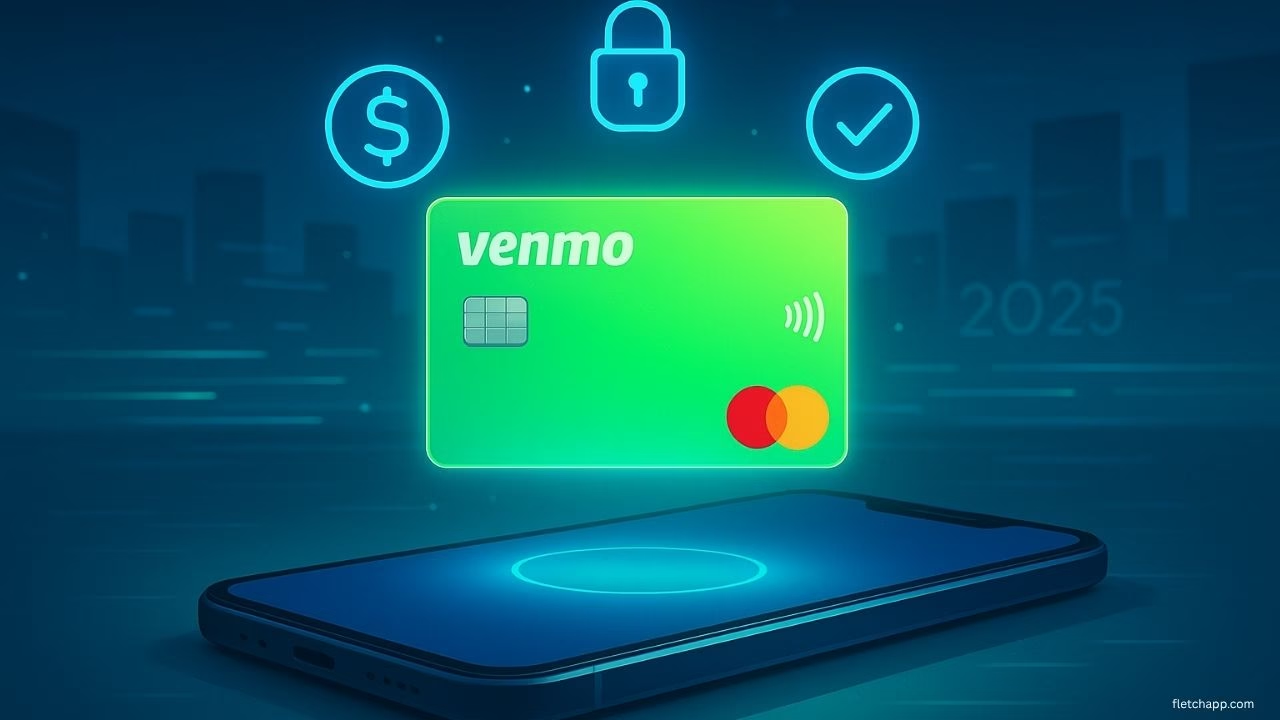Introduction
The Venmo Debit Card has quickly become a favorite for people who love the convenience of Venmo’s peer-to-peer payment system but want the added flexibility of a debit card. Whether you’re splitting a dinner bill, shopping online, or grabbing cash from an ATM, this card makes managing your money simple and rewarding. In this Venmo Debit Card review, we’ll break down everything you need to know about the card, from its standout features to practical tips for using it effectively in 2025. So, let’s explore why the Venmo Debit Card is a smart choice for everyday spending and how it can fit into your financial life!
What Is the Venmo Debit Card?
The Venmo Debit Card is a Mastercard that connects directly to your Venmo balance, letting you spend your funds anywhere Mastercard is accepted in the U.S. Unlike traditional debit cards tied to a bank account, this debit card Venmo offers lets you use your Venmo balance for purchases, both online and in-store, without any monthly fees. Plus, it comes with perks like cash back Venmo Debit Card offers, which can earn you up to 15% back at select retailers like Walmart, Sephora, and Lyft.
But that’s not all. The Venmo Debit Card is designed with flexibility in mind. For example, it supports contactless payments through mobile wallets like Apple Pay and Google Wallet, and you can even customize its look with vibrant colors like neon green or spacy blue. Additionally, the Venmo Teen Debit Card extends these benefits to younger users, giving parents a way to manage their teens’ spending with built-in controls.
Key Features of the Venmo Debit Card
Here’s what makes the Venmo Debit Card stand out:
- Spend Your Venmo Balance: Use your funds for online shopping, in-store purchases, or even to pay friends directly.
- Cash Back Rewards: Earn up to 15% cash back Venmo Debit Card rewards through Dosh-powered offers at popular merchants.
- No Monthly Fees: There’s no cost to maintain the card, and no minimum balance is required.
- Free ATM Withdrawals: Access cash at over 40,000 MoneyPass ATMs without fees, making Venmo Debit Card ATM withdrawals hassle-free.
- Venmo Virtual Debit Card: Add a virtual card to your mobile wallet for instant use, even before your physical card arrives.
These features make the Venmo Debit Card a versatile tool for anyone who uses Venmo regularly. Next, let’s look at how you can get your hands on one.

How to Get a Venmo Debit Card
Wondering how to get a Venmo Debit Card? The process is straightforward and can be completed entirely within the Venmo app. Whether you’re new to Venmo or a long-time user, here’s a step-by-step guide to how to get Venmo Debit Card set up:
- Open the Venmo App: Launch the app and navigate to the “Cards” tab, usually found in the main menu.
- Select Venmo Debit Card: Tap on the Venmo Debit Card option and choose “Activate.”
- Activate Your Card: If you’ve received your physical card (mailed in 7-10 days), enter the CVV code on the back. Alternatively, opt for the Venmo virtual debit card to start spending instantly via Apple Pay or Google Wallet.
- Customize Your Card: Pick a color that suits your style—options include neon green, pink, or spacy blue—for a fun, personalized touch.
Pro Tip: If you’re eager to start using your Venmo Debit Card, add the Venmo virtual debit card to your mobile wallet right after activation. This lets you make contactless payments while waiting for the physical card to arrive in the mail.
But what if you’re setting up a card for a younger user? The Venmo Teen Debit Card follows a similar process, but parents must create a Venmo Teen Account first. This account allows kids aged 13-17 to use a Venmo Debit Card under parental supervision, with features like spending limits and transaction monitoring. Now that you know how to get a Venmo Debit Card, let’s explore why it’s a standout choice in 2025.
Why the Venmo Debit Card Stands Out
The Venmo Debit Card isn’t just another debit card—it’s a tool designed to make your financial life easier and more rewarding. Here are the reasons why Venmo Debit Cards are gaining popularity among users in 2025:
1. Cash Back Rewards That Add Up
One of the biggest draws of the Venmo Debit Card is its cash back Venmo Debit Card program. Through a partnership with Dosh, Venmo offers up to 15% cash back at select retailers, including Lyft, McDonald’s, Walgreens, and more. To activate these offers, simply check the “Offers” section in the Venmo app, select the ones you want, and use your Venmo Debit Card for purchases. The cash back is automatically credited to your Venmo balance, ready to spend or transfer.
For example, imagine grabbing a coffee at Dunkin’ and earning 10% back, or shopping at Sephora and getting 15% cash back. These rewards make the Venmo Debit Card a great choice for everyday spending, especially if you shop at participating merchants frequently.
2. No Fees, No Hassle
Unlike some debit cards that charge monthly maintenance fees or require a minimum balance, the Venmo Debit Card is completely free to use. There’s no cost to activate or maintain it, and you don’t need to keep a certain amount in your Venmo balance. This makes it an excellent option for budget-conscious users who want a debit card Venmo offers without extra costs.
3. Split Bills with Ease
Venmo is known for its social payment features, and the Venmo Debit Card builds on that. After making a purchase, you can split the cost with friends directly in the app. For instance, if you pay for a group dinner using your Venmo Debit Card, you can request friends to chip in their share with a few taps. This feature is perfect for shared expenses like restaurant bills, concert tickets, or Netflix subscriptions.
4. Teen-Friendly Option
The Venmo Teen Debit Card is a unique feature that sets Venmo apart. Designed for users aged 13-17, this card lets parents give their teens financial independence while maintaining oversight. Parents can set spending limits, monitor transactions, and ensure private transactions to protect their teen’s privacy. The Venmo Teen Debit Card uses the same Mastercard network, so it’s accepted anywhere the regular Venmo Debit Card is, making it a safe and practical choice for young users.
5. Seamless Mobile Wallet Integration
In 2025, contactless payments are more popular than ever, and the Venmo Debit Card keeps up with the trend. You can add your Venmo virtual debit card to Apple Pay, Google Wallet, or Samsung Pay for quick, secure transactions. This is especially handy if you’re waiting for your physical card or prefer not to carry it.
These benefits make the Venmo Debit Card a standout choice, but how do you make the most of it? Let’s move on to some practical tips for using your card effectively.
Using the Venmo Debit Card: Tips and Tricks
To get the most out of your Venmo Debit Card, you’ll want to use it smartly. Here are some actionable tips to help you maximize its potential, from Venmo Debit Card ATM withdrawals to keeping your account secure:
1. Master ATM Withdrawals
Need cash? The Venmo Debit Card ATM feature lets you withdraw up to $1,000 per day at over 40,000 MoneyPass ATMs across the U.S. for free. To find a MoneyPass ATM, use the locator in the Venmo app or look for ATMs with Mastercard, PULSE, or Cirrus logos. If you use a non-MoneyPass ATM, a small fee (typically $2.50-$3) may apply, so plan accordingly.
Pro Tip: Always check the ATM’s branding before withdrawing to avoid fees. If you’re traveling, download the MoneyPass app to locate free ATMs near you.
2. Add Funds Effortlessly
Running low on your Venmo balance? You can reload your Venmo Debit Card in seconds by linking a bank account or another debit card. Here’s how:
- Go to the “Me” tab in the Venmo app and select “Manage Balance”.
- Choose “Add Money” and link a bank account or debit card.
- Set up auto-reload to automatically add funds (e.g., $25) when your balance drops below a certain amount.
This feature ensures your Venmo Debit Card is always ready for purchases, whether you’re shopping online or splitting a bill.
3. Track Your Spending
Keeping tabs on your transactions is easy with the Venmo Debit Card. The Venmo app’s “Me” tab shows both pending and completed transactions in real time. You can also view your Venmo Debit Card transaction history by selecting the card in the “Cards” tab. This makes it simple to monitor your spending, check for unauthorized charges, or confirm cash back rewards.
For example, if you used your Venmo Debit Card at Walgreens and activated a 10% cash back offer, you’ll see the reward credited to your balance within a few days.
4. Stay Secure
Security is a top priority with the Venmo Debit Card. Venmo offers 24/7 fraud monitoring and zero-liability protection for unauthorized charges, as long as you report them promptly. To keep your Venmo Debit Cards safe, follow these best practices:
- Use Private Transactions: Set your transaction privacy to “Private” in the Venmo app to keep your purchases hidden from others.
- Enable Two-Factor Authentication (2FA): Add an extra layer of security to your Venmo account with 2FA via SMS or an authenticator app.
- Monitor Notifications: Turn on push notifications for real-time alerts about transactions or login attempts.
- Avoid Phishing Scams: Be cautious of emails or texts claiming to be from Venmo. Never share your login details or click suspicious links.
By following these tips, you can use your Venmo Debit Card confidently and securely. But how does it compare to other payment app debit cards? Let’s take a look.
Venmo Debit Card vs. Competitors
To give you a full Venmo Debit Card review, it’s helpful to compare it with similar offerings, like the Cash App Debit Card. Both cards are tied to popular payment apps, but they cater to slightly different needs. Here’s a breakdown:
Venmo Debit Card
- Best For: Frequent Venmo users who love splitting bills and earning cash back Venmo Debit Card rewards.
- Pros:
- Up to 15% cash back at select merchants via Dosh.
- No monthly fees or minimum balance requirements.
- Venmo Teen Debit Card option for younger users.
- Seamless integration with Venmo’s social payment features.
- Cons:
- U.S.-only transactions, limiting its use for international purchases.
- Cash back offers are limited to specific merchants.
- Limited FDIC insurance on Venmo balances.
Cash App Debit Card
- Best For: Users who want flexibility with Bitcoin transactions or prefer a broader range of cash back “Boosts”.
- Pros:
- Customizable Boosts for cash back at various merchants (e.g., 10% off at DoorDash).
- Supports Bitcoin purchases and withdrawals, unlike the Venmo Debit Card.
- No monthly fees.
- Cons:
- Fewer merchant partnerships for cash back compared to Venmo.
- Limited to U.S. use, similar to Venmo.
- No teen-specific card option.
Fletchapp’s Take
The Venmo Debit Card shines for its social payment integration, making it ideal for group expenses or casual shopping. If you’re already a Venmo user, the debit card Venmo offers feels like a natural extension of the app’s features. However, if you’re into cryptocurrency or want more flexible cash back options, the Cash App Debit Card might be a better fit.
For most users, the Venmo Debit Card is a fantastic choice due to its ease of use and rewarding cash back program. But there are a few things to keep in mind before you apply.
Things to Watch Out For
While the Venmo Debit Card is user-friendly and packed with benefits, there are a few limitations to be aware of:
1. U.S.-Only Transactions
The Venmo Debit Card is limited to U.S. merchants, so it won’t work for international purchases or ATMs abroad. If you travel frequently, you might need a backup card for overseas spending.
2. Limited FDIC Insurance
Your Venmo balance isn’t fully FDIC-insured, unlike traditional bank accounts. To minimize risk, avoid keeping large sums in your Venmo account. Instead, transfer excess funds to a linked bank account regularly.
3. Scam Risks
As with any payment app, scammers may target Venmo users with phishing emails or fake support messages. To stay safe:
- Verify any communication claiming to be from Venmo by contacting their official support team.
- Never share your Venmo Debit Card details or Venmo login credentials.
- Use strong, unique passwords and enable 2FA for added protection.
By being cautious, you can enjoy the benefits of Venmo Debit Cards without falling victim to scams.
Is the Venmo Debit Card Right for You?
So, is the Venmo Debit Card the right choice for you? If you’re a frequent Venmo user who loves the app’s social features, enjoys earning cash back Venmo Debit Card rewards, and wants a fee-free debit card, the answer is likely yes. The card is especially appealing for:
- Young Adults: Its vibrant design and easy bill-splitting make it perfect for college students or young professionals.
- Parents and Teens: The Venmo Teen Debit Card offers a safe way for kids to learn financial responsibility with parental oversight.
- Casual Shoppers: With cash back at popular retailers, it’s great for everyday purchases like coffee, groceries, or rideshares.
However, if you travel internationally or prefer a card with crypto integration, you might want to explore alternatives like the Cash App Debit Card. Still, for most U.S.-based Venmo users, the Venmo Debit Card is a practical and rewarding option.
Frequently Asked Questions
1. Is the Venmo Debit Card a Good Idea?
The Venmo Debit Card is great for Venmo users who want to spend their balance directly and earn cash back Venmo Debit Card rewards up to 15%. It’s fee-free, making it ideal for everyday purchases.
2. How Do Venmo Debit Cards Work?
Venmo Debit Cards link to your Venmo balance, letting you pay at U.S. merchants where Mastercard is accepted. Use the Venmo virtual debit card for online purchases or add funds via a linked bank account.
3. Is There a Catch to the Venmo Debit Card?
There’s no major catch, but the Venmo Debit Card is U.S.-only and lacks full FDIC insurance. Be cautious of phishing scams to protect your debit card Venmo account.
4. Can You Have a Venmo Card Without a Bank Account?
Yes, you can use a Venmo Debit Card without a bank account by funding it with Venmo payments. However, linking a bank account simplifies reloading for consistent use.
5. What Is the Downside to Venmo?
The Venmo Debit Card doesn’t support international transactions, and balances have limited FDIC protection. Scams targeting Venmo users can also pose risks.
6. Is There a Fee for a Venmo Debit Card?
No, the Venmo Debit Card has no monthly or activation fees. Venmo Debit Card ATM withdrawals are free at MoneyPass ATMs, but non-MoneyPass ATMs may charge $2.50-$3.
7. Where Can I Put Money on My Venmo Card?
Add money to your Venmo Card via the Venmo app’s “Manage Balance” section. Link a bank account or debit card for instant reloads or set up auto-reload.
8. Does Venmo Report to IRS for Personal Use?
For personal use, Venmo typically doesn’t report Venmo Debit Card transactions to the IRS unless you receive over $600 in goods/services payments annually.
9. How Much Can You Spend on a Venmo Debit Card?
You can spend up to $6,999.99 weekly with the Venmo Debit Card, covering purchases and Venmo Debit Card ATM withdrawals, depending on your balance.
10. Does Venmo Debit Card Affect Credit Score?
No, the Debit Card doesn’t affect your credit score since it’s linked to your Venmo balance, not a credit line, and no credit check is required.
Conclusion
The Venmo Debit Card combines the best of Venmo’s payment platform with the convenience of a debit card, making it a top pick for 2025. From Venmo Debit Card ATM withdrawals to cash back Venmo Debit Card rewards, it’s designed to simplify your financial life while adding a touch of fun with customizable designs. Whether you’re using the Venmo virtual debit card for quick online purchases or the Venmo Teen Debit Card for your teen’s first card, there’s something for everyone.
Ready to give it a try? Download the Venmo app, follow the steps for how to get a Venmo Debit Card, and start spending smarter today. For more tech tips and app reviews, check out Fletchapp.com to stay ahead in the world of technology!