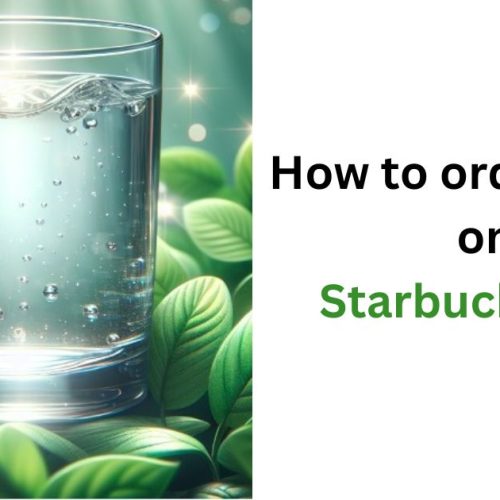You’re probably here because you’re curious about how WhatsApp calls interact with your phone bill. Well, I’ve dug into this topic quite a bit, and I’m here to share what I’ve learned in simple terms.
In short, WhatsApp calls do not appear on your phone bill. These calls are made over the internet, either through mobile internet or WiFi, and not through your phone’s cellular services. So, they’re part of your data usage, not your call charges.
Table of Contents
ToggleWhat WhatsApp calls are and how they differ from regular phone calls?
WhatsApp calls provide a way to communicate with friends and family using the internet instead of traditional phone lines. This internet-based calling means that as long as you have an internet connection, you can make calls without worrying about additional charges on your phone bill. It’s a significant shift from conventional calling methods, which rely on phone networks and often result in extra costs.
Unlike standard phone calls that can lead to hefty bills, especially with long-distance or international calls, WhatsApp calls use your data or Wi-Fi connection. This approach can lead to substantial savings, as these calls might be free or at least much cheaper than their traditional counterparts, depending on your internet service plan. It’s an innovative way to stay connected without the financial burden associated with regular phone calls.
WhatsApp Calls and Their Impact on Your Phone Bill
WhatsApp is an app that uses the internet to make calls. This means it relies on your mobile internet or WiFi instead of the voice or SMS services provided by your cellular services. It’s pretty cool when you think about it because it sidesteps the traditional way we think about making calls.
Now, when you use WhatsApp to call someone, it doesn’t show up on your phone bill in the way that traditional voice call charges do. This is because WhatsApp calls use a data-based connection through your internet rather than going through your mobile carrier’s voice network.
So, if you’ve ever worried about extra charges for those long chats, you can breathe easier knowing they’re covered under your data usage if you’re not connected to Wi-Fi.
But, and this is important, using WhatsApp can eat into your data allowance if you’re not on Wi-Fi. The data usage might appear on your bill, but it will be under internet data charges, not as voice calls. It’s always wise to check your mobile plan and understand your carrier’s policies on data usage.
From my experience, keeping an eye on this has helped me avoid surprises on my bill. Remember, while WhatsApp itself won’t be billed or charged separately for voice/SMS use, the data it consumes might be, depending on your plan. So, always make sure to know how your mobile plan works!
How Do I Check WhatsApp Call Log for Recent and Existing Calls?
If you’ve ever wondered if your WhatsApp calls show up on your phone bill, here’s something interesting. They don’t, but they do appear in your call history within the app. You can see your incoming, outgoing, and missed calls with ease, and yes, you can even delete them if you need to clear things up. Whether it’s a recent chat or one from a while back, finding this info is straightforward.
For Android Users
To view your call logs on an Android device, simply open WhatsApp and tap on the Calls tab at the top of the screen. Here, you’ll find a list of all your calls, showing you who you’ve talked to, when, and for how long.
For IPhone Users
For iPhone users, the process is just as simple. Launch WhatsApp and select the Calls tab at the bottom of the screen. Your call history will be there, ready for you to view or delete, giving you full control over your call logs.
No matter which device you’re on, managing your WhatsApp call history is a breeze. It’s all about tapping the right tab and exploring the details you need, from duration to time of call. It’s a handy feature that keeps your conversations private and off your phone bill, yet fully accessible for your review. Remember, it’s your WhatsApp, and you decide what stays and what goes in your call history.
Final Thoughts
To wrap it up, WhatsApp calls offer a modern twist on traditional phone calls by using the internet. This cool feature means they don’t show up as call charges on your phone bill, making it a cost-effective way to stay connected with friends and family worldwide. Just remember, while the calls themselves are free, they do use data, which can impact your data allowance if you’re not careful.
So, it’s wise to keep an eye on your data usage, especially if you’re not on Wi-Fi. With WhatsApp, you’ve got the freedom to make calls without worrying about extra costs, as long as you manage your data smartly.
FAQ: WhatsApp Calls and Phone Records
1. Can WhatsApp calls be traced by the police?
Yes, with proper legal warrants, the police can request WhatsApp to provide data logs, which might include times and dates of calls, but not the content of the calls, due to encryption.
2. Do WhatsApp calls show up in detailed billing?
No, WhatsApp calls do not show up in detailed billing. They use data and are only reflected as data usage on your phone bill.
3. Can I retrieve deleted WhatsApp call logs?
Directly from WhatsApp, no. Once deleted, call logs cannot be retrieved within the app. However, if backed up, you may restore your call history from a previous backup.
4. Does making a WhatsApp call show my phone number to the receiver?
Yes, the receiver can see your phone number when you call them on WhatsApp, as your account is linked to your phone number.
5. Will WhatsApp calls work if I’m on a different country’s Wi-Fi?
Yes, WhatsApp calls work over any Wi-Fi connection worldwide, allowing you to make calls without incurring roaming charges, as long as you’re connected to the internet.