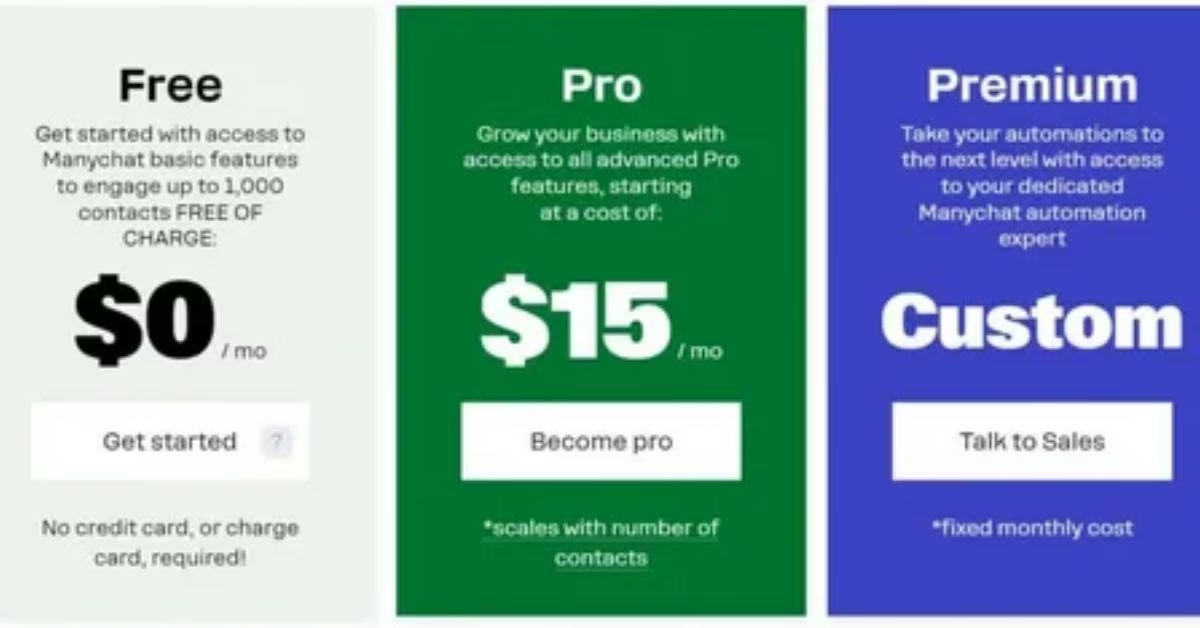Introduction
If you’re a business owner or part of a marketing team looking at chat-automation tools, you’ve probably heard of ManyChat. It’s one of the most popular platforms for building automated conversations on Instagram, Facebook Messenger, WhatsApp, SMS and more. But: how much does ManyChat really cost? And what should you budget for as you grow?
In this tutorial we’ll walk you through:
- What ManyChat does and why pricing matters
- What the current plans are (Free, Pro, Elite)
- Exactly how ManyChat calculates cost (contacts, add-ons, channel fees)
- Real cost scenarios for small businesses and agencies
- Tips to keep your costs under control
- Common mistakes and pitfalls
- When to upgrade or downgrade
- Frequently asked questions (the ones people search for)
By the end, you’ll know exactly what to expect — and how to pick the plan that fits your needs and budget.
What Is ManyChat & Why Pay Attention to Pricing
What ManyChat does
ManyChat is a no-code chatbot / marketing-automation platform. You connect one or more of your messaging channels (e.g., Facebook Messenger, Instagram DM, WhatsApp) and build flows to automatically respond, segment contacts, send follow-ups, broadcast offers, collect leads, and more.
It basically reduces manual outreach and helps scale conversations (support, lead generation, sales) via automation.

Who uses it
The platform is popular with small business owners managing things themselves, and with agencies managing multiple clients. Because you don’t need heavy developer skills, it’s friendly for solo marketers. And because it supports multiple channels and integrations, agencies like it too.
Why pricing matters
Because unlike a simple fixed-fee tool, ManyChat’s cost depends on a few variables: number of contacts, channels used (WhatsApp/SMS may incur extra fees), how you grow, and whether you’re managing multiple client workspaces. So if you don’t understand the pricing model you could get a surprise jump in cost.
ManyChat Pricing Overview: Free vs Pro vs Elite
Free Plan
- Costs $0/month.
- Up to ~1,000 contacts (on ManyChat’s site it says “up to 1,000 contacts” on Free)
- Basic automation, growth tools, and messaging on supported channels (e.g., Messenger, Instagram).
- Limitations: Many advanced features locked, ManyChat branding remains, fewer seats/team members, fewer triggers/tags etc.
- Ideal if you’re just testing or have a very small subscriber list.
Pro Plan
- Starts at $15/month for the lowest “contact tier”.
- Pricing scales with the number of contacts you have. E.g., for 500 contacts it might be ~$15/mo, for 2,500 contacts ~$45/mo (based on other sources)
- Includes advanced features: multi-channel support (Instagram, Messenger, WhatsApp, SMS & Email), unlimited flows/custom workflows, integrations, no ManyChat branding (on Pro/above) etc.
- Good choice for growing businesses that are past the basics and want automation + integrations.

Elite / Custom (Enterprise)
- If you have very large volume, multiple workspaces (agencies), need white-label, high SLA support, you would move into the Elite or custom plan. Pricing is custom and negotiated.
- This is less relevant for most small businesses unless you’re managing large volumes or many clients.
How ManyChat Calculates Your Cost
Contact-based pricing model
With ManyChat’s Pro plan, the main driver is how many “contacts” you are engaging — i.e., people who have interacted with your automation via any of the supported channels. The more contacts, the higher the tier (and cost).
Important: A single person who engages via different channels may be counted multiple times if not deduped properly — meaning your cost could inflate.
Additional fees & channels
- Some channels have pass-through or usage-based fees. For example, WhatsApp conversation fees (via Meta’s WhatsApp Business API) are not included in your ManyChat subscription. You’ll pay extra based on how many conversations you have and which country.
- SMS and email: While ManyChat supports these channels, sending many SMS or email may incur usage-based fees depending on your provider. These are NOT always included automatically in the base subscription.
Tier transitions & proration
If you import a large contact list or your number of contacts spikes mid-month, you may automatically jump to a higher tier — meaning your monthly cost increases. ManyChat uses a sliding scale. Some sources mention annual billing discounts (~25-30% off) if you pay yearly.
Other add-ons
Things like extra team seats, removal of branding, premium support, white-labeling (for agencies) can also affect pricing if you require custom features. While ManyChat doesn’t always list fixed add-on fees publicly, these are things to ask during setup.
Example Cost Calculations & Scenarios
Let’s run through some realistic cost examples so you can estimate what you might pay.
Scenario 1 – Small business / under 500 contacts
Suppose you run a small e-commerce store and you have ~400 contacts, using Messenger + Instagram only (no WhatsApp/SMS).
- Free plan caps ~1,000 contacts → you could stay on Free.
- If you upgrade to Pro to remove branding and get extra features, you’d pay about $15/month on the lowest tier.
- No WhatsApp/SMS usage fees (if only using Messenger/Instagram).
So your cost is ~$15/month plus whatever time you invest in building flows.

Scenario 2 – Growing business / ~5,000 contacts
You’re now getting traction on Instagram + Messenger + WhatsApp, have ~4,500 contacts, and want to send broadcasts, drip sequences and multi-channel automation.
- On ManyChat’s published tier ranges you might fall into a tier of ~$65/month (for example source shows 2,501-5,000 contacts ~$65/mo when billed monthly)
- On top of that, if you use WhatsApp messaging heavily you might incur conversation fees from Meta (via your WhatsApp provider). Let’s say you send 1,000 WhatsApp conversations at country cost of $0.005 each = ~$5 extra.
- SMS/email might add more if used.
So your total might be ~$65-$70/month (base subscription + channel usage).
Scenario 3 – Agency managing multiple clients
You’re an agency managing chatbots for 10 clients each with ~2,000 contacts (so total ~20,000 contacts across workspaces) and using Instagram + Messenger + SMS.
- ManyChat might require each client workspace to be billed separately, so you can’t necessarily pool contacts to get one big discount.
- Suppose each workspace is billed ~ $95/month (based on tier for ~10,000 contacts) → that’s ~$950/month total for 10 clients (just for ManyChat subscription)
- Add SMS usage, possibly WhatsApp, onboarding costs, team seats, etc.
- On top of that might include cost of building custom automations and maintenance.
So agency budgets should consider $500-$1,000/month+ just for the ManyChat side, depending on scale and usage.
What if you exceed your contact limit?
Say you were on the tier for 5,000 contacts and you jump to 7,500 mid-month (via imports or growth). ManyChat will likely move you into the next tier for the remainder of that month or next billing cycle. That means you may pay more than expected — so it’s wise to monitor list growth and prune inactive contacts when necessary.
Tips to Optimize & Control Your ManyChat Costs
Since cost can escalate, here are practical tips to keep your ManyChat expenses in check:
Clean & dedupe your contact list
Remove inactive or unengaged contacts periodically. A bloated list counts toward your tier but offers little value. Especially for Pro-pricing which is contact-based, this helps control cost.
Choose channels wisely
Before enabling every channel (WhatsApp, SMS, Email), ask: “Will this channel generate enough value to justify its cost?” WhatsApp and SMS often have extra usage fees beyond the subscription. If your audience responds best on Instagram/Messenger, maybe delay others until ROI is clear.
Use automation to prune inactive contacts
Set up rules inside ManyChat to automatically tag and archive or remove contacts who haven’t engaged for X months. This protects from list growth creeping up silently.
Monitor usage frequently
Check your contact count, channel usage (WhatsApp, SMS), and upcoming tier risks monthly. Don’t wait until you get billed to realise your cost has jumped.
Negotiate custom plans & annual billing
If you’re an agency or high volume user, contact ManyChat sales to see if you can negotiate a custom plan or volume discount. Also, paying annual upfront often gives 25-30% off the monthly equivalent.
Modular roll-out
Start on Free or low-tier Pro, test your flows, measure ROI (leads/sales), then raise budget/invest only if you see conversion improvements. That way you don’t over-invest upfront.
Common Mistakes & Pitfalls to Watch Out For
Here are some common errors businesses make when budgeting for ManyChat:
Ignoring third-party channel fees
Many assume “subscription covers everything”. But WhatsApp conversations, SMS usage, phone number costs, etc., can push your actual spend far above the base subscription.
Letting contact count balloon unnoticed
If you collect leads but don’t segment/clean them, your list count goes up and you migrate to higher tier without real ROI. Always track “active” vs “inactive”.
Not understanding proration / tier jumps
When you import large lists or add new channels mid-month, you may trigger a higher cost tier sooner than expected. Budget for worst-case growth.
Using ManyChat features without tracking ROI
If you’re broadcasting to 20,000 contacts but only getting 0.5% engagement, you’re paying for volume that’s not paying back. Always tie cost to conversions/leads/sales.
Agencies mis-projecting multi-client cost
Some agencies assume “we’ll just pay one plan then manage many clients”. ManyChat often requires separate workspaces for each client and separate billing/tiering. That can multiply your cost.
When to Upgrade, Downgrade, or Cancel
Indicators you need to upgrade
- You’re hitting contact-limit for your tier, and growth is real (leads/sales justify cost)
- You want advanced features (WhatsApp + SMS + Email) and the ROI is there
- You’re an agency managing multiple clients and need white-label, team seats, etc.
When staying on Free makes sense
- You’re just testing automation and have <1,000 contacts
- You’re manually managing a small audience and heavy automation isn’t yet needed
- You need to validate your funnel before committing cost
How to safely downgrade or cancel
- Export your contact list and chatbot flows before cancellation (some features may become read-only).
- Check the “contacts count” and growth trends — if active contacts drop, consider moving to a lower tier.
- Make sure any contracts or annual payments are understood (if you committed you may forfeit refund).
FAQ
How much does ManyChat cost per month?
For the Pro plan, ManyChat starts at about $15/month for the lowest contact tier. Costs increase as your number of contacts grows.
What counts as a “contact” in ManyChat?
A “contact” is a person who has interacted with your automation on one of the supported channels (Messenger, Instagram, WhatsApp, SMS, Email). Each contact counts toward your tier, even if they engage on multiple channels — so duplicate channel engagements can increase your contact count.
Does ManyChat charge per message?
No — ManyChat’s subscription is not per‐message. But channels like WhatsApp and SMS may have usage-based fees on top of the subscription (these are passed through by your channel provider).
Are there hidden fees with ManyChat?
The main “hidden” costs come from channels (WhatsApp, SMS) and contact growth. While the published subscription shows starting price, you need to factor in channel usage and tier jumps. ManyChat itself says there are no surprise per‐message surcharges beyond your plan.
Can I cap my ManyChat cost?
You can estimate your contact growth and choose not to import huge lists until you’re ready. Monitor monthly usage. But because many factors (contact growth, imports, multiple channels) affect cost, you’ll need a process to clean contacts and limit unnecessary growth.
What happens if I exceed my contact limit?
You’ll likely be moved to the next pricing tier mid‐billing or at your next renewal, meaning your monthly cost will increase. Plan for buffer room so unexpected growth doesn’t shock your budget.
Does ManyChat pricing include WhatsApp / SMS costs?
No — the base subscription covers ManyChat platform access, but WhatsApp conversation fees (via Meta) and SMS provider usage fees are separate and billed by those providers, not included in the standard ManyChat plan.
Does ManyChat offer annual billing discounts?
Yes—ManyChat offers annual payment options that reduce your monthly equivalent cost (some sources estimate ~25-30% off) when you pay for a year in advance.
Conclusion
To wrap up: ManyChat offers a flexible automation platform that scales with you — from free for small tests, to paid for growing businesses, to custom for agencies/enterprises. The key cost drivers to keep an eye on are: “number of contacts”, “channels used (WhatsApp/SMS)”, and “workspace structure (for agencies)”.
If you’re just starting, trial the Free plan, build some flows, and once you’re confident in ROI, move to Pro. Monitor your contact count, clean your list, and don’t enable expensive channels until you’re ready. With smart use, ManyChat can deliver strong automation value at a predictable cost. For more tech tips and app reviews, check out Fletchapp.com to stay ahead in the world of technology!