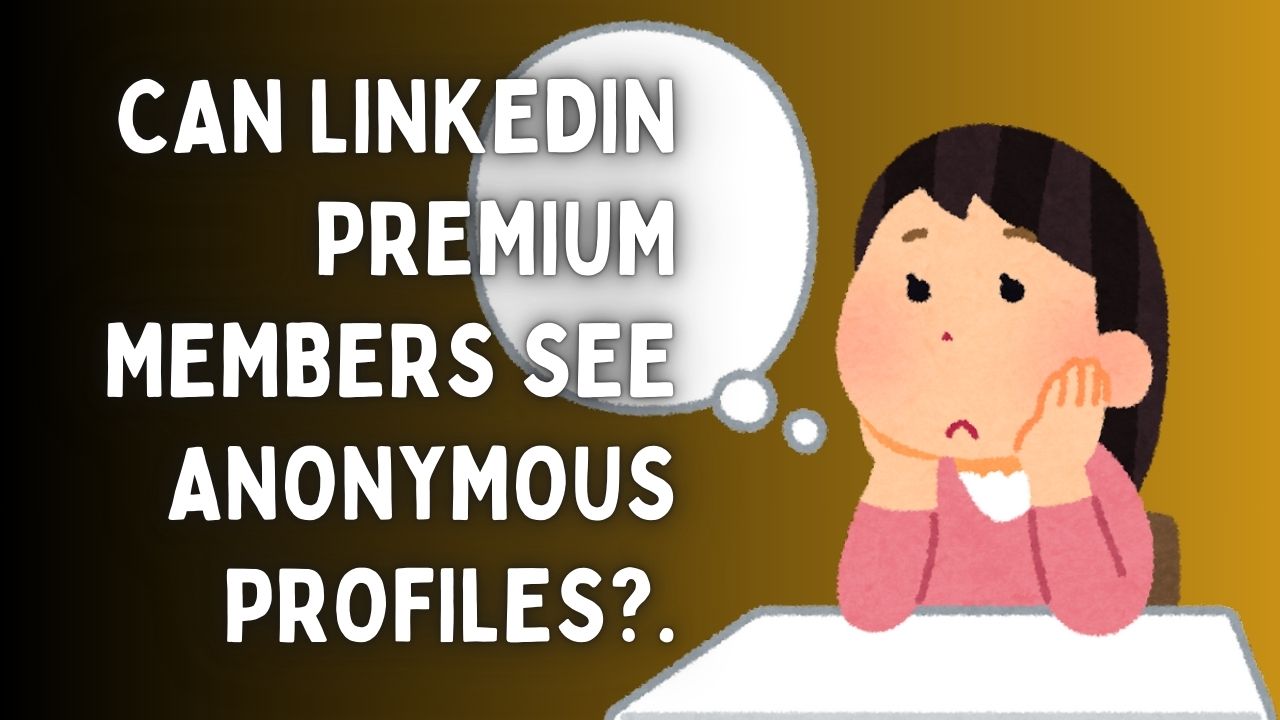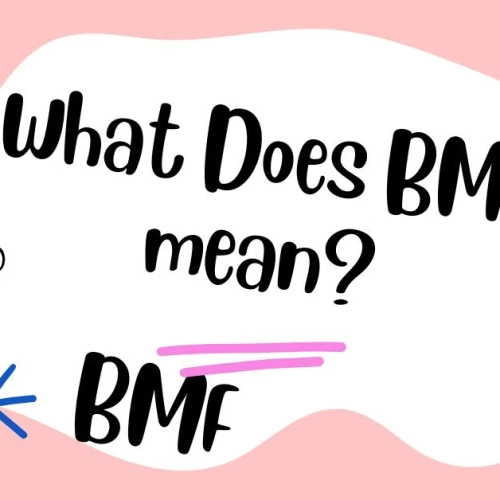Introduction:
LinkedIn is one of the most popular professional networking platforms. This platform is different from other social media platforms. It is because LinkedIn allows you to connect with employees, employers and grow your career. The platform also allows you to explore different job opportunities. LinkedIn has many amazing and innovative features. One of LinkedIn’s key features is the profile viewing. This feature lets you see who has visited your profile. But do you know what happens when someone views your profile in anonymous mode?.
Don’t you know if LinkedIn Premium members see anonymous profiles or not?. You need not to worry. In this article, I will be telling you everything about how the profile viewing works on LinkedIn. I will also be telling you about whether upgrading to LinkedIn Premium gives you access to anonymous users. This will be beneficial for you if you are curious about who is viewing your LinkedIn profile. Then what are you waiting for?. Let’s begin the show!

Can LinkedIn Premium Members See Anonymous Profiles?.
The straightforward answer to this question is no. Even if you have LinkedIn Premium, still you cannot see anonymous profile viewers. Remember that the privacy settings of LinkedIn allow users to browse in private mode. This means that their identity remains hidden when they visit someone’s profile.
Now, if you have chosen to view profiles anonymously, then LinkedIn does not reveal your identity. The platform does not even reveal your identity to the Premium members. Keep in mind that this rule applies to all the LinkedIn accounts. And the subscription type has nothing to do with it.
But, it is true that LinkedIn Premium members has an extra edge over other users. They also do get some extra insights into their profile views too.
What Can LinkedIn Premium Members See?.
It is true that LinkedIn Premium members can not see anonymous profiles. But they do get access to more detailed analytics. These analytics are actually about who is viewing their profile. Here is what they can see:
1. Full List of Non-Anonymous Viewers:
If a visitor does not use anonymous mode, then LinkedIn Premium allows you to see:
- You can see their full name and profile picture.
- You can also see their job title and company
- You can find out how they found your profile (e.g., LinkedIn search, homepage, or a shared connection).
This gives the Premium members better insights into who is showing interest in their profile.

2. Extended Profile View History:
If you are a free LinkedIn user, then you can only see the last five people who viewed your profile. But LinkedIn Premium users can see all the profile views from the last 90 days. This gives them a much bigger picture of their audience.
3. Insights on Profile Viewers:
Even if someone views your profile in private mode, still LinkedIn Premium provides general insights about them. This insight can be such as:
- You can see their industry.
- You can have a glance at their job level (e.g., senior manager, executive).
- You can see the company they work for (if multiple employees from the same company view your profile).
Remember that these insights do not reveal the person’s name. But they can help you to understand your audience in a better way.
How to Check Who Viewed Your LinkedIn Profile:
If you want to see who visited your profile in LinkedIn, then you will have to follow some steps. These steps are:
- First of all, you should login to your LinkedIn profile.
- Next, you should click on “Me” in the top right corner.
- After that, you should select the “View Profile” section.
- Next, you should scroll down to the “Who Viewed Your Profile” option.
- You should click on this option to see the list of your profile viewers.
If you have LinkedIn Premium, then you will see more details about your profile visitors. If someone is in anonymous mode, then you will only see “LinkedIn Member – This person chose to be private”.

Can You Prevent Anonymous Views on LinkedIn?.
Unfortunately no. Keep in mind that there is no way to stop anonymous users from viewing your profile. It is because LinkedIn allows users to browse privately to protect their privacy. But, if you want to limit who sees your profile, then you can adjust your privacy settings. To adjust these settings, you should follow the steps below:
- First of all, you should go to settings of your LinkedIn profile.
- Next, you should click on Privacy.
- After that, you should choose the Profile Viewing Options.
- Finally, you should select Your Name and Headline to always show your identity.
If you enable this setting, then you can encourage others to do the same. And this will reduce the anonymous views on your profile.
Is LinkedIn Premium Worth It for Profile Viewing?.
If your main goal is to see who viewed your profile, then LinkedIn Premium is not for you. It is because this does not allow you to see the anonymous users. But, it gives you an edge over the free users. It is because it does provide more insights into your profile visits. This can be helpful for your networking and your career growth.
Pros and Cons of LinkedIn Premium for Profile Viewing:
There are some pros and cons of LinkedIn Premium for Profile Viewing. These pros and cons are given in the table below:
| Pros of LinkedIn Premium | Cons of LinkedIn Premium |
| ✔ See a full list of non-anonymous viewers | ❌ Still can’t see anonymous users |
| ✔ View profile visitors from the past 90 days | ❌ Subscription costs $29.99/month or more |
| ✔ Get detailed insights about your audience |
This means that if you are actively using LinkedIn for job searching and networking, then LinkedIn Premium can be useful. But if you only want to unmask anonymous viewers, then it may not be worth the cost.

Conclusion:
LinkedIn is a very popular professional social media platform. The platform offers you to excel professionally, meet employees and employers and grow your career. LinkedIn offers different unique and innovative features. One of them is to anonymously view someone’s profile. You can watch anyone’s profile in private mode. And the platform does not reveal the identity of private mode viewers, even to the Premium users. But, remember that LinkedIn Premium does give you an edge over the free users. It is because it offers more profile insights. This includes a longer history of profile views and general data about the anonymous visitors. If you want to see who is viewing your LinkedIn profile, then you must rely on non-anonymous views and LinkedIn’s analytics. But the anonymous users will always remain hidden due to LinkedIn’s privacy policies.
FAQS:
Q: Can LinkedIn Premium see anonymous profile views?.
Ans: No. Currently, LinkedIn Premium does not allow you to see anonymous profile views. So if someone chooses to browse in private mode, then their name and profile details will remain hidden. These details will remain hidden even for the Premium members. Instead of their name and identity, you will see “LinkedIn Member – This person chose to be private.” But, LinkedIn Premium can see their job industry, company and location.
Q: Does LinkedIn Premium tell you who searched your name?.
Ans: No. LinkedIn Premium does not tell you who searched your name. It is true that Premium members can access detailed analytics about their profile visitors. But LinkedIn does not provide a direct list of people who specifically searched for their name.
Q: Does LinkedIn Premium make you incognito?.
Ans: No. LinkedIn Premium does not automatically make you incognito. When you have the Premium subreddit, then your profile viewing mode remains the same. It is because it does not change automatically and you will have to change it manually.

Q: Can people see if you have LinkedIn Premium?.
Ans: No. LinkedIn does not publicly display that you have a Premium subscription. So your profile will look the same as the free users. And there will be no visible “Premium badge” or indicator unless you choose to add it. Still, there are a few ways someone might guess that you have LinkedIn Premium. These ways are:
- You can message people outside your network (This is an exclusive feature of LinkedIn Premium).
- You might appear in more profile searches. It is because Premium users get better visibility in search results.
- If you have LinkedIn Sales Navigator or Recruiter, your profile may have additional features. These features can give a hint that you have a Premium status.
Q: How do I see who viewed my LinkedIn profile?.
Ans: you should go to “Who Viewed Your Profile” under your LinkedIn profile. If the viewer is not in private mode, then their name will appear in your front.
Q: What does LinkedIn Premium show about profile viewers?.
Ans: It provides a full list of non-anonymous visitors. It also provides you a profile view history for 90 days. You can also get general insights about private mode viewers (such as their industry and their job level).
Q: Is LinkedIn Premium worth it for seeing profile viewers?.
Ans: It depends on several factors. If you want more details about your audience, then it is helpful. But if you only want to see anonymous profiles, then it will be useful for you.