Ever had your Roku TV just turn off out of the blue? Yeah, it’s a pretty distracting thing, right? Well, you’re not alone. A lot of users face this problem. I’ve been down that road, scratching my head, wondering why.
Now, manufacturers haven’t given any official explanation yet. But, whisper it, unofficially, it seems tied to some driver update. Makes you think, doesn’t it?
Don’t worry though. We’ve got your back with several issues identified and solutions to help you solve this nuisance. By the end, you’ll be more than equipped to keep your TV running safe and sound, ready for the future.
What’s Wrong With My Roku TV? Common Issues Explained
There are several different power issues with Roku TV:
- When your TV decides to turn off randomly during use, it’s a sign of a common problem.
- Your TV might also turn on by itself when you aren’t using it, which is just another glitch to manage.
- A boot loop, where your TV is stuck turning off and on continuously, requires you to unplug the device to reset it.
- Having these experiences might seem daunting, but there are fixes available.
- Trying different fixes is key to solving the issue and restoring your TV’s functionality.
Fixing these problems takes time and trying different solutions to see what works.
In the next section, I’ll explore solutions that could fix your problem. Stay tuned!
Get Your Roku TV Powered Up Again: Solutions for Power Issues
Having trouble with your Roku TV shutting down on its own? It’s a frustrating issue many in the Roku community have faced. Before you reset your TV and have to log into all your accounts and set up everything again, consider the easiest methods first. This approach could save you from the hassle of having to reconfigure everything after fixing the issue.
Simple Settings Adjustments
At times, just changing a few settings can fix the issue. Like, in Settings > System > Power > Auto power savings, if you turn off “After 20 minutes of no interaction,” it might quickly solve the problem. A small adjustment can often be all that’s needed.
Keeping Your System Updated
Keeping your TV on long enough to check for a System Update is crucial. Navigate through Settings > System > System Update and select Check for Update. This action can resolve underlying issues causing the shutdowns.
Controlling External Influences
HDMI-CEC settings can also be the culprit. Try going to Settings > System > Control Other Devices (CEC) and ensure all boxes are unchecked. A quick Restart of your TV might be needed afterward. Also, taking out all the cords like HDMI and sound bar cables from your TV and then putting them back in, one by one, helps find out which one is causing trouble.
Advanced Resets for Persistent Problems
If all else fails, a complete reset might be necessary. You can reset your TV completely through Settings > System > Advanced System Settings > Factory Reset. Or, use the Reset button on the side or back, holding it down for a few seconds to initiate the process and reboot. This action removes everything and returns your TV to its original state, just like when you took it out of the box.
Utilizing Innovative Solutions
If you need a different solution, try getting an Automatic Clicker App from the Google Play Store or App Store for iOS. This app does tasks over and over for you by pretending to tap the screen. Setting it up to tap your phone’s screen now and then can stop your TV from shutting off by itself.
Using the Roku App as a remote control makes this even better. It gives you all the controls a normal remote does and keeps the TV on with regular taps.
Exploring Warranty and Replacement Options
Lastly, if your TV’s problems persist, check the manufacturer’s warranty. If it covers the issue, getting your TV replaced might be the best route. For those whose warranty has expired, looking into replacement options is advisable.
Conclusion
So, there you have it. We’ve walked through why your Roku TV might be turning off unexpectedly and offered some practical steps to tackle the issue. From simple settings adjustments to more advanced resets, there’s a range of solutions you can try.
Remember, patience is key. Not every fix will work for everyone, so it’s about finding the one that works for your specific situation. And if all else fails, there’s always the option to check the warranty or explore replacement options.
We hope this guide helps you get back to enjoying your Roku TV without interruptions. Here’s to uninterrupted viewing and making the most out of your Roku experience!
FAQs
1. What should I do if my Roku TV remote is causing the TV to turn off?
Check the remote’s battery and replace it if necessary. Also, ensure there are no buttons stuck or pressed down. If the issue persists, try resetting the remote or using a smartphone app as an alternative remote control.
2. Can a power surge cause my Roku TV to turn off?
Yes, power surges can cause unexpected shutdowns. Use a surge protector to safeguard your Roku TV and other electronics from voltage spikes.
3. Is it possible that a Roku TV turns off due to overheating?
Roku TVs, like other electronics, can turn off automatically to prevent damage from overheating. Ensure your TV has proper ventilation and is not near heat sources.
4. Will updating the Roku OS stop my TV from turning off?
Yes, updating your Roku TV to the latest operating system can resolve bugs and software issues that may be causing your TV to turn off.
5. Can a faulty HDMI cable make my Roku TV turn off?
A damaged or faulty HDMI cable can cause signal issues, leading to your TV turning off. Try replacing the HDMI cable to see if it resolves the problem.

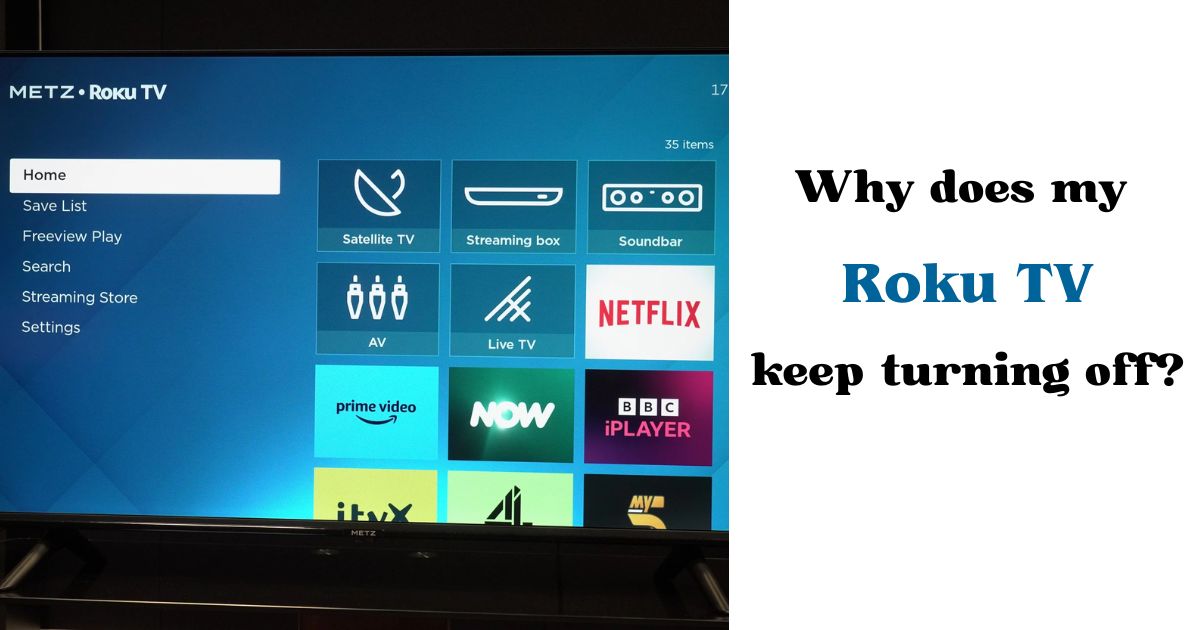




![Amazon Customer Service: Simple Tricks to Get Instant Help [2025]](https://fletchapp.com/wp-content/uploads/elementor/thumbs/amazon-customer-support-r8cmz9bitdoy0z9gqlh461ny49uspg5991u0sr2800.avif)
