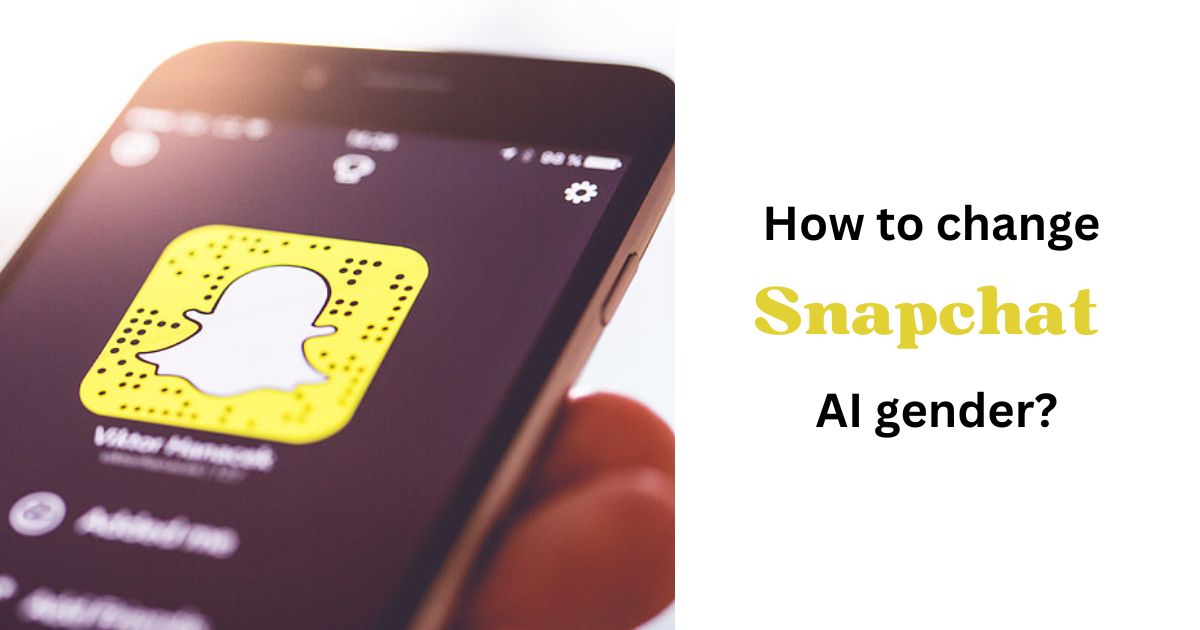Snapchat is a popular social media app known for its innovative features and constant evolution. This fun and informative guide will show you how to customize your AI experience, including changing the gender representation of your AI chatbot. It’s all about personalizing your Snapchat experience in simple steps.
Whether you’re an avid Snapchat user or just getting started, you’re in the right place to unlock the full potential of your AI chatbot and change your Snapchat AI gender.

What is Snapchat’s AI gender filter and chatbot?
On Snapchat, there’s a captivating tool called the AI Gender Filter. It lets you customize your AI chatbot, or My AI, by changing its gender representation. This way, you can interact with your virtual companion in a way that’s authentic to you. It’s all about reflecting your identity and preferences.
And guess what? My AI is powered by ChatGPT, which is some advanced artificial intelligence. OpenAI developed this language model to be more than just a chatbot. It’s like having a personalized virtual friend who’s there for engaging and meaningful conversations.
Plus, it’s always ready with witty responses, making your Snapchat experience both enriching and entertaining.
A Detailed Guide to Personalizing Your Snapchat AI’s Gender
Here are the step-wise process you need to follow:

Getting Started with Snapchat on Your Phone
To begin, open the Snapchat app on your smartphone. Whether you’re an Android or iPhone user, you’ll spot the app by its yellow icon with a white ghost. It’s usually right on your home screens. This is your first step to dive into a more personalized Snapchat experience.
Finding “My AI” on Snapchat
Once you’re in, navigate to the top right corner of your screen and click on your profile icon. Then, scroll down to spot the My AI feature. It’s a cool way to start making your AI chatbot feel more like you.
Accessing Your AI Chatbot
Just tap on “My AI,” and you’ll be directed to your AI chatbot’s friendship profile. Here’s where the fun begins. You’re now ready to tweak and customize.
Customizing Your Chatbot
In this friendship profile, you’ll find tons of customization options. Want to change its name or select a new header? How about adjusting its skin tone or picking different hairstyles? It’s all possible here.

Choosing the AI’s Gender
Look for the Gender option. A list of available genders will pop up. Pick the desired gender that reflects your chosen identity. And just like that, voilà, your AI chatbot now mirrors you more closely.
Saving Your Customizations
Don’t forget to save your changes. Hit the Save button, and your personalized AI chatbot is ready to roll. Now, your Snapchat AI chatbot is not just another feature; it’s a reflection of you.
Discovering New AI Chatbot Capabilities on Snapchat
Snapchat is all about cutting edge innovation, especially with its AI chatbot features. Have you seen the latest trends? They introduced 3D Bitmoji, and it’s something you don’t want to miss.
This new level of excitement and immersion in your chats is super cool. Your AI chatbot now responds to your messages and can even mirror your facial expressions. It feels more personal and engaging because it mimics your expressions with vibrant facial features
Navigating Ethical and Privacy Guidelines
When you customize your AI chatbot on Snapchat to change its gender, remember it’s not just about fun. Snapchat emphasizes the importance of responsible usage and taking privacy seriously. Every change you make uses your AI data and personal information.
So, it’s crucial to exercise responsibility. Snapchat ensures your details are treated with utmost care and respect. Similarly, whatsapp allow you to hide channel, you can explore here. so, It’s all about balancing customization power with ethical considerations.

Conclusion
Changing your Snapchat AI’s gender isn’t just a feature; it’s a step towards creating a more personalized and engaging social media experience. Through this blog, we’ve navigated the simplicity and depth of customization Snapchat offers, from the basics of accessing your AI chatbot to personalizing its gender, all while ensuring your privacy and ethical considerations are prioritized.
As we embrace these innovative features, let’s appreciate the blend of technology and personal expression Snapchat provides. Remember, the essence of these changes goes beyond just a fun experiment; it’s about reflecting your true self in the digital space.
FAQs
1. Can I change the voice of my Snapchat AI chatbot along with its gender?
Yes, when you change the gender of your Snapchat AI chatbot, the voice may also change to match the selected gender, enhancing the personalization of your chat experience.
2. Are there any limitations on how often I can change my AI chatbot’s gender?
No, Snapchat does not impose a limit on how often you can change your AI chatbot’s gender. You’re free to customize as you wish.
3. Will changing the gender of my AI chatbot affect my existing conversations?
No, changing the gender of your AI chatbot will not affect your existing conversations. Your chat history will remain intact.
4. Is the AI gender change feature available to all Snapchat users worldwide?
The availability can vary based on the app’s version and regional policies. It’s generally rolled out to users in phases, so if you don’t see the option, check for app updates.
5. Can other Snapchat users see the gender of my AI chatbot?
Currently, the gender of your AI chatbot is a personalization feature meant for your interaction only. Other users cannot see the gender you have selected for your AI chatbot.